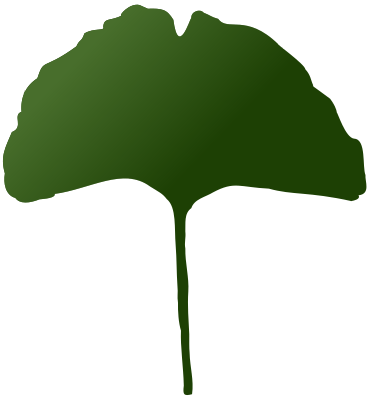So for instance I’m interested in all communities in the aussie.zone instance, and I can’t find a way to use the search function for that. I’ve tried searching for communities using the search string “aussie.zone” and I get nothing.
Then in the screenshot shown I tried searching for communities with just the string “aussie” and I got “Aussie [email protected]”, which is strange because all the community names there contain the substring “aussie” and I’d expect this search to find them.
Is this a bug? Am I doing it wrong? It would be nice if there was a way to browse all communities in a given instance easily, because when I find an instance I like, I want to be able to go through and find the communities I like just as if I was browsing local communities on this instance.
Also the copy-paste method, which is still extremely clunky, is broken for me. I it just has [email protection] which when clicked does nothing useful. I’ve tried the Lemmy Link addon but not only is that also a very slow and clunky method which still doesn’t let me browse by server, it keeps slowing down firefox so I’ve had to uninstall it.
Install a bookmarklet or a userscript that changes the community to your instance automatically.
Edit: Or set Home instance in lemmyverse.net (house in top right corner).
I’m figuratively in the slrpnk.net instance doing this exact thing right now. When I click on the community it has a button asking if I want to switch to aussie.zone and then I open up sidebar and add.
I just bulk added a few new slrpnk communities like one minute ago. I browsed from slrpnk.net communities tab and opened each community in new tab.
Edit: this post I wrote has a short guide near bottom with some techniques.
https://aussie.zone/post/132034
On Android mobile, I installed Mull and Tampermonkey and that User script. On desktop, I used the bookmarklet.