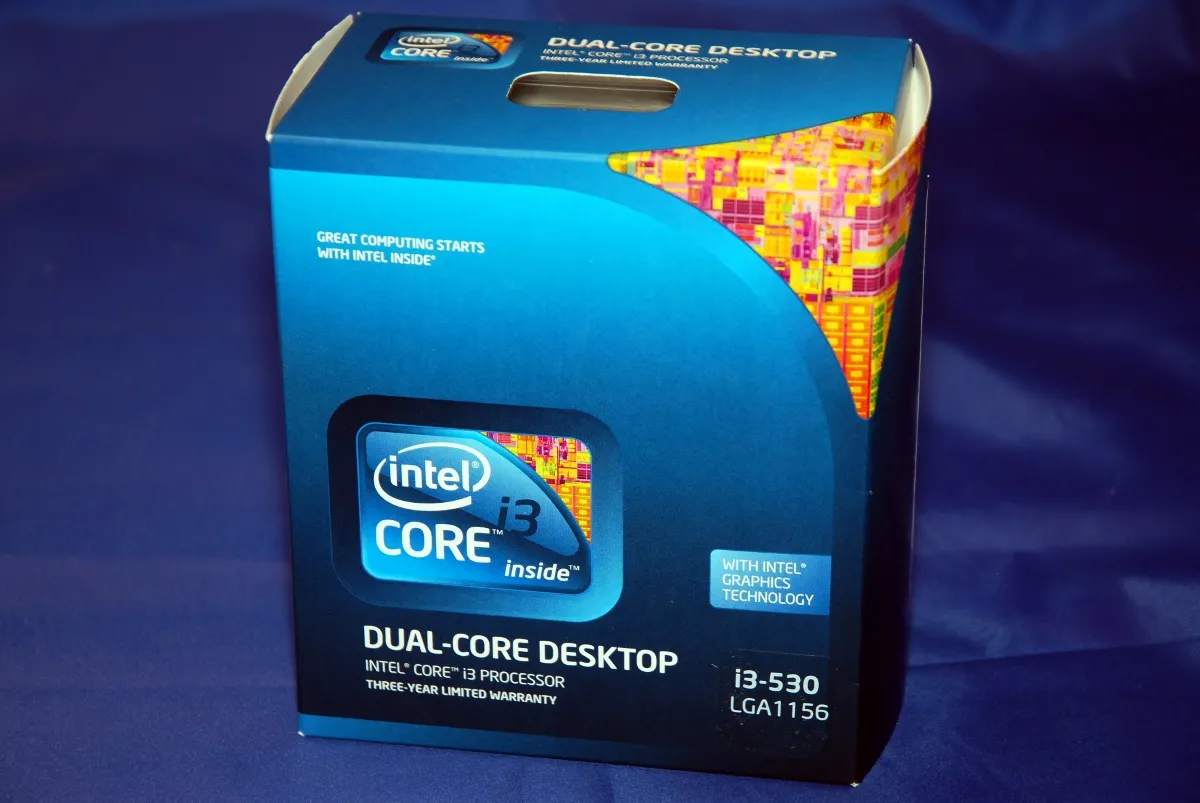With the recently released KDE Plasma 6.1 desktop environment, those still relying on old Intel integrated graphics should have a much more pleasant experience thanks to improvements made to the KWin compositor. For very old Intel integrated graphics, it can effectively be a night and day difference upgrading to the new Plasma 6.1 desktop.
KWin lead developer Xaver Hugl is out with a new blog post about the improved KDE Plasma desktop performance as of Plasma 6.1, which can be especially noticeable with old integrated graphics hardware such as the common Intel graphics in aging laptops. The biggest improvement to bettering the KDE Plasma desktop graphics performance is thanks to dynamic triple buffering support.
KDE has been very good on my Intel 5300u laptop.
Really nice, need to test on my Thinkpad T430 once it has Heads Coreboot flashed
I really like plasma 6, but I’m super excited for cosmic. The year of the Linux desktop is soon
Why are you excited about cosmic? I haven’t kept my ear to the ground, this is the first I’m hearing about it.
It’s a new desktop by the Pop!_OS team, System76. They previously used Gnome extensions but to make a snoother, more performant experience, they have been working on an entirely new desktop environment + toolkit, all in Rust. They call it Cosmic.
The new Cosmic Store is super fast and smooth, perhaps the fastest package manager GUI on Linux desktop.
Check out this speed comparison against GNOME Software: (Cosmic starts around 1:10) https://files.catbox.moe/mzz004.mp4
If you’re on Pop!_OS 22.04 you can already install it with
sudo apt install cosmic-store.There’s a few other COSMIC apps available but the store is the most usable one right now IMO. The text editor is fun too though. If you’re on another Debian based OS, you can probably add the system76 repo and then install it.
You can already try it, all these people just waiting XD it is VERY new so you need to test it and report bugs. There may be basic things for your use case missing.
This is the best summary I could come up with:
With the recently released KDE Plasma 6.1 desktop environment, those still relying on old Intel integrated graphics should have a much more pleasant experience thanks to improvements made to the KWin compositor.
For very old Intel integrated graphics, it can effectively be a night and day difference upgrading to the new Plasma 6.1 desktop.
The biggest improvement to bettering the KDE Plasma desktop graphics performance is thanks to dynamic triple buffering support.
It’s not just old or slow processors that benefit though, I also tested this on a laptop with an integrated Intel and a dedicated NVidia GPU.
Triple buffering can’t do magic, but KWin now at least reaches around 100-120fps on that setup, which is likely the best that can be done until the driver issue is resolved and feels a lot smoother already."
Those wanting to learn more about this improvement to KDE Plasma on old graphics hardware can visit Xaver’s blog for all the details.
The original article contains 393 words, the summary contains 158 words. Saved 60%. I’m a bot and I’m open source!