- cross-posted to:
- [email protected]
- cross-posted to:
- [email protected]
#Features
-
Thunderbird for Android branding is now available
-
Material 3 Navigation drawer
-
Updated color scheme
-
Allow migrating settings directly from an existing K-9 or Thunderbird for Android install
-
Make use of Glean SDK
-
Add basic feature setup for funding via Google Play subscriptions (we’ll use this for financial contributions)
-
Use […] for outer subject when encrypting the subject
-
Remove “Move/copy destination folders” setting
-
Remove “Folders to search” setting
-
Remove folder push class to simplify folder notifications


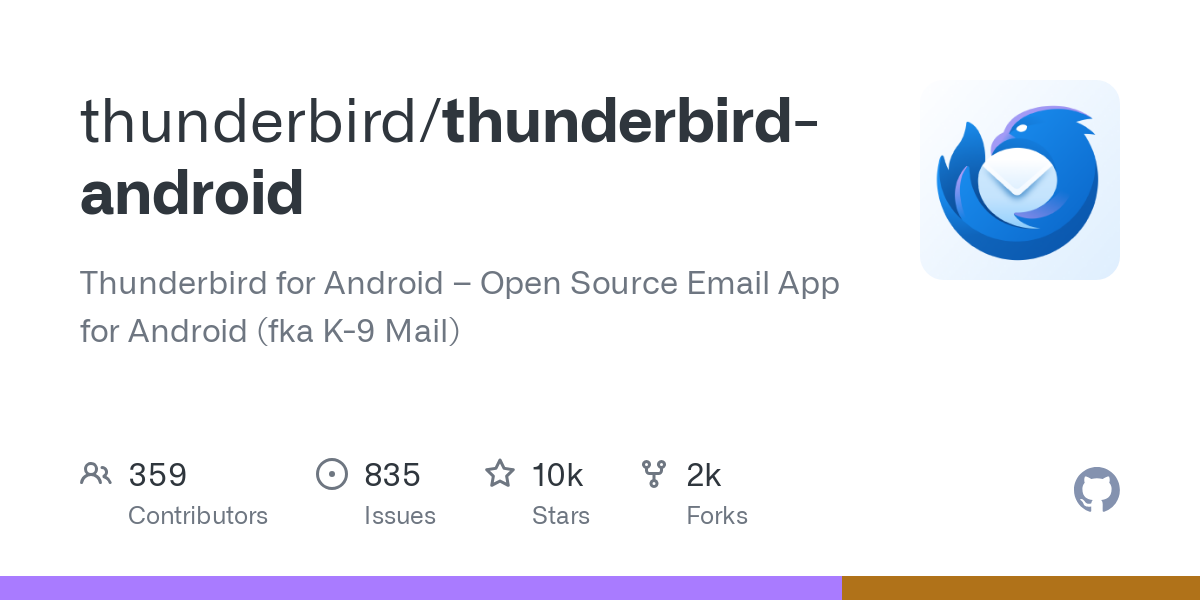
If you choose to disable push.
Those are the options presented when I first install the app, I don’t see any option to enable/disable push notifications. I don’t get emails as soon as Gmail receives them. Am I doing something wrong?
I’m not really an expert, but when you install the app and set up the account for the first time, it should prompt you to give necessary permissions.
Push is not instantaneous across apps/devices, but if it takes longer than a minute or two then something is not set up correctly. I imported my settings from K9 and some of the menus have changed slightly since then. Now it’s under “Fetching Mail -> Advanced,” but I don’t see where the option is to enable/disable.