These are screenshots of OpenBoard in Title bar, Gboard in Title bar, and OpenBoard in post text box
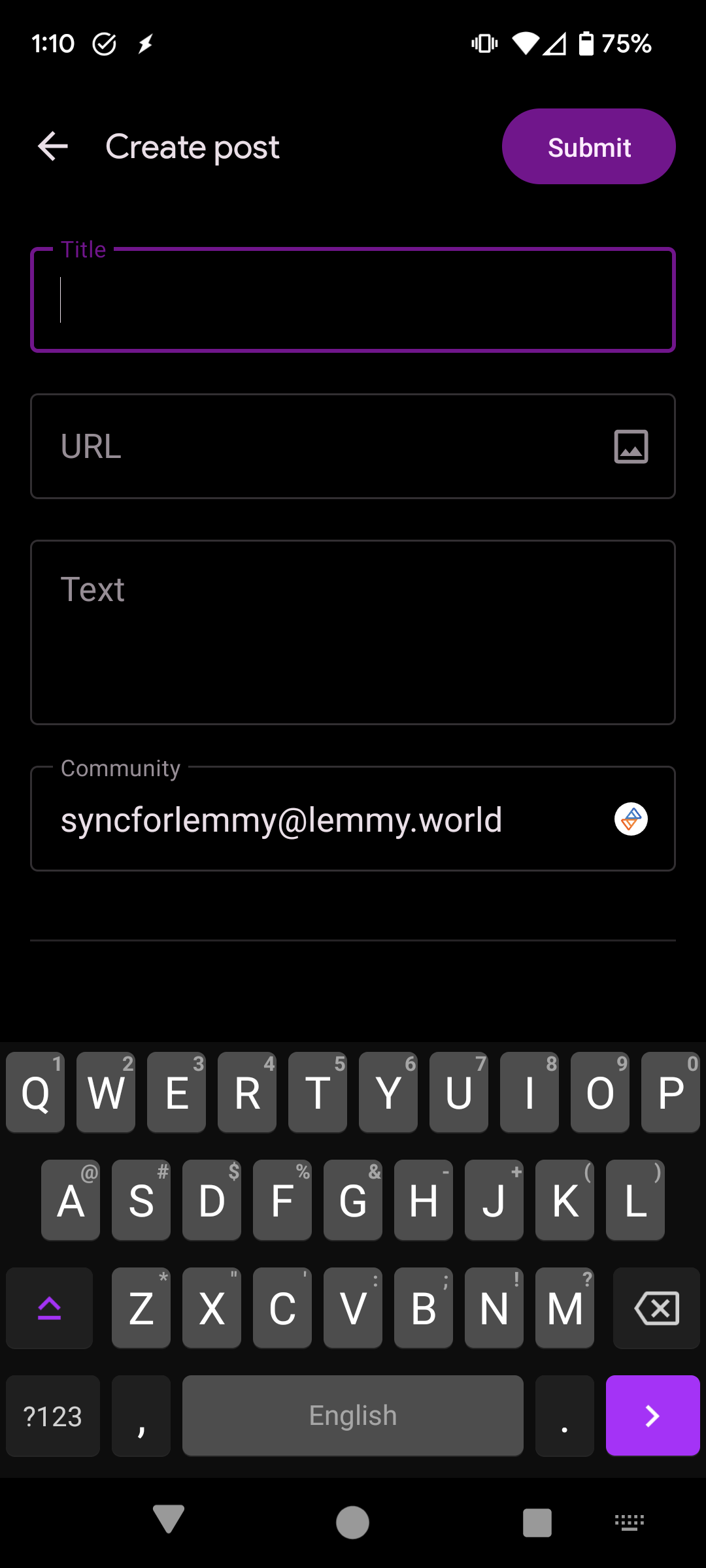
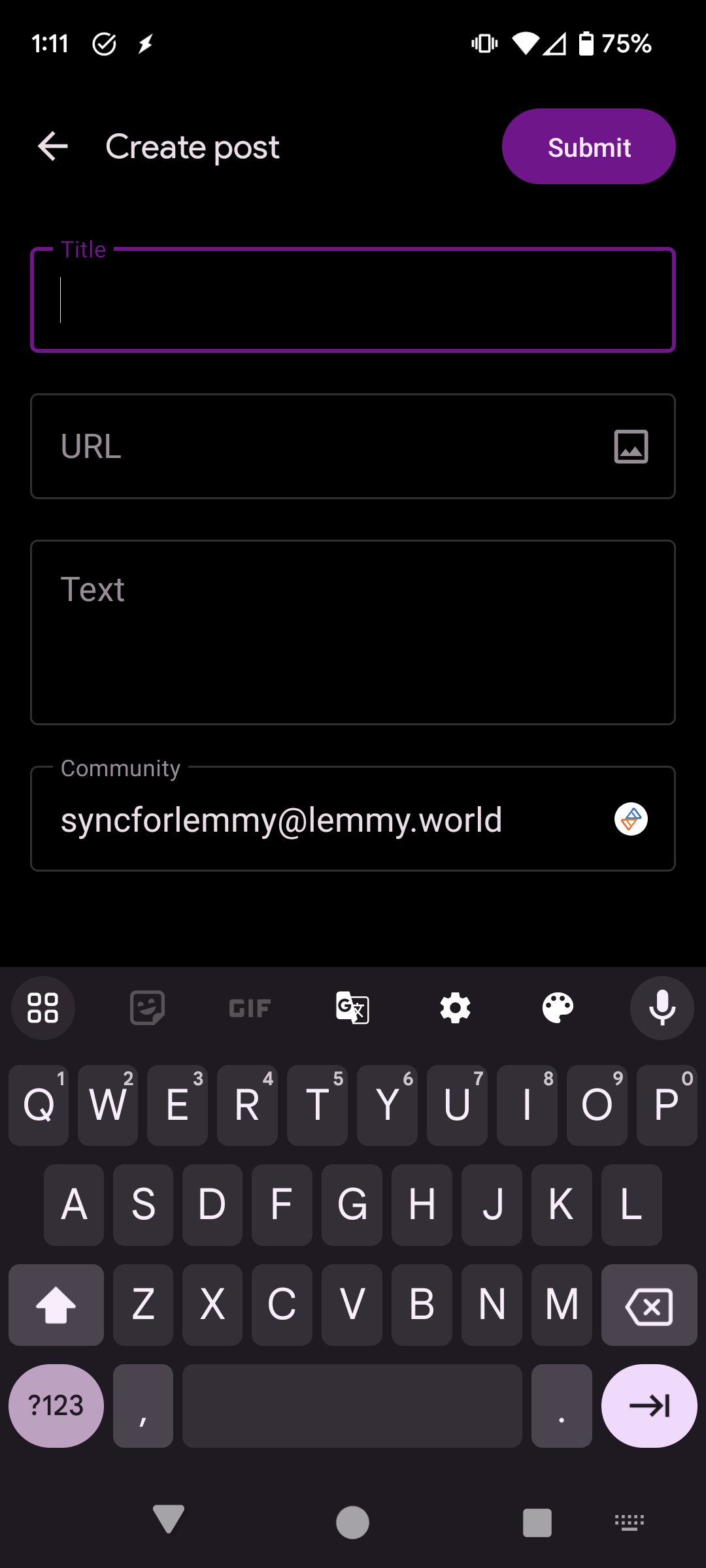
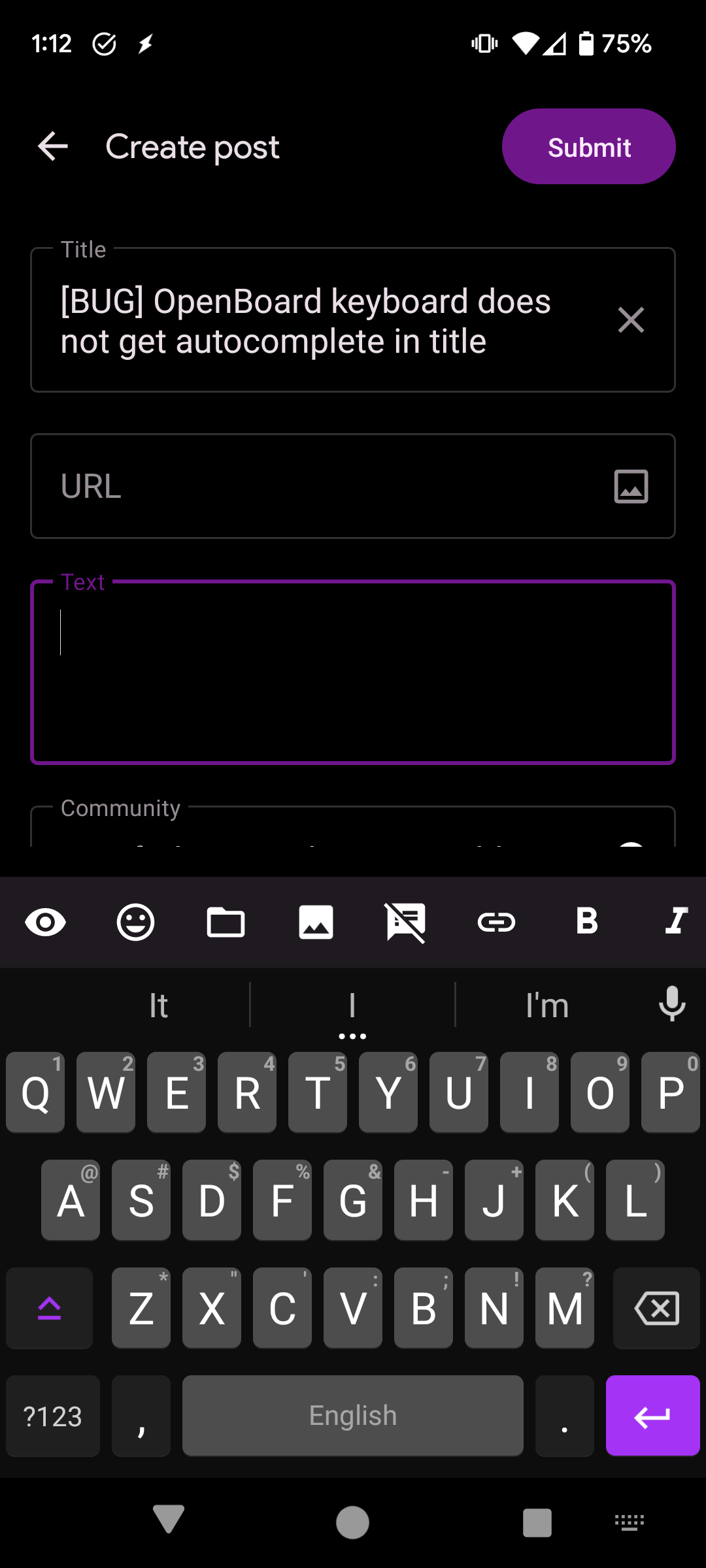
(I hope they show up properly - no pics in my preview)
While we’re at it can we get an image preview when uploading through the app?
Try typing anything and the autocomplete should show
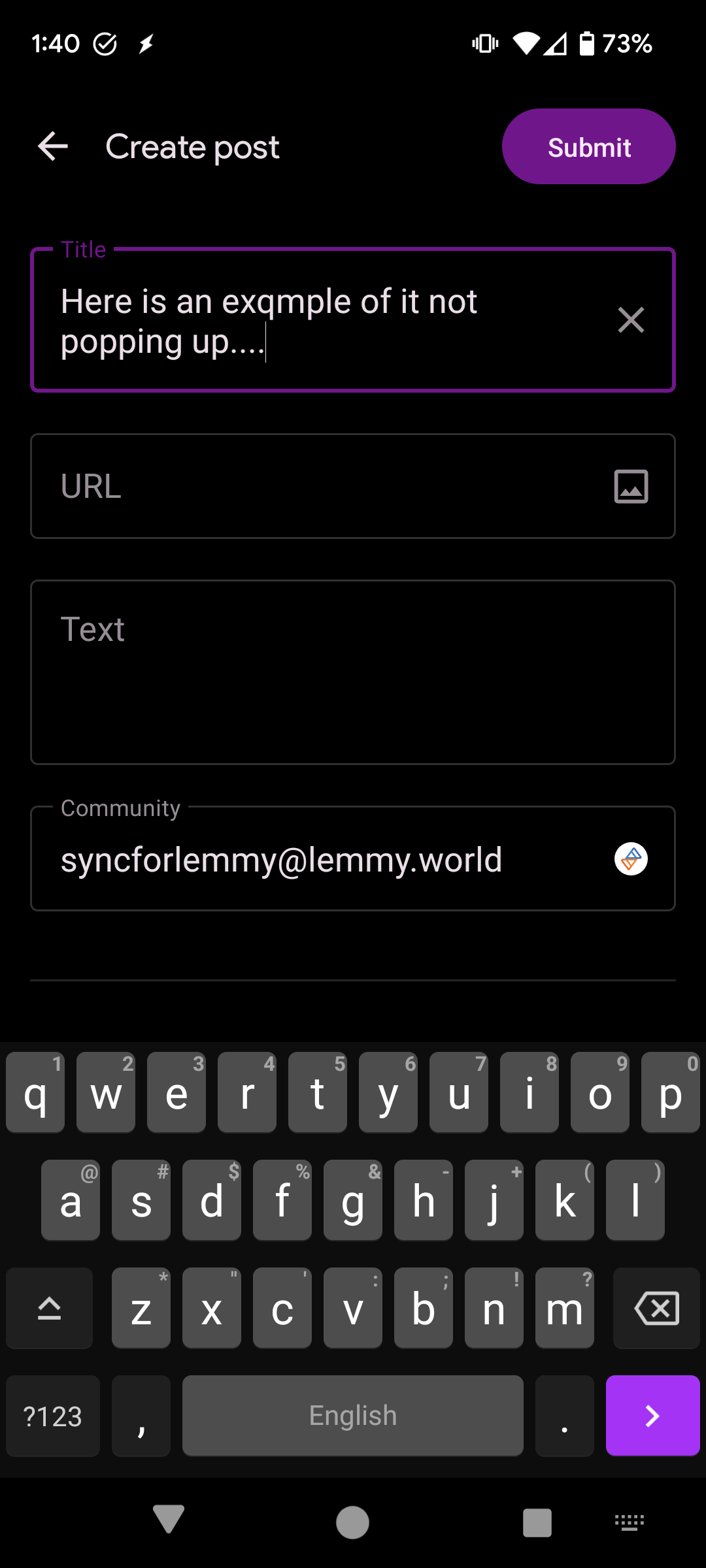
I’ve tried that… Do you have another suggestion? Sorry
Nope but I submitted it to the issue tracker:
Thank you, very much!
(I really should get around to making an account there, finally…)
It even breaks SwiftKey’s swipe to type
Same thing for Swiftkey
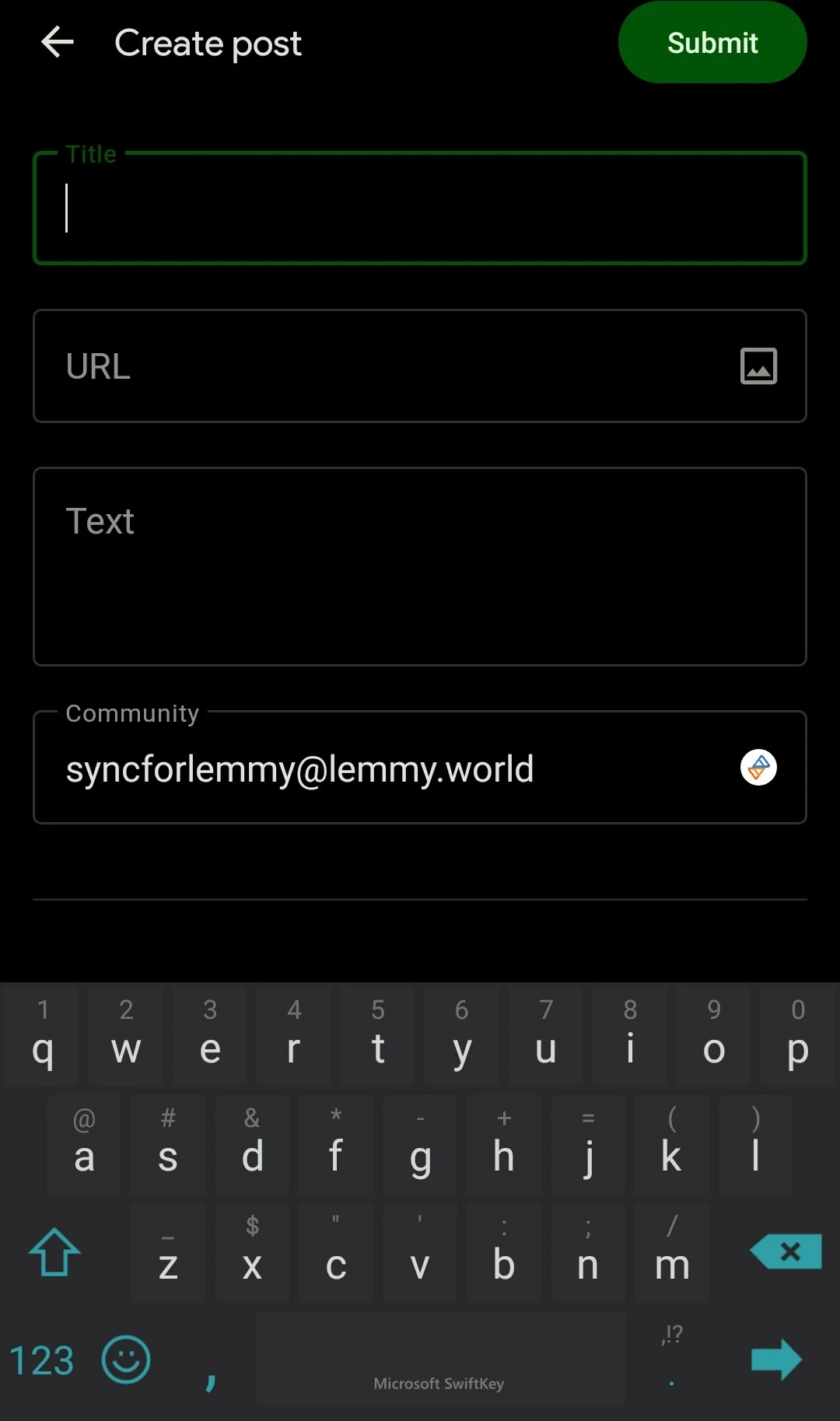
[BUG] Sample title
Sample description Sample description body
Scenario (steps to reproduce)**
- Do something
- Do something else
Result(s) Sample results
Device information
Sync version: v23.08.25-12:16 Sync flavor: googlePlay View type: Compact Push enabled: false Device: heroltebmc Model: samsung SM-G930W8 Android: 8.0.0Also, when looking at my comment from my profile page, should the above image show?
Device information
Sync version: v23.08.25-12:16 Sync flavor: googlePlay Ultra user: false View type: Smaller cards Push enabled: false Device: bluejay Model: Google Pixel 6a Android: 13Thought this might be useful. I hadn’t noticed the bug button until now… Sorry.



