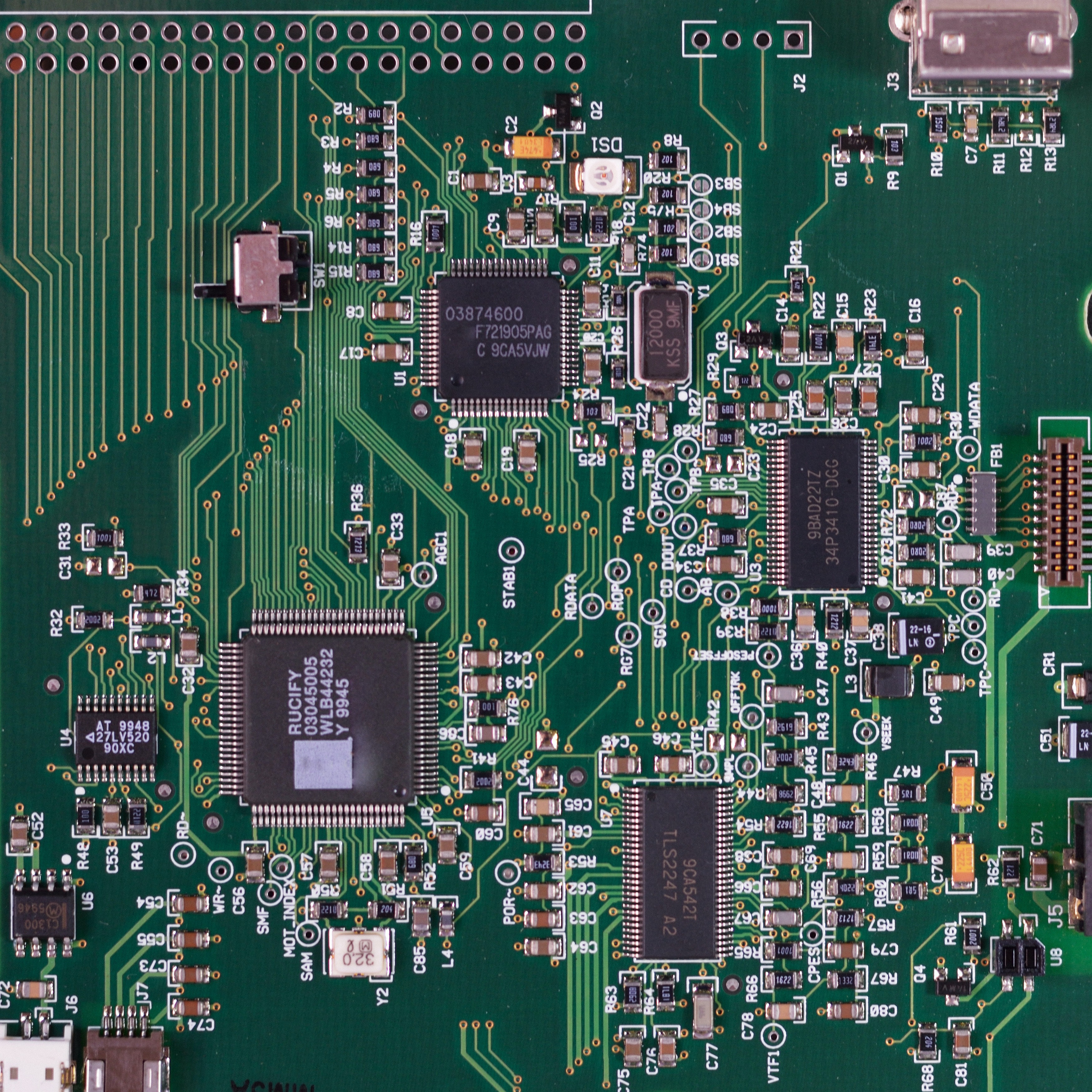This is probably one of the best intro guides I’ve seen. A lot of them get bogged down into details that aren’t important, and I’ve been guilty of that myself with some friends.
This is short, sweet, and has extra reading only if people want it.
(This is the one I’m looking at btw: https://www.staygrounded.online/p/a-simple-guide-to-mastodon-and-the)
I’d also crosspost this to a few other communities if you can :) The two fediverse communities ( [email protected] [email protected] ), maybe the mastodon one, and various intro ones as well
Thank you! I put a lot of effort into it.
To cross-post on Lemmy/kbin you just… make the new post right?
Yea it’s super clear, I’ll be sending it to friends :)
For crossposting, if you’re using desktop then there should be a little button (looks like the copy button) which helps you cross post.
I prefer to just open each community and copy paste in the contents. The above method is only if you really care about having a little “crossposted to…” text on the post. Depending on the app or frontend, people might not even see that.
I did that, thanks. And the “crossposted to…” showed up. Pretty cool!
Except you need to choose an instance, can not find your frienda because they chose another one and after a few weeks you find out the admin of your instance is quitting if you didn’t choose mastodon.social
I get that searching can be a bit finicky sometimes but doesn’t typing in a full username of a user you want to search for usually do the job?
That part about shutting down is something that https://joinmastodon.org/covenant tries to help with, where advance notice should be given and multiple people should have access to administrative actions. At least if the server has to shut down the users are given enough time to look at another server.
For the search you need to know the instance someone is on, I have had the issue of knowing someone is using mastodon or compatible service and even their username, but not the inatance they’re on because I don’t know them personally.
The one largeish local instance that shut down recently had the covenant in the server description, until one day it wasn’t and the server shut down in a month.
Switching servers leaves a lot behind. You can only force your followers to be switched to the new account and export and reimport your own follows. But everything you had posted gets left behind. You can download the whole archive for yourself, but can not currently republish it from the new account.
Still it’s the best social media I have used this far and am expecting it became garbage in a few years now that it is getting popular, because they always do. But let’s have fun while it lasts.
Ok, but their username includes the instance name so it doesn’t really make sense that they’d be trying without it.
It’s like if people just tried to send an email to “walop” instead of “[email protected]”, it also isn’t going to work. Where you have an account is important.
That’s a shift from monolithic providers like twitx or reddit. It’s something people have to get used to (and honestly that the fediverse could do a better job about making clear; most fediverse systems try to hide this where they can which adds to the confusion)
People had this same problem shifting from monolithic providers like AOL back in the day and everyone got used to emails being what they were.
FYI you haven’t needed to choose an instance in the official app for a while now. It just defaults to mastodon.social unless you request otherwise.
Not ideal long-term to have it be centralized like this, but it’s still leaps and bounds preferrable to Twitter or Threads.
Did somebody tell you it’s too confusing?
No, noone’s ever told me that.
Far FAR too long to actually be of any use.
I know, it’s just too technical 😭
Why even get the app? Works fine in a browser.
In this “idiot-proof” guide I recommend the app because it smooths over anything to do with Federation which is where people get confused. Choosing an instance and following people in the app is as easy as any other app.
The one issue that I think will catch people over and over again (and which I don’t even know how to fix) is that if you find a profile or post on a mastodon other than your own you can’t just follow or reply to it.
I know that there are browser extensions that make it work, but those are band-aids. You’d need an app that registered itself as the handler for every mastodon instance and opened all links in itself to handle it seamlessly for the average user.