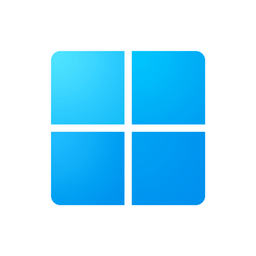There appears to be no straightforward way to permanently stop Windows 11 Home from rebooting on its own after installing updates. I looked for workarounds but so far I have only found a script that has to run on a schedule to block the reboot by changing “working hours”. (Link.)
Is that really the best that is possible?
This works for windows servers and it’s fucking stupid
Open notepad. Make a change in the notepad window and don’t save the change.
For some dumbass reason, likely burried deep on legacy code, the notepad save prompt halts the shutdown process.
I love this. Amazing. Imagine a mission critical server with an edited txt file just saying “DO NOT SAVE AND/OR EXIT!”
Or a proper gpo/registry modification as detailed: https://learn.microsoft.com/en-us/windows/deployment/update/waas-restart 🤷♂️
I’ve heard so many horror stories about values getting reset by updates that I don’t trust it. That is to say, if my boss or coworkers told me this was what was required to keep the critical server from actually restarting then I wouldn’t test it.