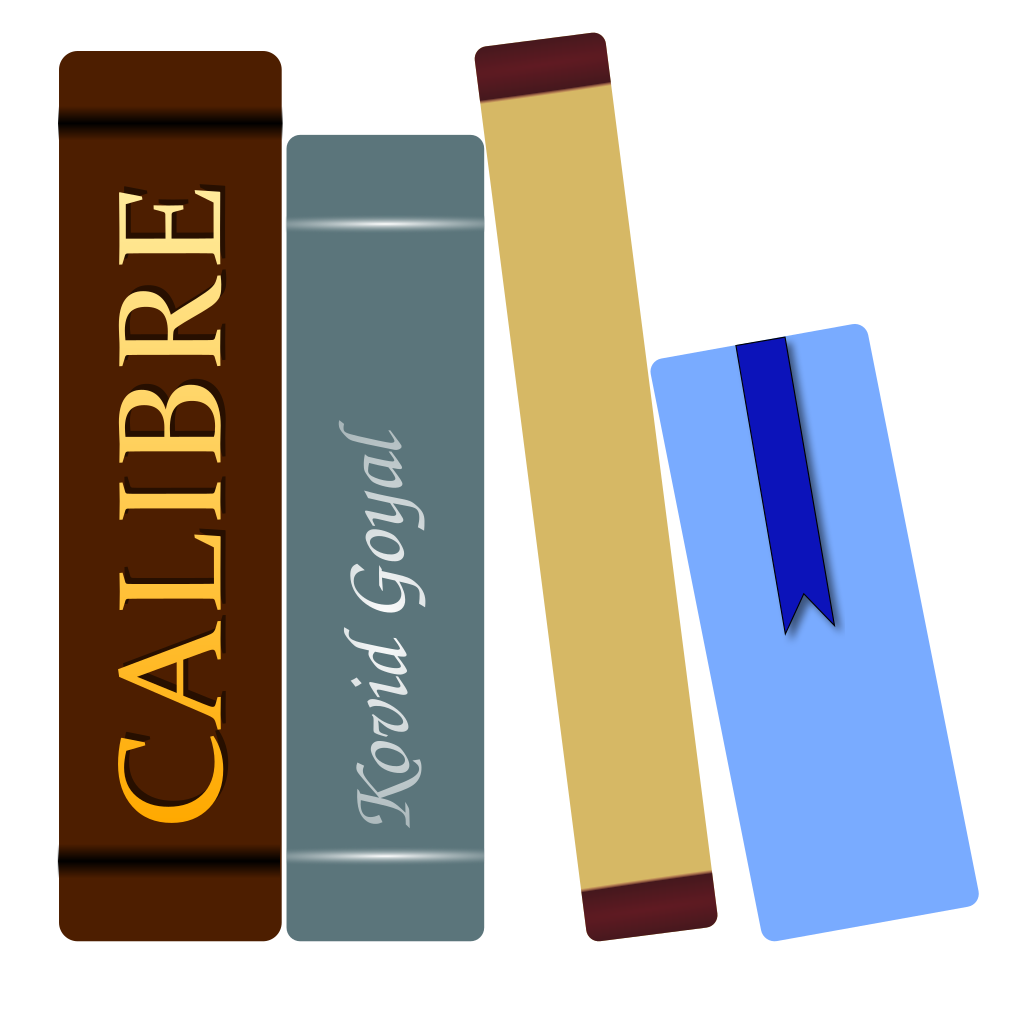So I just started using calibre on my tablet pc. I have an issue where any italicized text is put in a block with a background the same color of the body. I’m assuming this has a greater z-index so it blocks the text above and below any italicized text.
I have installed the opens-dyslexic font and am using it and it really does help. Even if it looks a little comic sans like. Pretty sure its not the font causing this and its a bg color being applied to the italicized text with a greater z-index than the body at least that what it looks like. I have used CSS since its adoption but I really hate it! I don’t do any real work with it anymore.
So I was wondering if there was a general easy way to download styles and hopefully apply them to all books? It would really suck to have to find issues in css and fix them per book just to be able to read.
First book was styled nicely. Maybe there wasn’t any italic in the text though.
Using the latest Calibre
OS: arch
DE: kde
On a MS Surface Pro 9
Side issue, the calibre main interface is kind of touch unfriendly in that I cant open books without the stylus or a mouse. Is that an issue for any one else? Every other part of the UI works pretty flawlessly with a finger.
Any advice is appreciated.