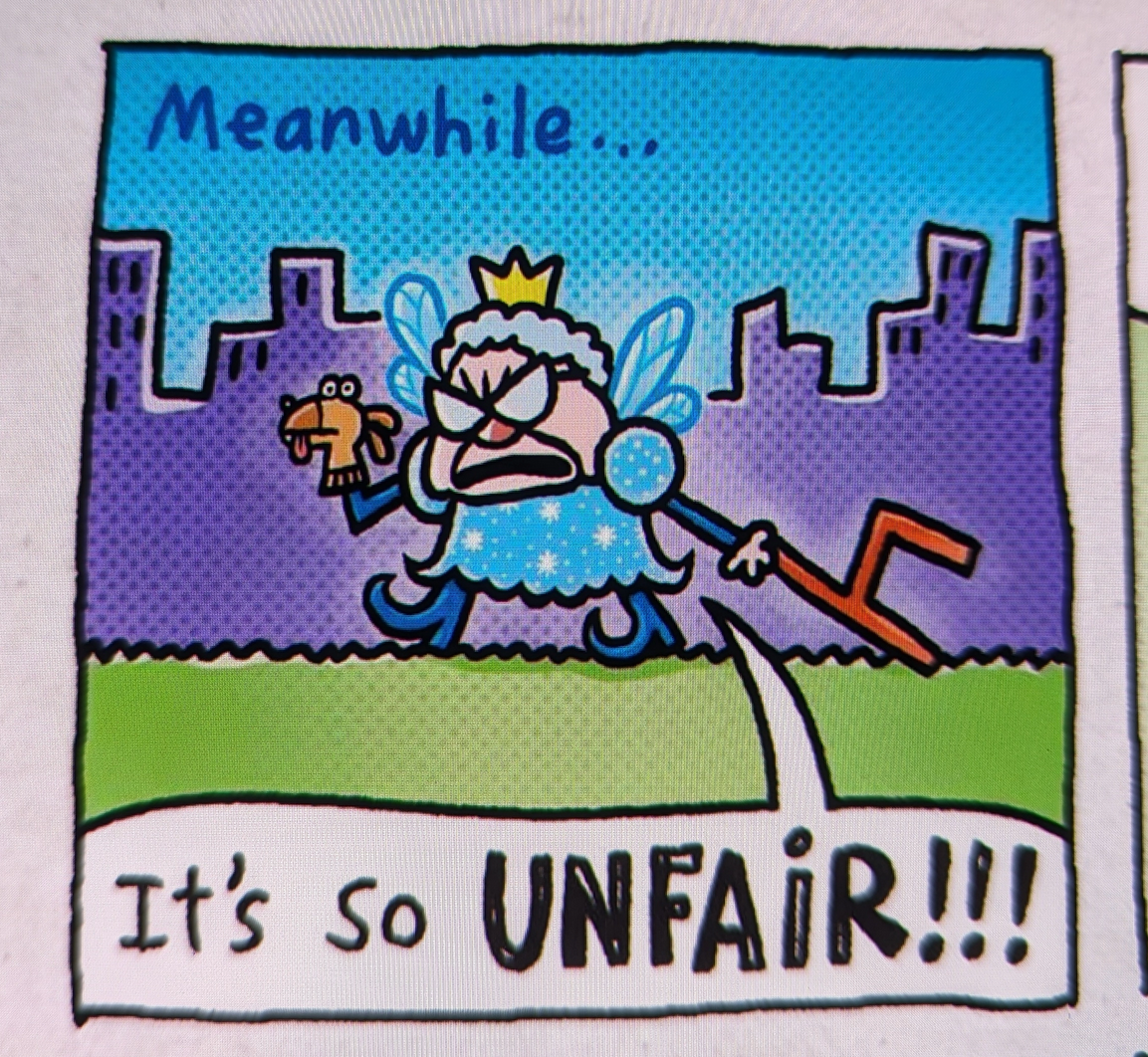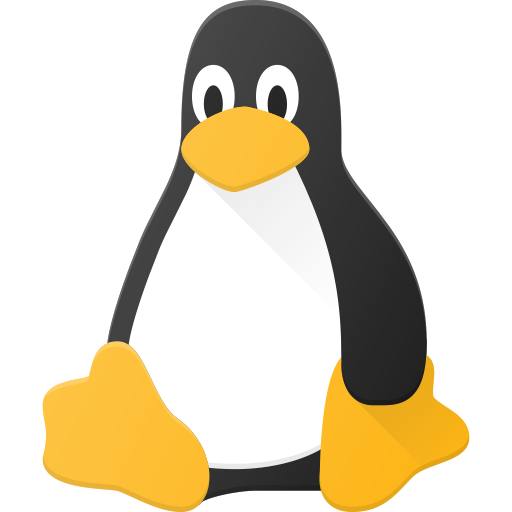new intel N150 based tablets - anyone running Linux on them yet?
How would fedora 42 be on those?
https://www.amazon.com/CHUWI-Hi10-X1-Windows-Cameras/dp/B0DMT7XHF3
https://www.chuwi.com/product/items/chuwi-minibook-x-n150.html
Anyone tried?
I got a minisforum v3 and it’s amazing. I can actually game on it and use it as a real productivity device. KDE tablet mode works fairly well.
I’m not impressed with the performance of Intel these days not when you can get full Ryzen CPUs with decent graphics in a “tablet”.
…I know it’s not really what you asked… But, I have an n100 and it runs fantastically on Linux.
I had a N4000 laptop and it ran… okay. It could do Youtube at 1080p 30 fps but that was about it. On windows it could do up to 4k 30FPS. It is quite a slow CPU but paired with 8 GB of RAM and a decend SSD it’s actually not that bad for web browsing and Office use
deleted by creator
I am using StarLite V with N200, which is very similar to N150. I find out perfectly acceptable. It is no speed demon but as my main daily PC for web, GIMP or minor gaming works great.
I have a N150 mini PC running F42 (KDE), it runs basically perfectly. N150 is a pretty new CPU so you will need a recent kernel, and F42 already using 6.14, so it is fine (just don’t run Debian on it).
However the only thing that worries me is the battery of that tablet. The N150 use around 10-20W under load, and with the 25WHr battery, it probably going to latest around 1 to 2 hours only.
I thought the N150 was supposed to be really low power?
During idle (or very low load) yes (5-10W), but not under load (watching video, web browsing, etc).
Does anyone know if these laptops can go into deep sleep correctly on linux / fedora?
https://x-plus.store/products/n150-netbook
I picked one of these up after it got some buzz the other week. Still waiting for delivery, though, will report back once I’ve had some hands-on time with it! Probably just going to do Arch.
For 230$ I’m tempted to just order one. How is the Windows tablet experience compared to Linux?
I own a cheap Chuwi Mini-PC and it works great with Linux. The only issue is that there is no way to change it’s fan speed and apparently CHUWI likes to make them spin.
But if this is a tablet, I guess it doesn’t have a fan, so if it’s made like my minipc than it shouldn’t have any problem.
@sommerset You can always compile your own kernels for Debian, I’m running 6.14.6 on debian:
Linux debian 6.14.6 #1 SMP Sat May 10 15:48:59 PDT 2025 x86_64 GNU/Linux
Are they not currently supported by default?
@pastermil If you want a newer kernel than is provided in the apt package manager, you can download the latest from kernel.org, unxz it with unxz kernel-version.tar.xz, then untar it. It will give you a directory like linux-6.14.6, cd to that directory and do a make mrproper to remove any residual crap that might have been left there by the maintainer or a previous build, then if you want the stock debian configuration copy the current config file from /boot to .config, then make any adjustments to the .config, including some automatic adjustments that get made for your environment with make config, make menuconfig, makexconfig, make gconfig, whatever you prefer. For xconfig and gconfig which are graphical configuration GUIs you may need to install some libs that aren’t installed by default on Debian but ARE provided in your apt package manager. Then make -j$(NPROC) bindeb-pkg, for example on my machine 18 cores, 36 threads, I would do make -j36 bindeb-pkg to fully utilize the CPU cores, on the 18 core machine this takes about 7 minutes, on my 8 core workstation about 18, when it’s done you’ll be left with three or four .deb packages (depending upon whether or not save DEBUG is turned on or off in the kernel config). When you are done install the packages with dpkg -i *.deb, check /boot and your new kernel should be installed.
It says right in the customer comments on Amazon that it’s compatible with Linux.
My daily is a cheap surface-like tablet, Chuwi Hi 10 Max with N100, that runs on Opensuse. The only thing that doesn’t work are internal cameras, everything else is great. I can only assume Fedora would be the same.