I ran into the profile limit so no more comments show up, but they are still on reddit with the csv file having links to the ones that haven’t been deleted. There’s too much for me to do it manually so would appreciate help if there’s some tool to automate the process.

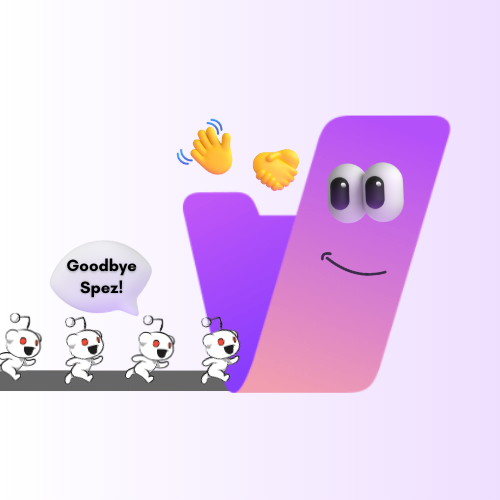
Thank you for the link. Any guides to making this work? I’m a bit confused because I downloaded the exe, but it won’t run so I’m not sure what to do, even after reading the directions on the github.
The instructions on GitHub are the guide.
I would start a new thread in this magazine and tag the folks who said they already used shreddit successfully to see if they can help.
The only other advice I have might be that the exe is bad so try finding a good guide for setting up WSL2 and then running the Unix version of shreddit in there. (I think most folks who did it successfully are on OS X or something)
Not sure what “won’t run” means, but the first thing I’d double-check is your shreddit.env file. You might need to put single quotes around your password, etc., and I’d also look at the pathname of the directory where your GDPR files are to be sure that’s correct.
I’m addition to my other reply below with full details also worth noting if the script halts (e.g. your isp resets at 0200) the. Make a note of the comment id that last deleted in the CMD window then clear up to that comment in comments.csv (back up full version first).
If you have the exe
Have you gone into Reddit and setup the “script client” and got the client Id and the secret (if not I will have to create some screenshots next time I am on desktop)
In windows start bar type CMD to get a console window
Then set some environment variables (they will only last this session) use the example in the git repo or here (the first four you will need to edit for you details from.reddit as per above) and the gdpr directory (if you put these in a file and save it as .bat you can run it or just type one line at a time into the CMD window
Set SHREDDIT_USERNAME=your_username
Set SHREDDIT_PASSWORD=SuperSecretPassword123
Set SHREDDIT_CLIENT_ID=lk4j56lkj3lk4j5656
Set SHREDDIT_CLIENT_SECRET=kl2kj3KJ345lkhRAWE
Set SHREDDIT_DRY_RUN=false
Set SHREDDIT_THING_TYPES=posts,comments
Set SHREDDIT_BEFORE=2023-07-07T00:00:00Z
Set SHREDDIT_EDIT_ONLY=false
Set SHREDDIT_GDPR_EXPORT_DIR=c:\users[name]\Downloads\gdprunpack
Then In the same window drag the exe in so the command line will say “c:…shreddit.exe” and press enter it will then run for 4s per comment so it will.take hours