https://github.com/andrewbanchich/shreddit
I opened terminal with my comment.csv put in the desktop
-
I did cargo install shreddit
-
Then made the reddit app credentials
-
Then did shreddit --username YouRedditUsername --password YourSuperSecretPassword123 --client-id clientidreplace --client-secret clientsecretreplace --gdpr-export-dir ~/Desktop/comments.csv
With the relevant information replaced with my own. But after I click enter nothing more happens like a message saying deleting or anything like that. Just cursor blinking. So do I just leave it alone or did something go wrong?
Update : Using the shreddit-linux file ended up working for me. On Linux to run it I had to right click it then go to properties and then allow executable. Then to run it in terminal I had to go to the directory shreddit-linux was in and type ./shreddit-linux.
Also, you have to make sure you extract all the GDPR files together. If it is missing one it needs you get an error, so after some error messages extracting everything fixed it for me and got it to start deleting.

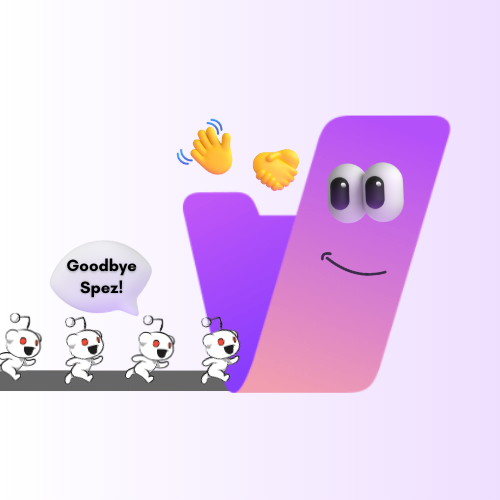
I used that one to delete my comments and submissions, but when I did a search of my username there were some that it wasn’t able to delete. Turns that for those the GDPR data reddit sends you needs to be used to go through and delete those comments individually. Haven’t had luck setting up shreddit so been going through the permalink provided in the data request and deleting it one by one.
It’s mixed in with data that was successfully deleted, so in 30 days I’ll request another one for a more cleaned up list that only contains the undeleted material.