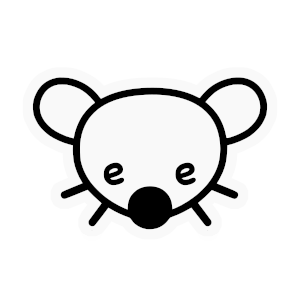I have already sent a message to @Sunaurus in hopes of removing 2FA from my account but I’m making a post here in hopes of either helping myself or others.
It seems this is a common occurrence, I think I clicked “enabled 2FA” on my (other) account in the hopes of setting it up. When I tried to log in it asks for my password and 2FA (which I hadn’t set up).
I’ve read that resetting your password removes 2FA, however I’ve been unsuccessful when trying this.
Thanks in advance for any help! :)
Hopefully you added an email address to the previous account so that the instance admin can validate the ownership of the account. And yeah, the 2FA workflow of Lemmy at the moment sucks with its lack of safeguards (no validation, no recovery codes, etc).
Thanks for your quick and helpful reply. While this account I’ve used a temp email with my other account (the one in question) has been set up with an email address (one I have permanent access to). Hopefully it wont be too long before I hear back from them…!
Thanks again for the help! If you could keep your fingers and toes crossed for me too I’d be very grateful lol :D!
I am locked out of my account because I haven’t set up the 2FA and can’t login without it. Not sure what to do at this point, can anyone help?