Can anyone suggest a solution to this. I contacted beeper on the email address given in the App Store listing but have had no response or even acknowledgement.
I can log in using my Google Account, have subscribed and have given permissions but when it comes to the phone registration stage I always get the error “Something went wrong please check your network settings or try again later”
What I’ve done to troubleshoot.
Checked network settings Checked for update Cleared cache and storage Uninstalled and re-installed Tried a different phone Tried SIMs from different providers (Vodafone, O2, Lebara)
I’m seeing other reports of this in the UK and Ireland , so suspect it’s just poor code. But does anyone have any more ideas?
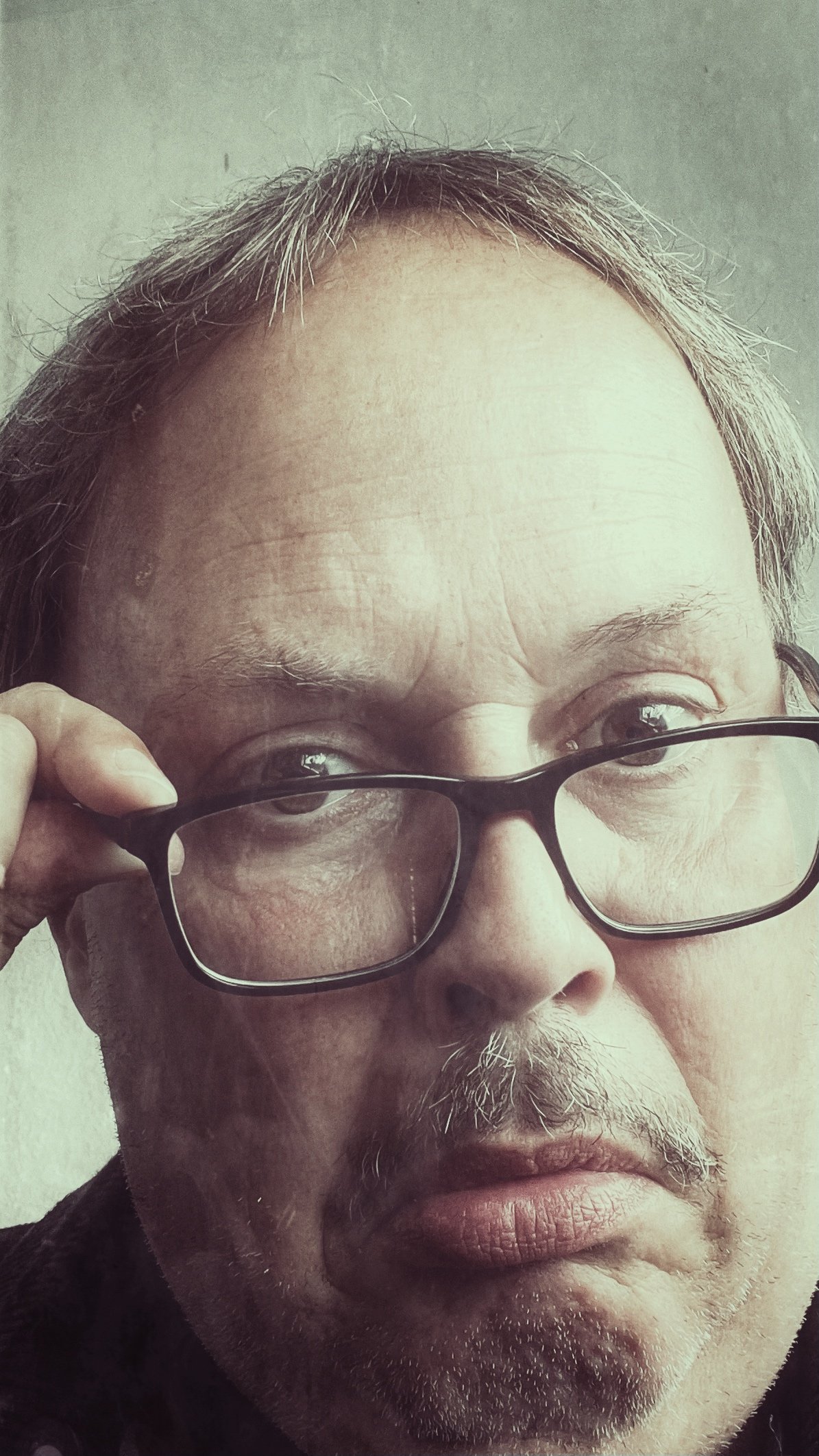

I just love it. You ask for troubleshooting help and a reply guy with nothing constructive to say tells you that you don’t know how to contact companies.
I’m not saying you don’t know how, I’m saying that you’re lazy and dismissive