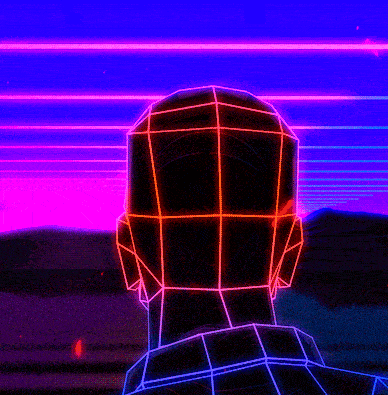I’m fine with the Proton Mail desktop client being an Electron app, but it still need to use desktop-based interactions. For example, when right clicking on the inbox, I expect to see options to mark all as read etc. - not an Inspect Element menu (that actually works and opens up devtools inside Proton Mail).
And to those that can’t cope with 3981 unread emails - I’ve just imported from Gmail, and a lot of them appeared as unread, which is why I’m now looking for a way to mark all as read.
Is there a client for MacOS? I didn’t think there was.
There was a post here just a few days ago about Proton Mail for desktop in beta on Windows and macOS, and coming to Linux as well next year.
https://www.iphoneincanada.ca/2023/12/15/download-proton-mail-desktop-for-mac-windows/
The beta version of the Proton Mail desktop app, now available to download for macOS and Windows, however, is limited to users with a Visionary plan.
What does being an electron app mean and how is a weird right click menu an indicator of that?
Electron is chromium, so it’s essentially just a browser window (hence the inspect element). It’s quicker to develop, but much more resource intensive than a native app could be. It’s generally frowned upon as a ‘lazy’ approach.
What if I don’t already have chrome installed?
Electron is standalone Chromium under the hood, which is part of why it is considered to be resource-heavy: a separate browser engine for each application.
Doesn’t matter for this. You’d be shocked to know everything that relies on platform maintained by the world’s largest advertising service — Steam, Discord, Etcher, Visual Studio.
I’m assuming you’ve given this feedback to Proton?
I agree with the title
deleted by creator
Yes. Gradual rollout, now in beta.
deleted by creator
That’s a different application; this is feedback on the upcoming Proton Mail desktop app.