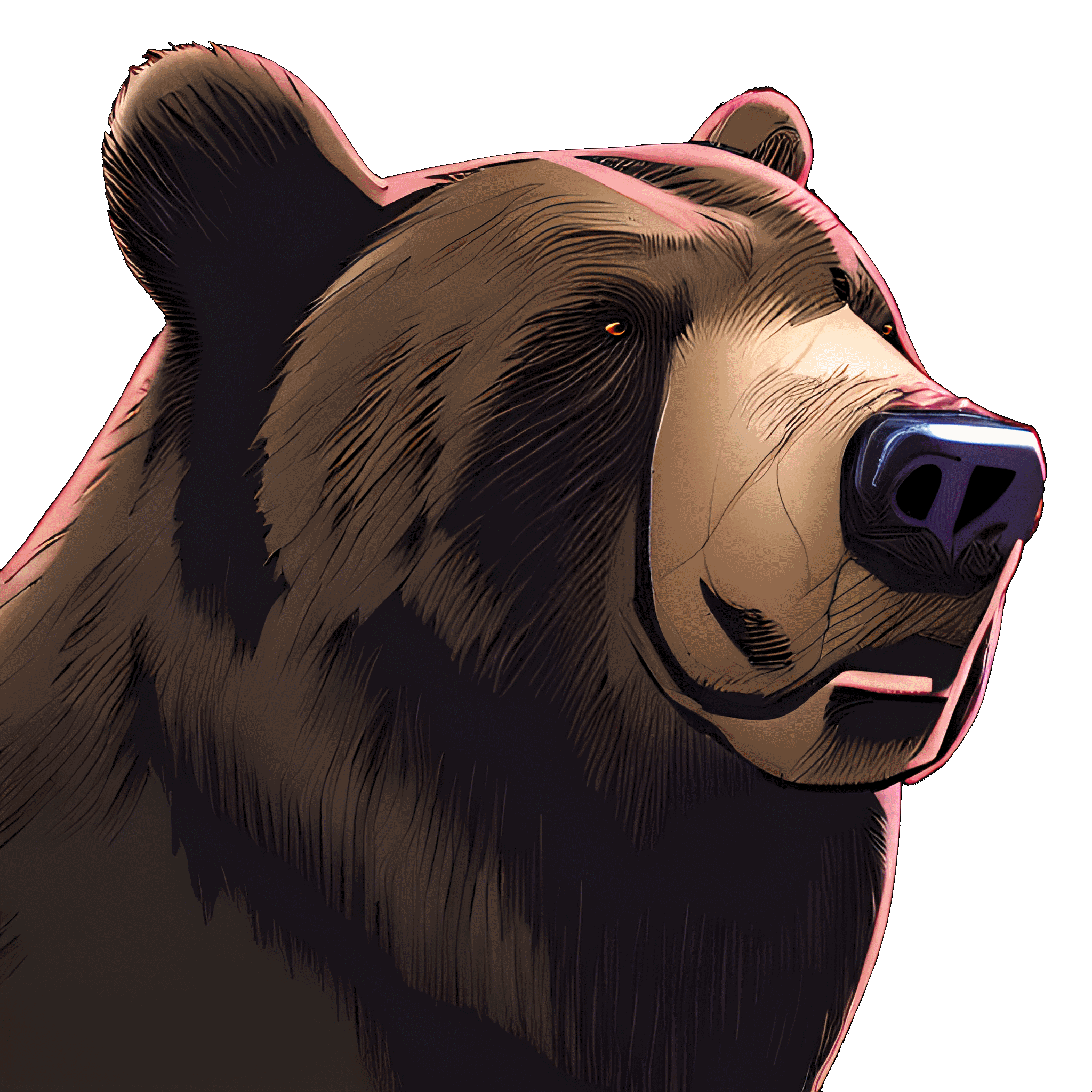I got a used PC from a friend, it works perfectly fine most of the time. But some games crash unregularly but reproducibly. When a crash occurs sometimes my screen just goes blank, other times I get a popup from the AMD driver saying “AMD software detected that a driver timeout has occured on your system.”
Here are the specs:
Graphics: MSI Radeon RX 5700 XT (driver version: 23.12.1, but I also tried several earlier versions)
Processor: AMD Ryzen 7 3800X 8-Core
Mainboard: Asus Prime X570-P
RAM: Corsair Vengeance LPX, 2x8GB
OS: Win10
Some games crash more than others, for example:
GrimDawn crashes after a few minutes. TitanQuest runs for at least an hour.
Pathfinder Wrath of the Righteous (and Kingmaker) crashes after a few hours.
Turbo Overkill crashed once (9 hours playtime so far).
Neverwinter Nights 2 crashes almost immediatly if it isn’t the first game I play after a reboot.
Stellaris minimizes and I get the usual driver popup but continues to run fine afterwards (solid coding I guess).
A lot of other games sometimes crash.
But there are a also games that never crashed for me including: Deep Rock Galactic, Factorio, Redout and Tyranny.
Older games tend to crash less than newer games, other than that I didn’t really find a pattern in what games crash and which games run fine.
My friend says he never noticed any crashed, and given how some games are fine and how long even affected games can run before crashing I believe him.
I suspect the graphics card has some kind of fault, but is there any way I can verify that before I get a replacement? I already tried several GPU benchmarks, all ran through without a crash.
I’m not sure if it’s the same issue, but I also have an AMD system and had issues for a while where my games would crash. I solved it by tweaking the GPU/CPU settings. For the GPU I opened Radeon and found a setting for the fans called ‘zero RPM mode’ that was enabled by default, so I turned it off in case it was a heat issue. After that, I ran the Ryzen CPU program and set it to ‘gaming mode’ every time I play games.
Between those two, I don’t crash anymore unless I’m running modern games at max settings. I hope it helps in fixing your issues, and good luck!
I didn’t find such a setting but the fans are definitely running at more than 0 RPM once there is any GPU utilisation. But I’ll check out the CPU game mode.
I had the same problems with the same RAM for years. Are you running it in DOCP? If yes try to set up the speed, clocks and voltage yourself if you feel safe.
Everything was on default. I’ll lower the values and see if that helps. Thanks!
Running Windows? You could try a clean install
The Windows install is only a couple of months old.
That doesn’t necessarily mean it might not fix the issue. If you can find a GPU to borrow, plug that in and see if you still get crashes.
Any overclocking or undervolting? I had the same crashes when trying out some OC related settings in AMD software after I bought my RX 6600, it’s either this or your GPU is failing, the third option might be PSU failing to satisfy your GPU power needs, are you monitoring GPU temps? Overheating might be an option too, definitely GPU related error though, lowering the power limit might help serving the problem
No, all performance-related GPU settings are at default (and I already tried a factory reset through the driver install). Temps seem stable at ~70 after an hour of Grim Dawn, but I’ll keep the overlay with the metrics on for a while.