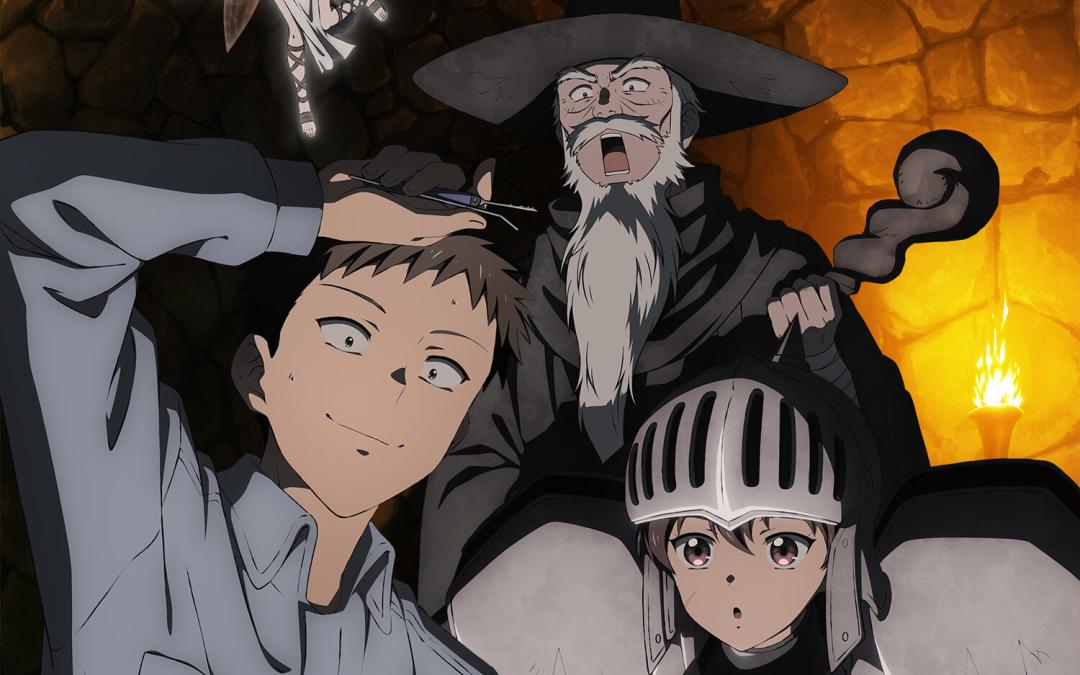I have Syncthing installed via pacman (since flatpaks cannot keep a daemon running). For every game that I care about, I find its save file, move it to a sync dir, and symlink it back to where it is expected. My savegame sync folder has folders for the many varied places that games like to hide their saves - “gamedir”, local, locallow, “my documents”, dot_config, etc. The most fun part is finding out where the appropriate proton prefix is.
If I was starting over again, there’s a decky loader plugin that looks promising.
Same here, except I didn’t even need pacman; you can download a standalone executable of syncthing and run it as a user service.
I have the same setup, but I am using the flatpak version of syncthing. It can run a daemon just fine, however I am running a user systems service. Works great and starts automatically in both desktop and game modes
I use syncthing too.
Syncthing and/or Warpinator.
If you have cloud storage available, either by a company or self-hosted, you can look into Ludusavi and OpenCloudSaves, both open source and using the same savegame path database.
Ludusavi is more mature with more features.
OpenCloudSaves aims to target better usability with the Deck specifically.
+1 to Ludusavi. It auto detects savegame paths based on pcgamingwiki. Great design!
I haven’t done this for game saves but you could probably use syncthing for this.
I use syncthing for automatic transfer of emulation saves. It’s pretty fantastic
I use syncthing
There’s a decky extension that will automatically backup game saves to various cloud storage types.
Oh I love decky. I’d love something automated that doesn’t need me to go into desktop mode so I’ll look for that.
to clarify, once you set up Syncthing, it runs in the background even in gaming mode! You do need desktop mode to add new games to syncthing, but I think there’s not really a good way around that since every non-steam game has its own save file location. Plus you need desktop mode to install non-steam games anyway.
That is really good to know! I’ll go with Sync thing, since I did want as much of a forget and use type situation for games I did have set up.
The one downside to syncthing is that it needs two machines running at the same time to sync them, my workaround for that is to have a raspberry pi running it at home all the time :p
For Epic and GOG games I use Heroic Launcher and for games that support it, it does the trick. The feature isn’t fully stable yet and I remember specifying a path to saves manually, but once I did so, it synchronizes fine
I moved a Jubilee save from my Windows desktop to the Steam Deck once.
Never again. It’s a hassle. I ended up only playing it on the Steam Deck henceforth.
By exclusively playing on Steam Deck there is no need to sync anything ;)
Depends. Many games from Epic have that built in. For everything else I use Nextcloud. I think most people use Syncthing.
Related question: does anyone here know if it’s possible to sync windows registry data across machines? Say, between a wineprefix and a real windows machine? Apparently F.I.S.H. by Fireapples (Timotainment) uses the windows registry to save your game, and I can’t find a good way to sync that.
Resilio Sync and Symlinks