Zalgo being all informative lately.
- 4 Posts
- 35 Comments

 14·1 year ago
14·1 year agoTake a mental note that I could review later without worry of forgetting it, for times when jotting something down normally isn’t practical such as while driving.

 5·1 year ago
5·1 year agoI joined lemmy.one because it presents itself as friendly to beginners/Reddit refugees. On the plus side, it’s worked very consistently and fast. They’re also federated with pretty much everything, so there’s plenty of content to choose from and narrow by subscribing and blocking.
On the minus side, you can’t create communities there and the only communities that exist are chat, meta, and some security and privacy focused communities. So you’ll have to get most of your content from across the ‘verce. (Which it part of the part of the point Lemmy anyway.) Also, as a beginner-friendly instance, there’s some tutorial-ish stickied messages depending on how I set my view settings.
The only significant disadvantage is if I ever want to create my own community, I need another account elsewhere. Otherwise, I’m pretty happy with my choice.
Qapla’!
There was an attempt at the Vulcan salute.

 5·1 year ago
5·1 year agoYou might be able to make a [Meta] post in said community and ask for the sidebar to be expanded. Who knows, maybe it’ll work.

 1·1 year ago
1·1 year agoSometimes, but mostly I use tap to type. Usually swipe is accurate, but I don’t always want the risk that it’ll get something wrong and it’ll take longer to fix it than if I’d just typed it straight away.
Either going to take a nap in daycare, or being told to wait until the digital clock said something (around a minute or two) and being capable of understanding that I’d get what I wanted at that time.

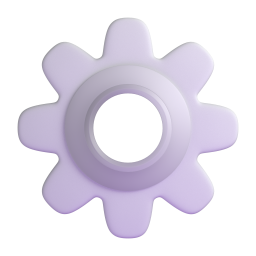 2·1 year ago
2·1 year agoMany thanks NoTime and jonah!
Well, you mentioned Zelda so gaming’s accounted for. I also do some writing. I started out doing it in my head/fanfiction-y and eventually published a couple chapters with more to follow eventually. After simmering things around enough, I got some stories that are good/unique enough to begin writing novels about so I also work on those in my spare time. (Plus a few stories that’d work better in webcomic or GB Studio video game format, but I haven’t started practical work on either yet.)
Aside from that, I dabble in Linux/computers and such.

 5·1 year ago
5·1 year ago• Android-free Linux distribution specializing in supporting older smartphones.
• Up-to-date software based on Alpine Linux and focused on privacy and security.
• Highly portable construction centered around a single software base regardless of what device it’s running on.
- Goal of keeping a given device running and updated until it physically falls apart.

 8·1 year ago
8·1 year agoPostmarketOS

 1·1 year ago
1·1 year ago• Rolling release that is remarkably stable. • Supports a wide variety of architectures. • XBPS package manage • Lightweight, systemd free.

 3·1 year ago
3·1 year ago• Supports a wide variety of hardware, including ARM devices such as the Pinebook Pro.
• Up-to-date rolling release.
• Multiple DE’s available with customized, clean interfaces.

 34·1 year ago
34·1 year agoManjaro

 25·1 year ago
25·1 year agoAdding onto limecool’s response, both iOS and Android are able to use them. I’m using wefwef right now on my iPhone. It looks like any other app on my phone and acts a lot like it, too. (As a former Apollo user, I can only commend the wefwef team for a truly spectacular replication of Apollo’s sleek user interface. The similarities are truly striking.)
So they’re kind of like a glorified web bookmarks, but they have some capability for managing their own storage (note when you’re prompted to “update” wefwef) rather than being simple links. As an iPhone user, another notable difference comes when you’re getting a new phone. These days, all your apps redownload whenever you restore from a backup, which of course takes time. But your webapps? They’re ready to go right away.

 39·1 year ago
39·1 year agoI can’t imagine life without one. So many bad password habits can be eliminated by using a password manager to generate a strong, unique password for every site you use, and devoting your limited password-remembering powers to one decent master password. (Or better yet, secure your password manager further using other forms of authentication.)
It’s not just for helping you (and your less technically inclined friends and family) remember and use strong, unique passwords, though. Since a password manager only recognizes the real web address that any given password was designated to, it won’t be fooled by a scam website using a similar-looking name to a legitimate one. While this doesn’t eliminate the risk of falling for a scam, every little bit helps, no matter how skilled you are at cybersecurity.
I use Bitwarden, which I’ve been using ever since Lastpass started limiting you to using a single device class (mobile or desktop) for free accounts. It integrates with both Firefox and Chromium-based browsers and with the password manager features in smartphones. Their free account is nice, but I went with the paid option so that I could keep and use 2FA passcodes within Bitwarden itself. There have been several debates between doing it like this versus using a separate authenticator app, but I feel like it’s both very secure and really, really convenient. It encourages me to use increased security on every website that supports it.

 1·1 year ago
1·1 year agoDespite (and perhaps because of) his gentle demeanor, this man had incredible power when he spoke on an issue that was important to him.
We can’t hear you. Test louder.
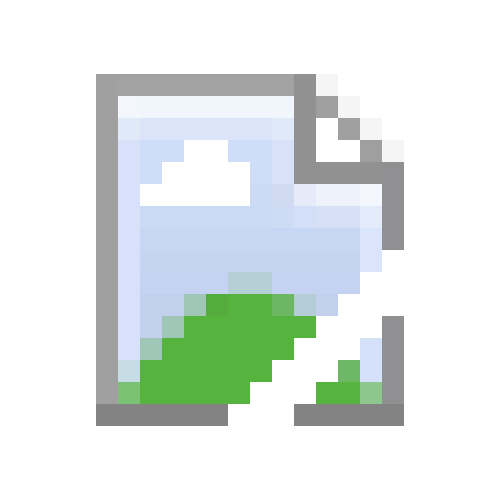





If you work hard, I’ll bet you could have the Pyra in Two Months™️