HiPER Calc Pro. A great scientific calculator I use constantly. (There is also a unpaid, ad-supported version, and the ads weren’t too intrusive the last time I tried it)
- 2 Posts
- 53 Comments

 2·29 days ago
2·29 days agoThat’s probably not a bad idea, although I doubt it will make much of a difference. But since you’re redesigning the whole thing, might as well do it.

 2·30 days ago
2·30 days agoIt looks like you would want an even airflow through the whole PSU. The main heat-generating components are using the sides of the housing as a heat sink. I’m guessing the fan is mostly so the air inside the housing doesn’t get too warm, not to cool individual components.
Where is the original air exhaust? If it’s near the bottom of the picture, that would confirm my theory. In that case, I would keep the fan placement as close to original as possible (i.e. the blue square).

 5·2 months ago
5·2 months agoYou can use a boost converter to boost the 5V of an USB port to the 19V your notebook needs.
Assuming 5A output from a powerbank (which is probably about the max you will get without USB PD), you could theoretically get 0.55A at 19V. With the unavoidable inefficiencies, you will get less.
So, maybe enough to very slowly charge your notebook while it’s off. But when it’s turned on, the battery charge will still drop.
Sure, the skull is biodegradable. But didn’t you know that large-scale human farming is responsible for the vast majority of CO2 emissions?!
Thanks for breaking it down for me! I think I’ll stick with the B650 motherboard for now.
Right, I guess I assumed CPU naming makes sense, so surely the lower number CPU must be worse in every way, right?😜
Looks like going with the 7700X is a no-brainer for me then.
As for your upgrade recommendations: Can you explain the benefits of a higher-end mainboard? I would think the mainboard shouldn’t make a huge difference, as long as it’s from a reputable manufacturer and compatible with all the other parts.
Thanks for your help!
Right, I might just see what cooler I can get second-hand. Thanks for your input!
This seems to be a bug in the slicer. I’m seeing the same issue in OrcaSlicer if the skirt height is set to more than one layer (even if the skirt is disabled). This makes sense if a skirt is used (can’t print a continuous spiral if you have to switch between printing the object and the skirt), but not if it’s disabled.
What slicer are you using? If it’s a PrusaSlicer fork, this is likely the same bug.

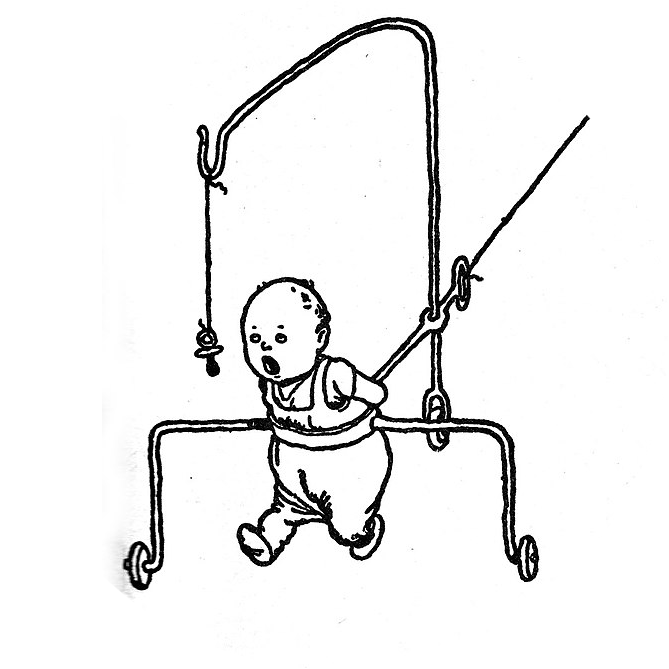 11·3 months ago
11·3 months agoIt looks to me like a JST SH connector: https://www.sparkfun.com/products/retired/10357
Measure the distance between the two pins - if it is 1 mm, this is most likely the connector you’re looking for.

 3·3 months ago
3·3 months agoFrom a cursory read of the datasheet, using the “dead time control” pin seems to be the way to go. Basically, this pin is used to set the voltage, while the error amplifier inputs (that’s the closest function to “over current protection” this chip has) are used to adjust the output according to the load. For your application, you probably don’t need to use them at all.

My instinct would be to disable the error amplifiers by connecting pins 1,2,15 and 16 to GND. You can then connect the wiper pin of the potentiometer to the deadtime control input, with the other pins of the potentiometer connected to GND and 3.3 V.
I haven’t worked with this chip before, so take this with a grain of salt. You should probably use a simulation tool to check the circuit before you start destroying chips.

You can bring the resting position of the brake lever closer to the handlebar by turning this screw clockwise. The brake lever looks a bit short for my taste, it’s probably not designed for use with that type of shifter. But with a bit of adjustment it should still be usable.
Do you expect every meme to be meticulously handcrafted? It’s a stupid joke, not a work of art.
Close, but the word ends in -le, not -ie. The -le suffix is used as a diminutive form in some German dialects.

 6·4 months ago
6·4 months agoA small pair of vernier calipers. I don’t use them a lot, but sometimes they come in very handy.
If that freehub is constructed like the ones I’ve taken apart before, you’re out of luck. Like you suspected, the teeth lock the rotation of the freehub to the hub, unless the screw in the back is taken out first.
You can try hammering in a (slightly larger) torx key or using an easy-out (probably won’t work if it’s very tight).
As a last resort, you could try to drill out the screw (only so far that the freehub comes off, you don’t want to drill into the hub). Then you should hopefully be left with enough left of screw to grab with a pipe wrench.
Klar hinterlässt das Spuren, aber nichts was man mit etwas Seife oder Spüli nicht wieder weg kriegt. Der Dreck ist ja in dem Moment schon gelöst (sonst wäre er noch am Fahrrad). Nur Festtrocknen würde ich es nicht lassen.
Ich wäre nur vorsichtig dabei, mit höherem Druck direkt an die Lager ran zu gehen. Danach hast du sonst auch Wasser in den Lagern und musst doch alles auseinander bauen und neu fetten.
My router is called Jupiter, everything connected to it is named after a moon. Callisto, Ganymede, Thelxinoe, Kallichore are what I’m currently using.

 22·7 months ago
22·7 months agoIIRC, this is actually done at some point in the books.









If you can wait a couple weeks, AliExpress is going to be the cheapest.
eBay may be a bit more expensive, but it’s often my go-to because you can find everything and usually there are options with short shipping times.
For not too obscure parts, I would look at Reichelt, their prices are surprisingly low (especially if you bundle your orders to save on shipping costs).