

Five years ago, I felt like ultra-liberal Portland Oregon was awfully vaccine hesitant. I believe it may have shifted as a reaction to Trump 2.0 and Covid, but a lot of what I think of as anti-science still exists. But at least democrats don’t put RFK in charge of vaccines.




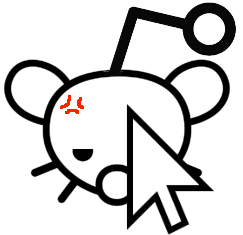
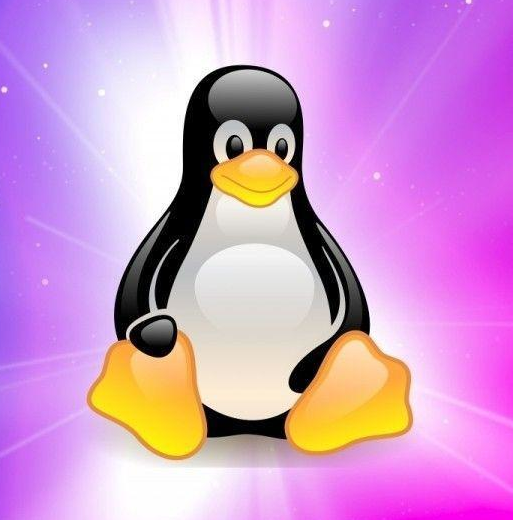


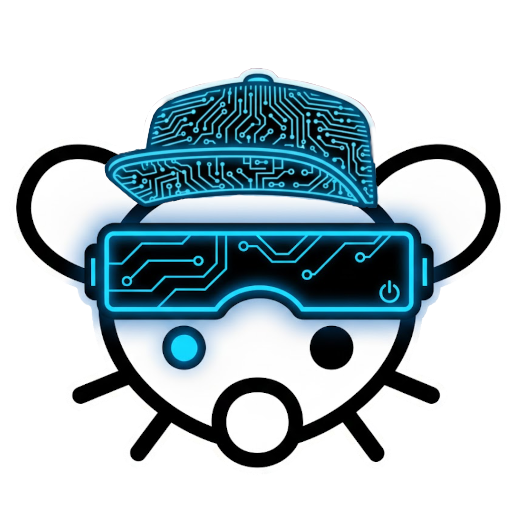







I spend a lot of time making biscuits. When that recipe gets old try making different versions. Try drop biscuits, use yogurt, add mix-ins. Make a fluffy southern biscuit. Pretend you’re on a cooking show and the challenge is time: make them without measuring. Eat a lot of biscuits!