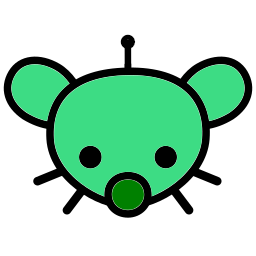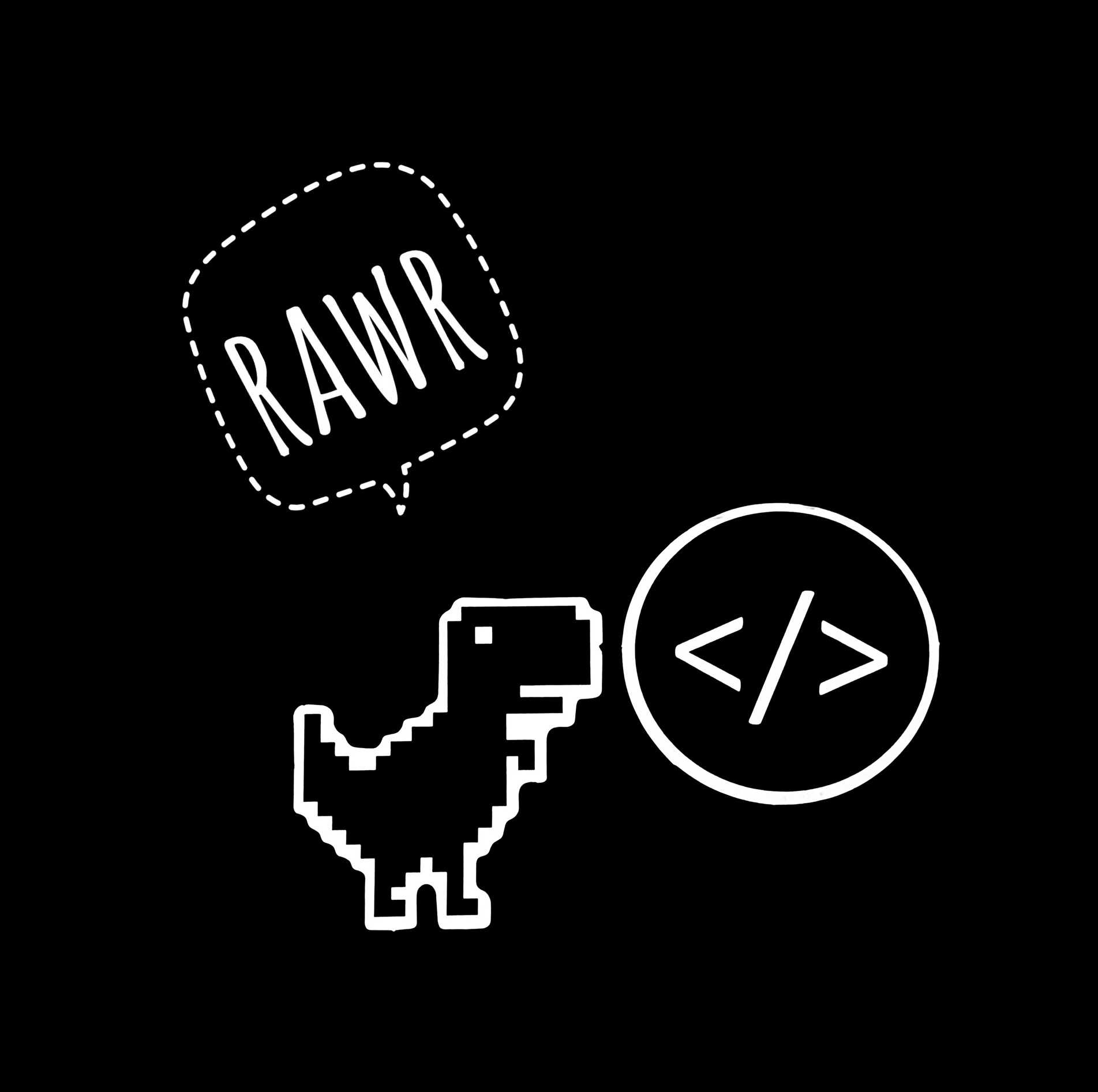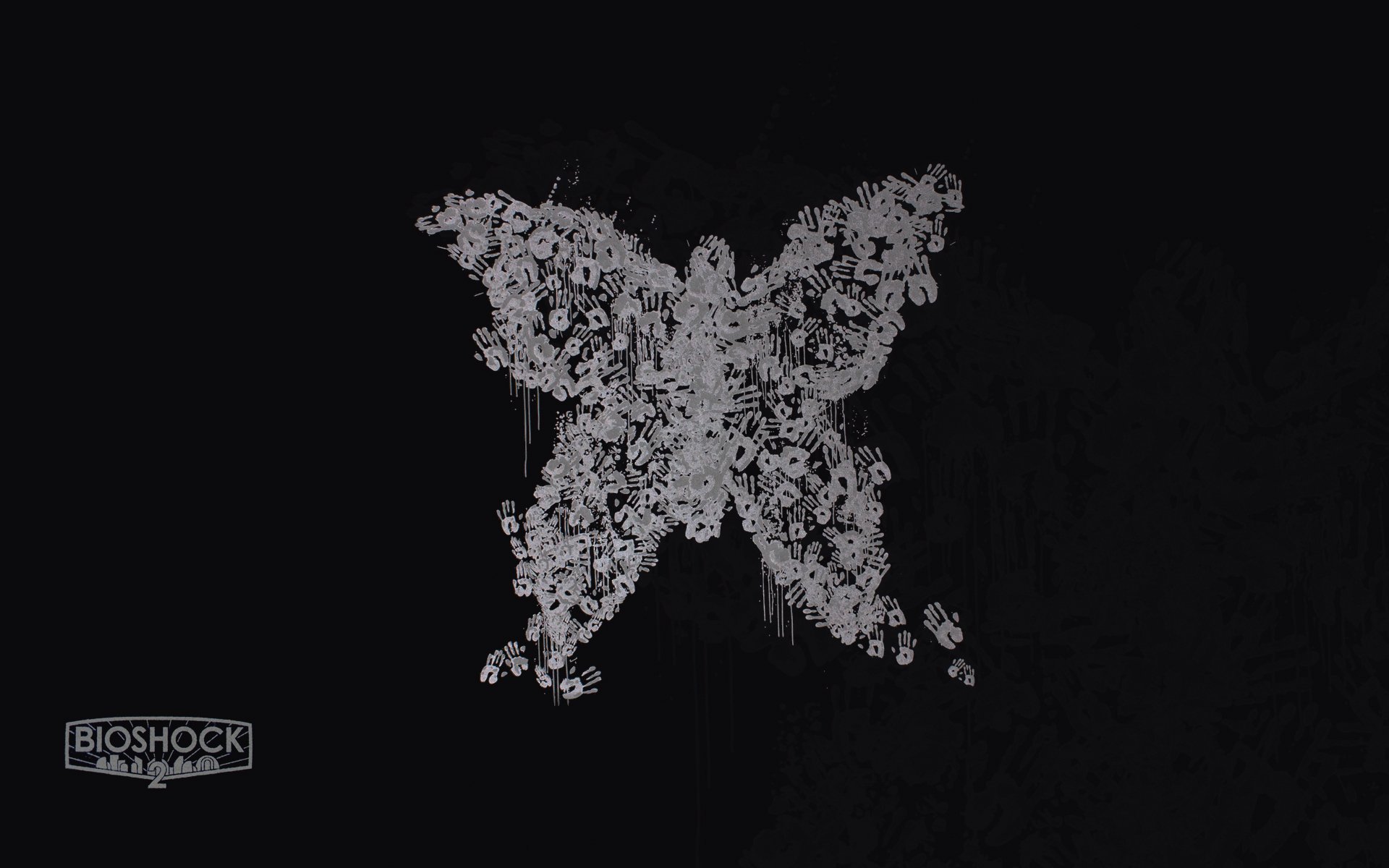Just got a new work phone: Galaxy S22. Wanted a pixel but it was out of stock in our internal allocation. Already tired of samsung’s UI and interested in something new.
So what do you like? Bonus points if it works with android enterprise’s profile mode dual app drawers.
I’ve been using Nova for years and I have no complaints.
Use Lawn Chair
Been using Lawn Chair for the past year or so. Looks good, does what I want and stays out of my way the rest of the time. Top marks for me.
It’s also FOSS and respects your privacy. Also very lightweight.
Long time user of lawnchair (4+ years), never felt like changing it to anything else, it works amazingly well.
NOVA. Every single time I’ve tried an alternate launcher, I always return to NOVA within 24 hours.
I absolutely love Nova Launcher Pro. Easy to get to what I need. Also integrates with sesame and Delta icon pack.
I was a huge fan until their acquisition by the shady company. I keep the pre-acquistion version on older phones.
deleted by creator
+1 for Nova.
Been using it since my Pixel 1 XL, on a Pixel 6 Pro now.
I am going to switch back to the default Pixel Launcher for a week to see if anything has changed(and just for fun), but I think I’m going to be on Nova after lol.
Same. Too lazy to switch to anything else
I love me some Nova
I’m going to piggy back on this comment for all the people who don’t want to do the research on Nova and their recent acquisition by Branch. You can opt in or out of usage statistics and all permissions in the app. The new mods on their discord have a FAQ that expresses this also. I have no way to prove otherwise but if all we have is their word then you should take all apps usages disclosures with a grain of salt.
Edit: funny enough I just installed and read the first few paragraphs of Niagra’s privacy policy which says it collects and shares user analytics. To each their own I guess.
Protip: If you are somewhat skeptical of the Branch integration, you can disable network permission in Android for the Nova Launcher. It doesn’t need to connect to anything to work fine generally speaking. Without network permisson, the launcher can’t send anything to the internet.
Yeah I just turned off automatic updates on Nova the minute I found out about branch. I’m just going to stick with the pre-branch version of the app until it doesn’t function anymore or I find a suitable replacement.
But you’re right, a lot of the alternatives aren’t all that much better in terms of their privacy policy. Being owned by a shady data company… It’s absolutely discouraging. Obviously something like Microsoft launcher probably isn’t that much better in terms of privacy of course.
Wait, what? I didn’t hear about them getting acquired. That sucks.
It literally doesn’t effect anything if you opt out.
Happened like a year ago or something. If you go look at the ratings on the Play store by recent a lot of people were upset. I still use Nova but I haven’t updated it to the new branch version of the APK. I’m sure eventually I’ll have to find a new launcher
I love Niagara Launcher. simple, yet very effective.
I’ve been using nova launcher prime since forever. Make a backup on my old phone when getting a new one, and import it on the new phone.
How do you feel about nova launcher being bought out by that data collection company?
:( I used Nova Prime for many years, and I don’t like this one bit. I hope that the devs got a good payout, and best wishes to them, but it makes me uncomfortable. Luckily, while it’s definitely no Nova, Samsung’s launcher has finally on the most recent version gotten to a point of usability. Everything is more awkward to do, and you have to install extra Samsung apps (Good Lock with applets) for a lot of the customization, but most of my favorite features from Nova are finally there. So, for the first time in many years, I’m running the Samsung default OneUI 5.1.
Wait you don’t think Samsung is collecting your data?
Yes, I do think they are, but by choosing a Samsung smartphone, I’ve already decided to be OK with that on some level. I turn off features that connect to outside companies for the most part, and I’ve chosen to believe that Samsung does what it claims with the settings that users have available to them on the phone. It doesn’t mean that I’m just fine with handing everything over to any other random company. Samsung states that they use Branch for searches inside their Galaxy Store. Some claims have been made that Branch powers the Finder (search) function on Samsung phones (althugh I can’t find confirmation), but this Finder Customization Service is a feature you can disable on a Samsung Galaxy phone. You can also turn off search suggestions for Finder and disable it’s ability to open links. You can disable Google and Samsung’s browsers and Internet searches as well.I am the sort of user who checks permissions of apps before downloading them (and disables everything I don’t use), and I don’t want my launcher (which I paid for) on a device I paid a not small sum of money for, to send every single tap back to a marketing firm directly.
Ok, but with even a little bit of research and looking around in Nova launcher itself, you would’ve found that you can opt out of usage analytics and all permissions. Branch even says this themselves on their discord.
deleted by creator
T-UI. Probably not everyones cup of tea, but its hard to go back.
Not available on Android 13 :(
I am on GrapheneOS, based on Android 13, on a 64-bit only CPU. It is available. You might need to download it from F-Droid, I have no clue about whether the Play Store version is downloadable, as it isnt too actively maintained.
that went much better, unfortunately it seems it’s not for me. despite my phone having a slide-out keyboard, it is not tenable for me to open either it or the softkeyboard just to open an app. thanks for the suggestion anyway!
I use Action Launcher, great for doing things from your home screen without needing a bunch of widgets. Also Samsung’s One Hand Operation app is a lifesaver, no need to awkwardly shift my plone down to reach the notification shade.
Another vote for action launcher. Switched back to it after Nova was sold off. I have had the same basic home screen for years now, and because everything is so easily accessible using covers/folders etc, most of my single home screen is a picture of the cat
Haha perfect!
I used Niagara Launcher, but it’s not free, so I moved to Lawnchair 12.1. I also really like Kvaesitso launcher
I’m using Niagara, it’s not free but it’s only like 10€ yearly. I like it because it stops my muscle Memory from mindlessly opening stuff
I had the chance to buy a “life long” licence and I really dont regret it.
Wow, seems to be 30 bucks now, really glad I went lifetime pro last year
Niagra Launcher, by far. It has totally changed the way I used my phone in a speedy way.
Okay, so I really really like KISS launcher. KISS stands for keep it simple stupid and that should tell you all there is to know about the launcher. It is a search based launcher, you can do quick calculations, one click call/text your contacts, configure additional search engines (eg: you can search directly on YouTube, Maps, Google or just open an url directly). No matter what I try it never satisfies as much as KISS, I find it an hassle to go through the icons searching fot your app. It is available on F-Droid
I’m using Nova, but your reply convinced me to try it out. Sounds like a cool launcher for someone who likes to tweak around (me basicly) :)
Oh interesting. I use Linux on my PC and love just hitting super + typing the name of a program.
KISS Launcher for me. Minimal UI so you can see your wallpaper, decent search and open source. I’m surprised there aren’t more mentions of it here actually.
Same here, fast, clean and simple.
I second this
Giving it a try now - seems great so far!
Nova Launcher Prime. The only one I stuck too, and never managed to leave.
Niagara launcher is the one. Once you get used to it it’s a game changer.