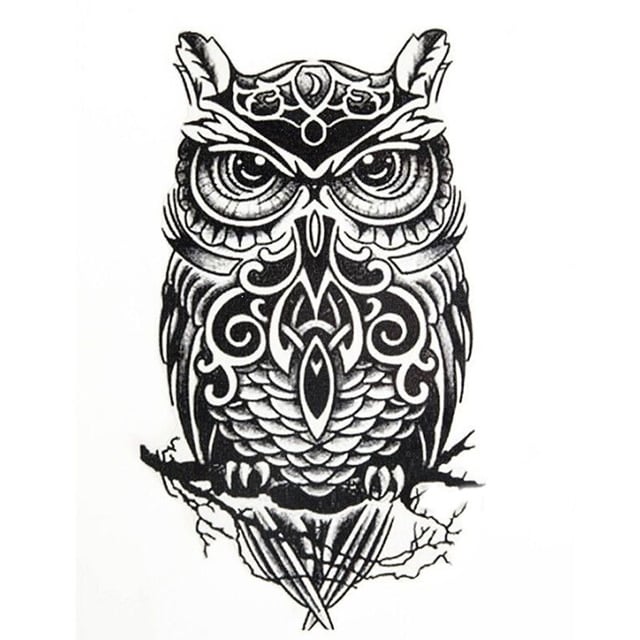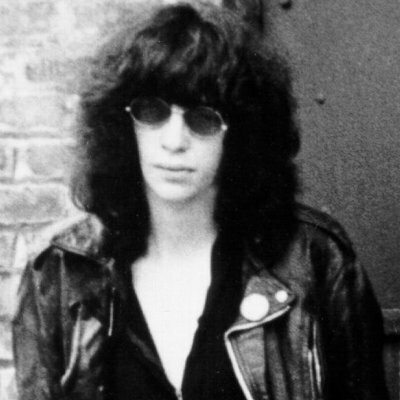I have a TrueNAS server at home and thought I could easily connect it to my phone (Pixel 7) as a network drive but was surprised to learn that Android doesn’t have a built in feature for that.
iOS/iPadOS does have this to my surprise built in via the ‘Files’ app.
Or did I just not look hard enough in the Android settings? (I know there are 3rd party apps for this)
I think this is a function that should be delegated to an app, so that users can choose from a variety of options. Having it built in would restrict that choice. Kind of like keyboards.
In iOS it’s a function of the Files app but since the Files app comes with the OS by default I called it built in.
iOS, as far as I remember, only supports WebDav. Which is useless with an SFTP server, ofc. And yes, there is the solution of installing another file server, configuring it, maintaining it, ripping a new hole into the Firewall, and fiddling around with file permissions, but that sucks, obviously. You could of course buy (or even subscribe to, I believe) a third party, closed sourced, app.
Then there’s Android, with FOSS apps like RemoteFiles, because sideloading.
Or just mount it with rclone.And in my case, I don’t need an actual mount anyway, because the FOSS Keepass2Android has native SFTP support, because it makes sense to have it.
Why not both?
I shouldn’t have to wade through possibly ad-filled, data-collecting, unknown third party apps to do a basic function…
I think some phone manufacturers do offer a files app, I don’t know which ones have smb capabilities though. Regardless, it is an app, not a part of the OS. Also sounds like that’s how Apple implements it too, except they probably don’t let you use a different app.
While I agree, a keyboard is always included in a phone
Yeah im already mad i cant change the default file management system in non root androids
It’s not built in, but I generally recommend Solid Explorer for that functionality: https://play.google.com/store/apps/details?id=pl.solidexplorer2&hl=en_US&gl=US
MiXplorer gang rise up!
Is that the official distribution link or a personal mirror?
This is official from MiXplorer XDA thread.
My Samsung phone does have that feature in the My Files app that comes pre installed. I don’t use it because File Manager+ is so much better. And I have access to my SFTP, LAN and NAS. I am not associated with the app. Just enjoy it and recommend it because I find it very useful.
Yeah, was about to write that My Files comes with support for SMB, FTP, and SFTP.
There are plenty of third party apps that do this. The integrated file explorer on Samsung devices supports ftp, sftp and smb.
deleted by creator
What do you even do with files on an iOS device?
I use it to access my Syncthing folders.
To what end? Are there iOS apps that can open the files?
I can open PDFs, images, text or audio files in the Files app natively.
On the flip side, I’ve been using FX file explorer for this for years with no issues, but my roommate on the latest iPhone (a year ago) encountered a pretty horrific oversight in the default Files app’s way to handle this (and no option to use third party apps).
Whenever she tried to copy more than 2GB from the network drive to the phone via Files, the phone would completely lock up and freeze (and stop transferring, which I confirmed by looking at read operations on the home server). She had to hard reboot and copy the files over multiple operations instead of just queuing up 50GB of audiobooks once and letting it transfer in the background. It turns out the Files app handles network assets by loading them all into RAM and then writing them to the iPhone’s NAND, and if you try to perform an operation that takes more than the phone’s current available RAM it just does the Apple equivalent of a bluescreen.
You know what? I never noticed that.
The stock files app is lacking to say the least. Try Material Files and optionally Round Sync which will allow you to access all rclone supported remotes in the material files app.
deleted by creator
Iirc material files has it.
Which OS do you run? Android just isn’t enough anymore these days.
Did you try material files?
3rd party apps are somewhat funny on android since every app is 3rd party on another android os device.
I am connected to my nextcloud and my proton drive via the “built in” files app from grapheneos.
Which OS do you run? Android just isn’t enough anymore these days.
I 100% agree with this. Different Android “skins” can be so different from one another in look and feel and capabilities I would qualify them as separate Operating Systems which run Android Apps.
Same as with Linux Distros. They all use the same kernel and same low level components like system-d, bash, glibC, … but can offer vastly different capabilites and user experiences.
The post says Pixel 7, so Google Android and Google wants Drive customers.
I’ve got a Pixel 6 but another OS
No additional qualifier means default OS of the device, obviously.
That’s not something I ever though of. Anyway I use Lineage OS with F-droid and I personally wouldn’t choose to lock myself under Apple
If it is WebDAV, DAVx5 has a feature that makes those shares available as a local volume. An sFTP app can be used to xfer files.
TrueNAS probably has a service for synchronized folders like google drive. I don’t know how to access NFS or SMB transparently.
The app in the first link is pretty old, just so anyone knows. If there have been vulnerabilities in the last 6 years this may not have addressed them.
deleted by creator
I’m not. I use a Pixel 7
MiXplorer, Folder Sync Pro and more