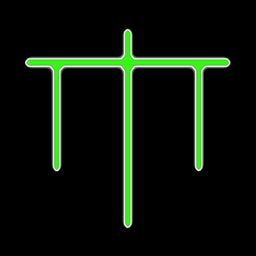Is the to-do list function a valid replacement for Google Keep? I mainly use it for grocery shopping today me and the spouse can share.
Unsure. It is a requirement of mine to be able to “ok Google, add X to the shopping list” currently I do this with Google keep. I would love to be able to do it with home assistant
That functionality only works with Google Keep. Google killed off integration with third party apps early this year.
I’ve just sworn off using it and using the app we were already using manually. Sort of hoping the year of voice will eventually produce a viable replacement because I’m sick of Google killing shit off and forcing you to use their app. “Be different, not the same” 🙄
That function for Google keep doesn’t seem to work for me when sharing a list with others. Like if i have a list in my keep that my wife has access to, she can’t use voice to add anything to the list
I don’t like to advocate for Google. And I’m not sure about the collaboration feature with voice adds because I don’t use it. But the collaboration when you share with your family group on the phone works in almost realtime.
I use it for that, too. And it drives me crazy that you cannot sort the list.
It’s really annoying that the only way to reorder is to manually drag items around.
If you’re running the OS, you can get the grocy add on that’s a shopping list app with a companion mobile app.
Or, you can just run it separately (add-ons are just docker containers)
I was excited for the Roborock map. Unfortunately it isn’t live and doesn’t appear to be interactive. A good step in the right direction, though!
If your vacuum supports it, Valetudo is fantastic. https://valetudo.cloud/
I second this, Valetudo is rock solid. Also the map it creates in HA is more or less live.
I had never heard of those vacuums until this update mentioned them. Do you have one, they seem pretty good but kinda pricey.
I spent a lot of time watching Vacuum Wars on Youtube before buying my Roborock, and they consistently came out at the top or very close to it in pretty much every category.
Was a bit of a pain to get one in the UK because they left the market after brexit but I’ve been very happy with it.
One of the best if not the best afaik
Why did they make the change to ping, dropping the interval setting? I looked through the linked pages but didn’t see an obvious explanation. I assume there is a reasonably good reason for it.
The suggestion to remove the recorder days is interesting. I have mine set to just a few days, because the partition the database is on its low on space, and I haven’t gotten around to dealing with it. Storing more in the same space would be good. I didn’t understand how the database would be smaller despite having more info.
I normally shrug off most of the changes, but dropping ping from yaml AND fixing the interval just does my head in.
I’m using HA’s basic, built-in, doesn’t need an integration, standard ping, to monitor my network and inform me if people are home, turned off, etc…
And it was simple to just add more ping sensors in yaml, just copy some similar ones.
Now? Jeez…
And overloading HA via too high a ping rate? That’s a fundamental design issue with HA, not a reason to force a move to an automation…
Oh… and my lights don’t work now… ffs
Dropping things from yaml in general always makes me a little nervous. I understand why you’d want a UI for configuring things, especially for new people. I support that.
But, there are down sides. For example, I was using scrape to get some stuff off a page, and doing it through the UI took a long time and was prone to errors. It would have been much easier and more reliable to get it working once, then copy and paste and make the one or two changes each individual item required. But that’s not an option as far as I can tell.
Yeah you would have to ping an absolutely absurd number of hosts at a very high rate to overload anything.
So this marks the end of the year of the voice I guess?
2023 has been the Year of the Voice, and please stay tuned, as we will host a final 5th chapter live stream on our YouTube channel on 13 December 2023, at 12:00 PST / 21:00 CET! But that is not the end of the voice journey… Be sure to tune in!
I’m excited for the “features” on the thermostat card and CalDAV support! Now I just need to set aside time ……. And answered: my kids are doing a thing all weekend so I’ll be the only one home!
I really thought I would love the new tile card for the thermostat but in reality, it’s been 24 hours since I updated and I’ve accidently fucked my temperature setting up at least 5 times already.
I access my dashboard through my phone and it’s way too easy to grab the temperature handles while trying to scroll the dashboard. I’m not sure how I’m going to fix this yet.
Me too. I have my hvac system pretty customized, so it’ll be nice to get eyes on the hvac and fan actions. I hope they make them available in the history view too
I installed it and so far so good.
I’m most interested in the new Thermostat Card features, but haven’t been able to figure out how to enable it. The post said it’s disabled by default.
Edit: the “New version of the front end is available” pop up eventually showed itself, and now the option is there. Cool!
Does this replace the third party Better Thermostat?
I haven’t tried the Better Thermostat UI card but I’ll play around with it to see what I like better. Thanks for the recommendation.
I took their recommendation and removed “purge_keep_days: xx” from my config. For the one thing that I’m interested in keeping data for an extended time, it defaulted to 10 days and deleted all of my old data.
Looking into it further, I had to edit that particular sensor and add “state_class: xx” (measurement, total, or total_increasing) as described here to get long term statistics working.
Time will tell, but hopefully I can start collecting more data. I’m bummed I lost my nice long term graph, but in the end maybe this will be better.
Edit: Now I’m on a tear going through all of my custom sensors and making sure they have a state_class associated with them. I’m learning that in some cases, I can configure them through the UI as a helper instead of in YAML.
I’ve been using Grafana and InfluxDB to maintain device history as it can store everything for as long as you want. You might look into it if this new change doesn’t give you what you’re looking for.
Thanks, yeah I actually have InfluxDB set up and it contains history for the sensor that I “lost” so that’s nice. I don’t have Grafana set up, and InfluxDB seems to limit me on what I can graph. It says “Large response truncated to first 58k rows”.
I’ll look into adding Grafana. Does it pull from InfluxDB?
Yes. And you should do something such as averaging if you want to fetch all the data I.e. to graph it. Grafana does it automatically iirc
It might be worth keeping purge_keep_days configured to less than the default 10 days to keep the database size small and speed up backups etc, especially in setups running on low power hosts like a Pi and with large amounts of sensors.
HA is configured to log everything into MariaDB (which does not get backed up) so my backups are only 84MB including most add-ons. I use the “Home Assistant Google Drive Backup” add-on and tell it what to back up and what to ignore.
I do have one problem with the new humidifier cards. Some buttons got shuffled around and now turning a device off and on went from being a single click to three separate operations. Additionally, it is less reliable now, as it won’t send a turn on/off command instantly, rather only when the state of the device changes in HA. I don’t toggle them frequently, but when I do I want it to be fast. I’m sure there’s some workaround for it, but it just worked previously and now it just doesn’t.
I’d suggest reporting to the second issue to the team in a github issue, it sounds like it may be unintentional.
The first is less likely to be altered, but you’re right that you can likely work around it. May be a good idea to look into the config options in case there’s a way to change button options, and worse case you can do a full UI mod like card-mod. Wouldn’t hurt to mention it in a different issue either, though it being an intentional change may not result in an alteration.
Going from your suggestions I was able to find a workaround to change the device’s state with just one click, so thank you for that.
For the second problem, it seems that while HA sends a command instantly, it only actually changes states on the dashboard once the device sensors update, which seems to be hard coded to happen about every 30 seconds. I am using an integration from HACS (Custom VeSync) though, so I feel like the problem is more likely to do with my own setup. Then again HA would previously just send the requested command no matter what the state was before…
Either way I’m not really familiar with Github beyond reading release notes and readmes.
Edit: Reading further into the integration I’m using, I realized that it relies on cloud polling. I wonder if there’s a way to make Home Assistant assume that a command went through, change states immediately, and then confirm the change with the next polling cycle, rather than just waiting. Unfortunately I don’t know how to implement something like this.
The new climate cards have configurable features. Edit the dashboard and climate card, and buttons similar the old ones can be added back the card. I was confused by this at first when I updated and the on and off buttons for my heating disappeared. It feels like the modes buttons should be added by default.
Is it possible to use the thermostat and humidifier without an actual hardware thermostat? I have a heater and cooling fan attached as a switch and a humidifier and dehumidifier attached as a switch. Set points and on/off thresholds are controlled by a combination of input numbers and threshold sensors.
I’d love to have the clean UI from the thermostat tile, but it looks like it relies on one unified thermostat device.
You can create a generic thermostat with a switch and temperature sensor. I do this for my 3D printer enclosure when I needed to keep it warm in my basement with a smart switch and a cheap plug in heater.
https://www.home-assistant.io/integrations/generic_thermostat/
SO: Next door have got their lights up, why haven’t we? Me: (Enable NodeRed flows for gutter and pergola light strings that switches them on at dusk and off late evening) Right, that’s the missus pacified for a week or so. I should probably get BigTimer to sort that out itself.
Employee: I’ve got all the printers for monitored using an auto entries card. (Good skills) Me: (Installs an addon that can use VoIP to do text to speech to a phone) We warn off the customer and now they get a phone call from “things” that tells them what consumables to buy and also sends an email.
When I finally get around to sorting out my glasses so I can see what my soldering iron is up to, I’ll get many more gadgets installed. My computer room at work needs a tiny ESP8266 and four 1 wire Dallas SC temperature sensors, a bit of vero board, a resistor, power and probably a buck convertor and a case, which I’ll print.
I adore HA.
The last update broke zigbee for a month, so forgive me if I don’t jump on this bandwagon.
What went wrong for you? I didn’t have any problems with the last one or this one so far (I use Z2M)
Sorry, I forgot about this thread, but I was reminded today when I saw the new bug. The issue that originally affected me was https://github.com/home-assistant/core/issues/103208. It broke Xbee users, so not everyone. My Zigbee integrations didn’t work after the update so I had to roll back to a backup for my first time with HA. A patch was developed, but it didn’t get integrated into any of the 2023.11.x releases, which I found kind of frustrating but I figured I’d wait it out and eventually there would be a version that works again.
Fortunately I held off on 2023.12, because according to https://github.com/home-assistant/core/issues/105344 a bunch of people are having problems with this release too.
Well I’m glad that you were able to get it to work again then and that it is fixed now
OK, that was always an option.
Really? How so?
I’m on Home Assistant Yellow and hadn’t had any issues with ZigBee. I’m up-to-date.
I’m trying to get the mobile app working again. Everything else has been great but the app seems to break with each update.