Problem
I just noticed it today while trying to attach an image in a web app. Last time I did this I was greeted with an image picker where I could tap Browse to get to the system image picker that allows me to go into Files or Google Photos among other file sources. This new picker doesn’t see Photos’ albums. Instead it presents some folders as albums. I don’t see an ability to get out of it to get to the system sources from the UI.
Solution
It seems like setting this flag to Enabled or Disabled brings back the old behavior.
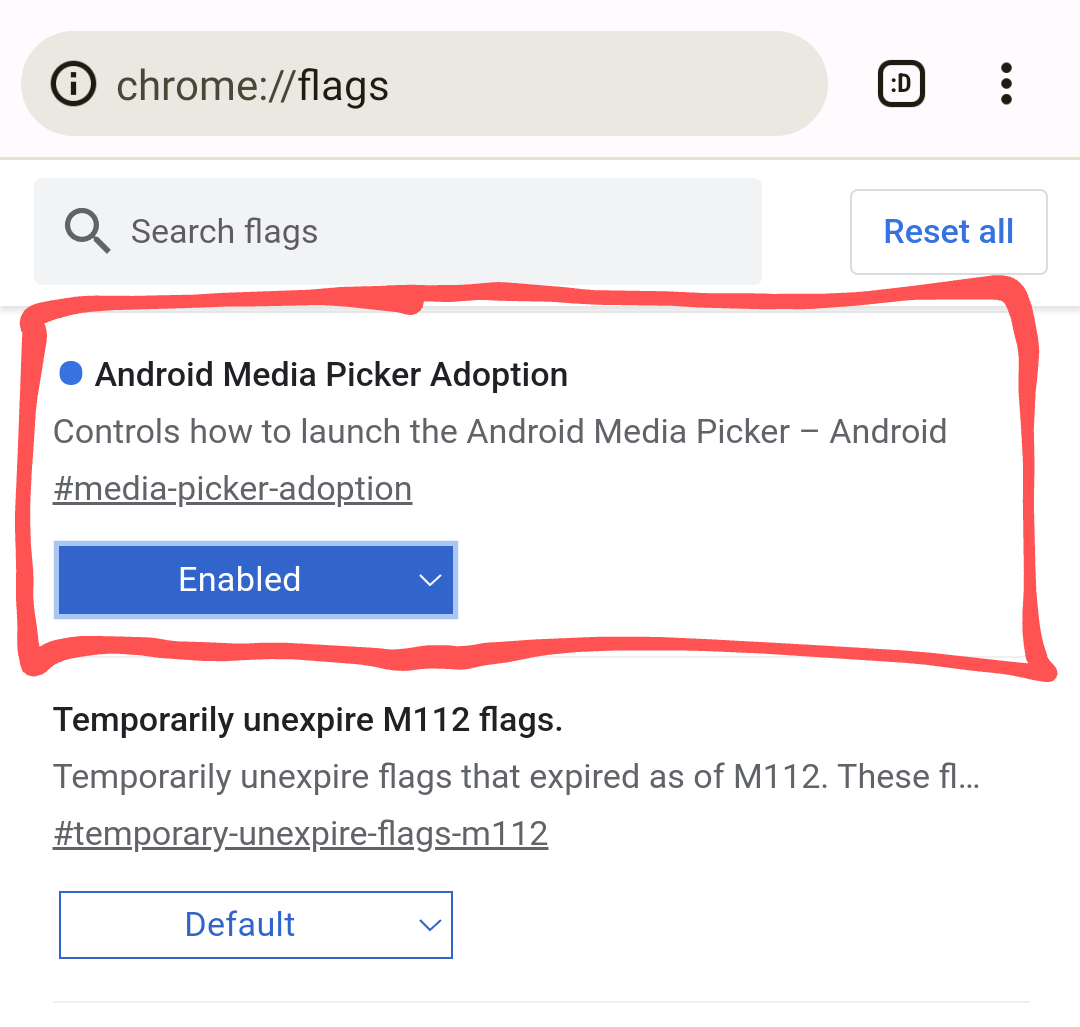
I haven’t tested all the remaining values. It seems like for some (h/t @[email protected]) only Disabled brings up the old picker that allows to get to the system picker.
YMMV
#HOWTO #Android #Chrome #image #picker


Aaah, of course. Yeah, none of the options gave me that older picker, apart from Disabled of course.
Oh nice, so we have a divergent behaviour on different devices. It’s one of those… 🤣 Let’s see how long the old picker lasts and whether an overflow appears on the new one. I really hope it does because the current implementation is … less than ideal.