Video gamers worldwide may be risking irreversible hearing loss and/or tinnitus—persistent ringing/buzzing in the ears—finds a systematic review of the available evidence, published in the open access journal BMJ Public Health.
What evidence there is suggests that the sound levels reported in studies of more than 50,000 people often near, or exceed, permissible safe limits, conclude the researchers.
And given the popularity of these games, greater public health efforts are needed to raise awareness of the potential risks, they urge.
While headphones, earbuds, and music venues have been recognized as sources of potentially unsafe sound levels, relatively little attention has been paid to the effects of video games, including e-sports, on hearing loss, say the researchers.
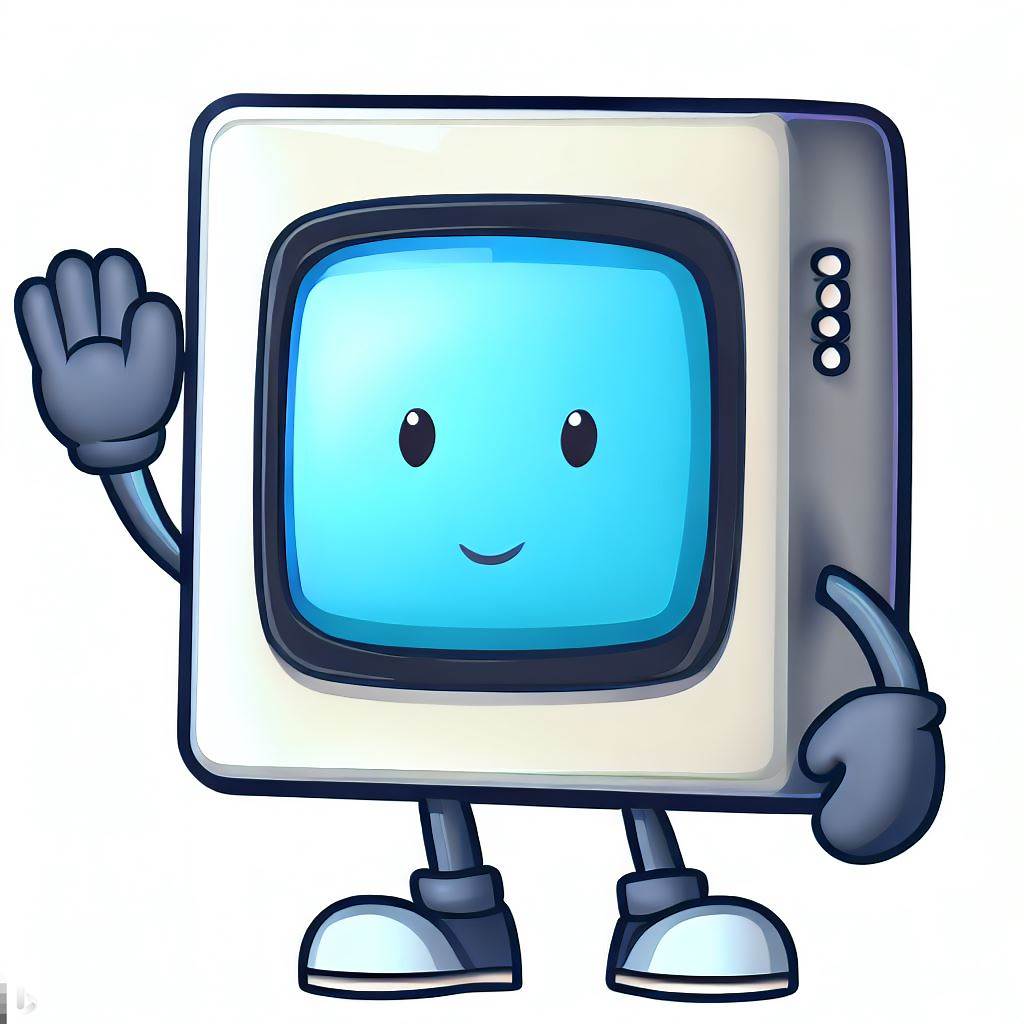


What I don’t understand in this thread is most people seem don’t seem to be mentioning that you shouldn’t have your master volume turned all the way up, especially if you have issues with loud volumes. It would be odd to me for a program to default to 50% for its volume. Since no others do, it would sound very quiet compared to all else and then I’d have to adjust it to undo that weird difference. Do people really not turn their master volumes down? I don’t get why not, I do literally constantly.
Same. It was a shock to me reading all the replies of people not just turning down the master volume. Usually there is a button on you keyboard specifically for that!
Yeah exactly! I love that modern OSes and apps have individual volume sliders in case I need them, but in reality the way it plays out is the more volumes I adjust, the more confusing it is. I turn my PC speakers or headphones up to a level that basically caps the volume so it never blasts me too badly, then I just adjust my master volume on my keyboard and/or media PC remote. It tends to work well. Very rarely is something loud enough in this context to be alarming. Every now and then, I have to turn down a volume slider within a game/app, usually the music slider. If apps set their default volumes to 50% that would be annoying for me. Although I will say that the idea someone in the thread had – to display a volume slider with a test sound on first launch of a game – is a good idea.
If I turn my Windows volume or my amp down any more then other applications become too quiet while they are at 100% volume.
The point is 100% shouldn’t be a target aimed for. If my system is at 50% master volume, 100% on applications should still be too loud, you need headroom both up and down for different scenarios. If I play with friends and need speaker audio, then I need the volume louder for them.
I can adjust my PC volume on the fly with a knob, but adjusting the whole volume everytime throws everything out of whack, now my YouTube will be too quiet, other games I start up will need their volumes adjusting again etc.
So realistically its better if you keep your volume at a set level and then adjust the apps to get it perfect, the problem is apps defaulting to max volume for that moment of ear rape.
Interesting POV – that statement would be exactly my experience if you replaced “whole volume” with “app-specific volume”
If for no other reason than “I can instantly adjust my master volume with my keyboard but the app specific volume is going to take several clicks to adjust”
I want to adjust my app volume and be done with it, I dont want to adjust my master volume everytime. Besides if I turn down my master volume, now my music is quieter, I have to adjust that, people I am talking to are quieter and I have to adjust that.
In my setup I have a volume knob for each of these on a macropad, but I just turn down the desktop audio knob when starting a new game up, then reset the volume back after I adjust the in-game setting. So I personally have worked around it, but 99.9% of people wont have this so they have to use the OS volume control, which makes this a bigger annoyance.
If apps just didnt start at 100% it wouldnt be an issue, too quiet for some or too loud for some is better than max volume for everyone, which is guaranteed to ear rape some people.
This all comes down to a matter of personal preference, but I think defaults being to not decrease our volumes is the least surprising standard though.
I do not see a world in which every app agrees on a default volume to set anyhow. Which is really the only way that could not be super annoying. And then even if they did, it would take several years for all apps to get on the same page.