Zoraxy describes itself as:
“General purpose request (reverse) proxy and forwarding tool for networking noobs. Now written in Go!”.
Yet it seems to be packed with goodies and features, such as Geo-IP & Blacklist, ZeroTier controller integrated GAN, IP Scanner, Real Time Stats and even built in Uptime monitor. Addtionally, it can run via a single binary for those who don’t want to rely on Docker. There is also an Unraid Template available from IBRACORP. Lastly the project is under the AGPL license 🌻
I also checked, and saw this was recommended on this community 9months ago, but didn’t seem to get much attraction then. Has anyone tried this yet? It seems like a good alternative to say NGINX proxy manager and am wondering if I should switch, but wanted to hear thoughts first!
Zoraxy’s Github list the following features:
Features
- Simple to use interface with detail in-system instructions
- Reverse Proxy (HTTP/2)
- Virtual Directory
- WebSocket Proxy (automatic, no set-up needed)
- Basic Auth
- Alias Hostnames
- Custom Headers
- Redirection Rules
- TLS / SSL setup and deploy
- ACME features like auto-renew to serve your sites in https
- SNI support (one certificate contains multiple host names)
- Blacklist / Whitelist by country or IP address (single IP, CIDR or wildcard for beginners)
- Global Area Network Controller Web UI (ZeroTier not included)
- TCP Tunneling / Proxy
- Integrated Up-time Monitor
- Web-SSH Terminal
- Utilities
- CIDR IP converters
- mDNS Scanner
- IP Scanner
- Others
- Basic single-admin management mode
- External permission management system for easy system integration
- SMTP config for password reset
Screenshots
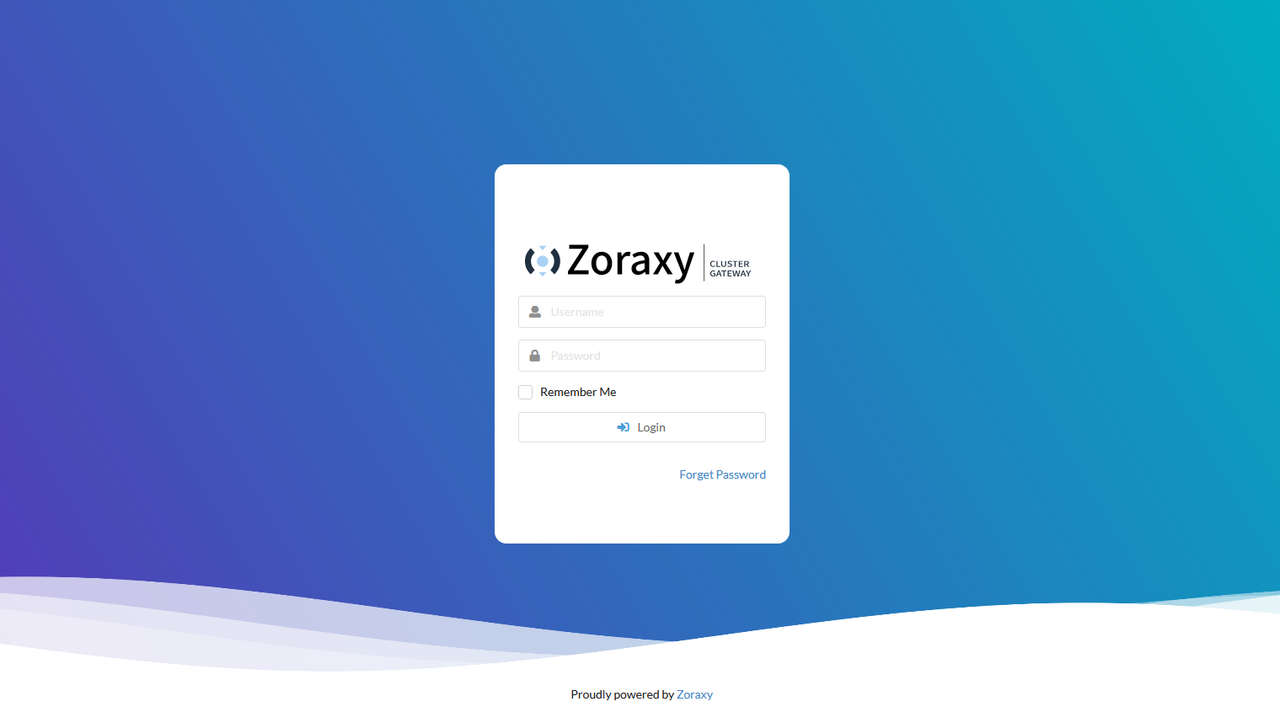
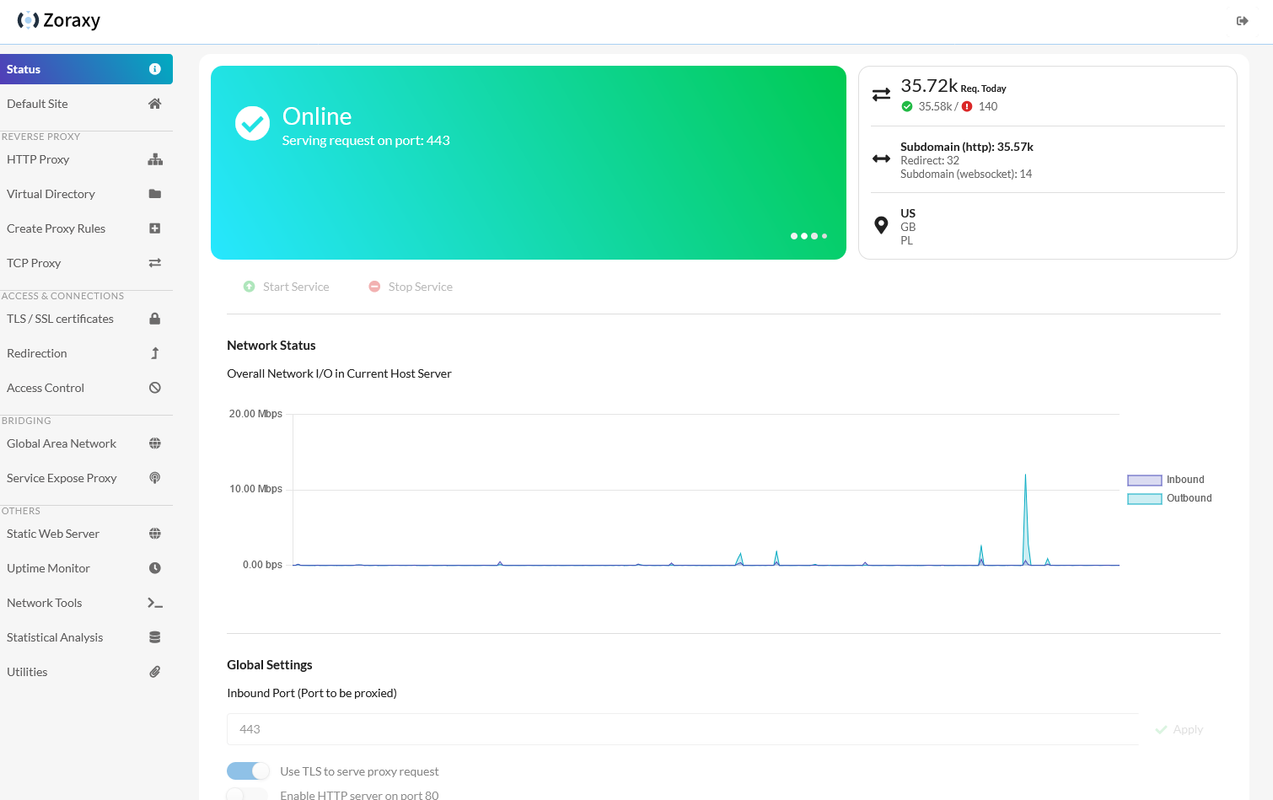
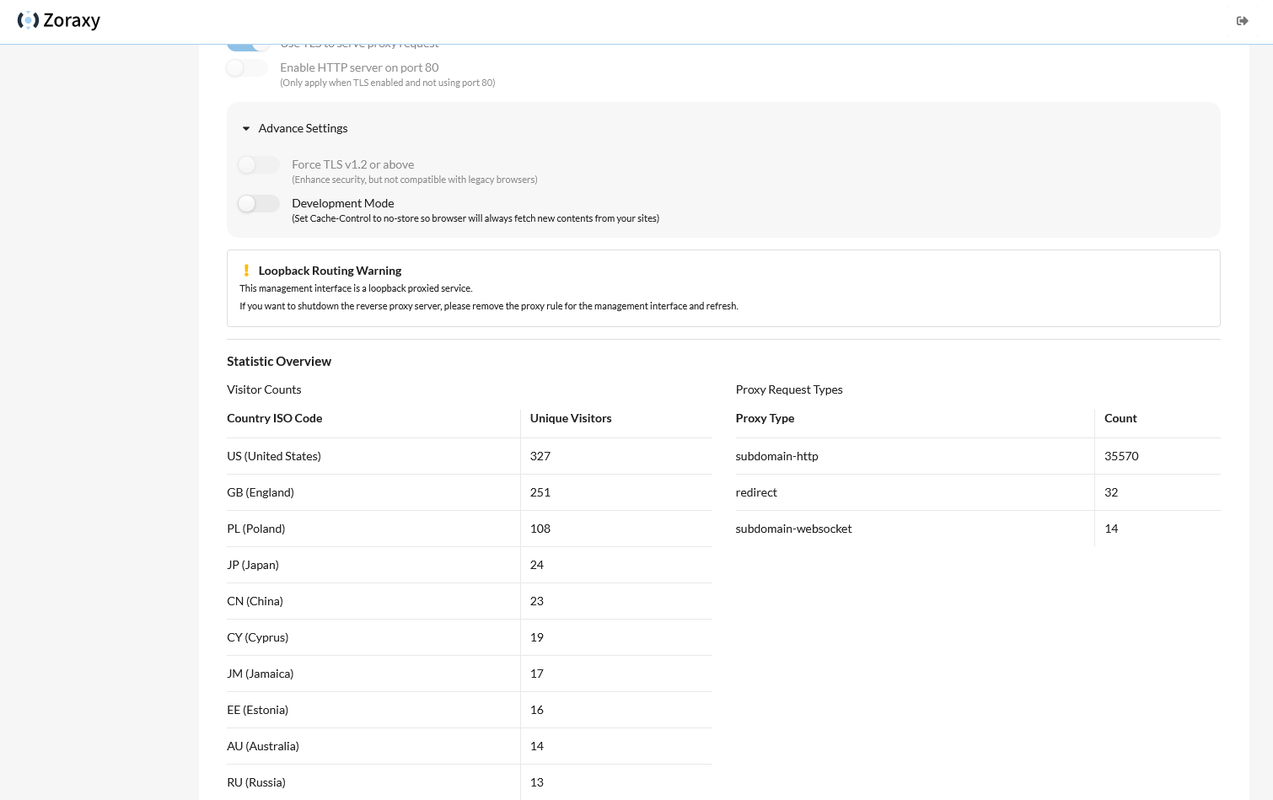
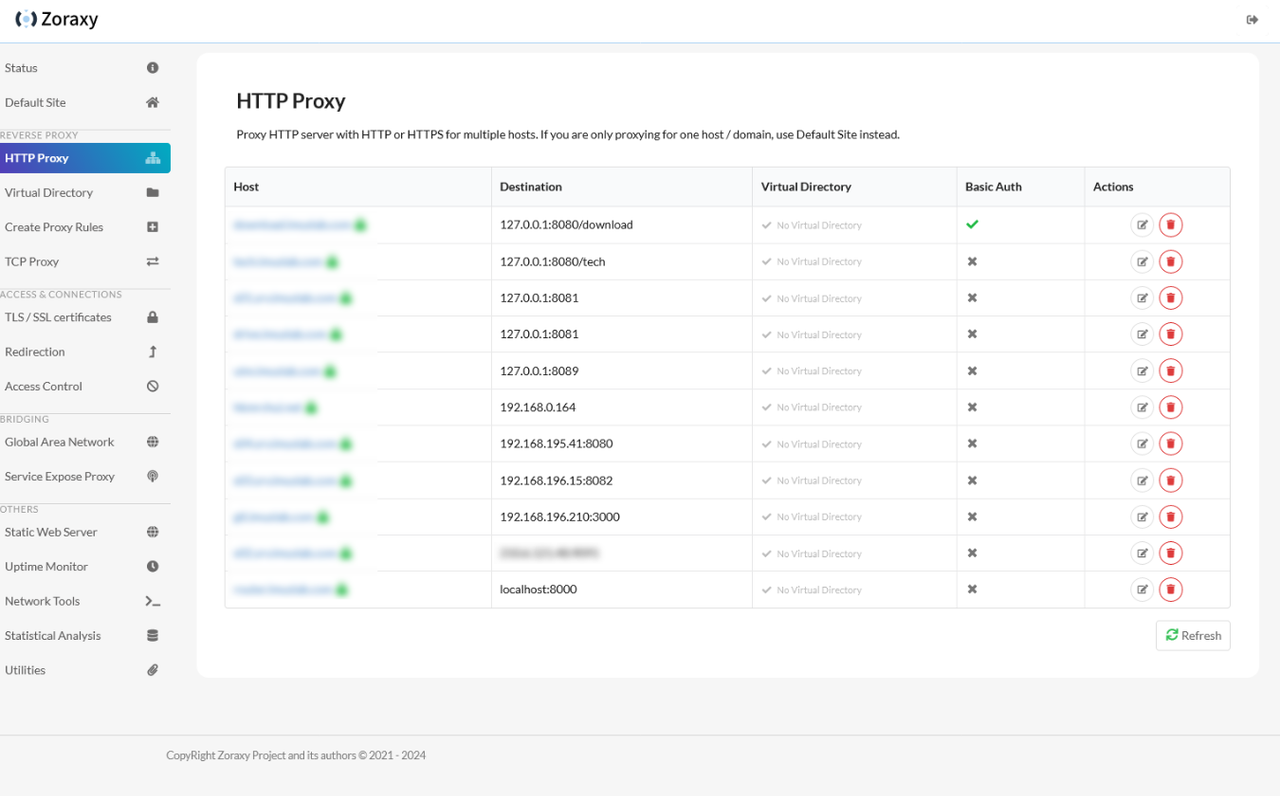
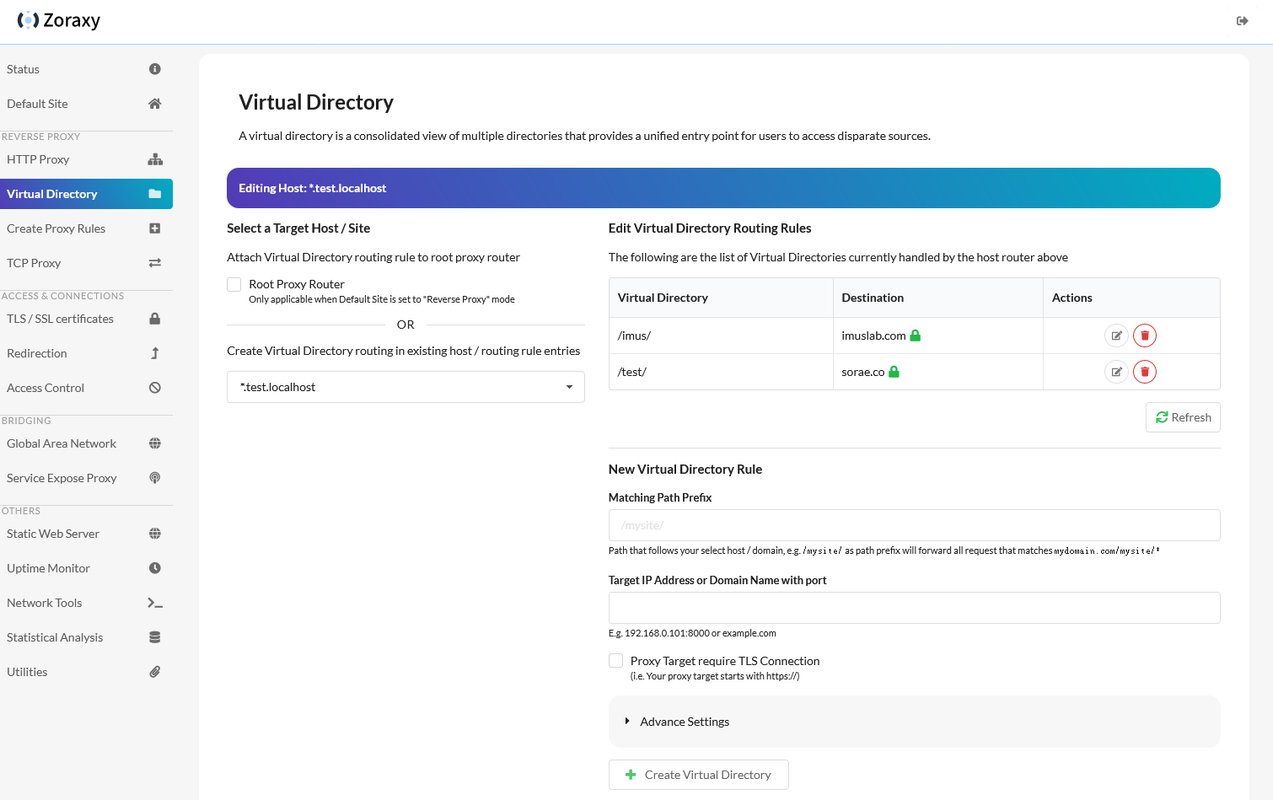
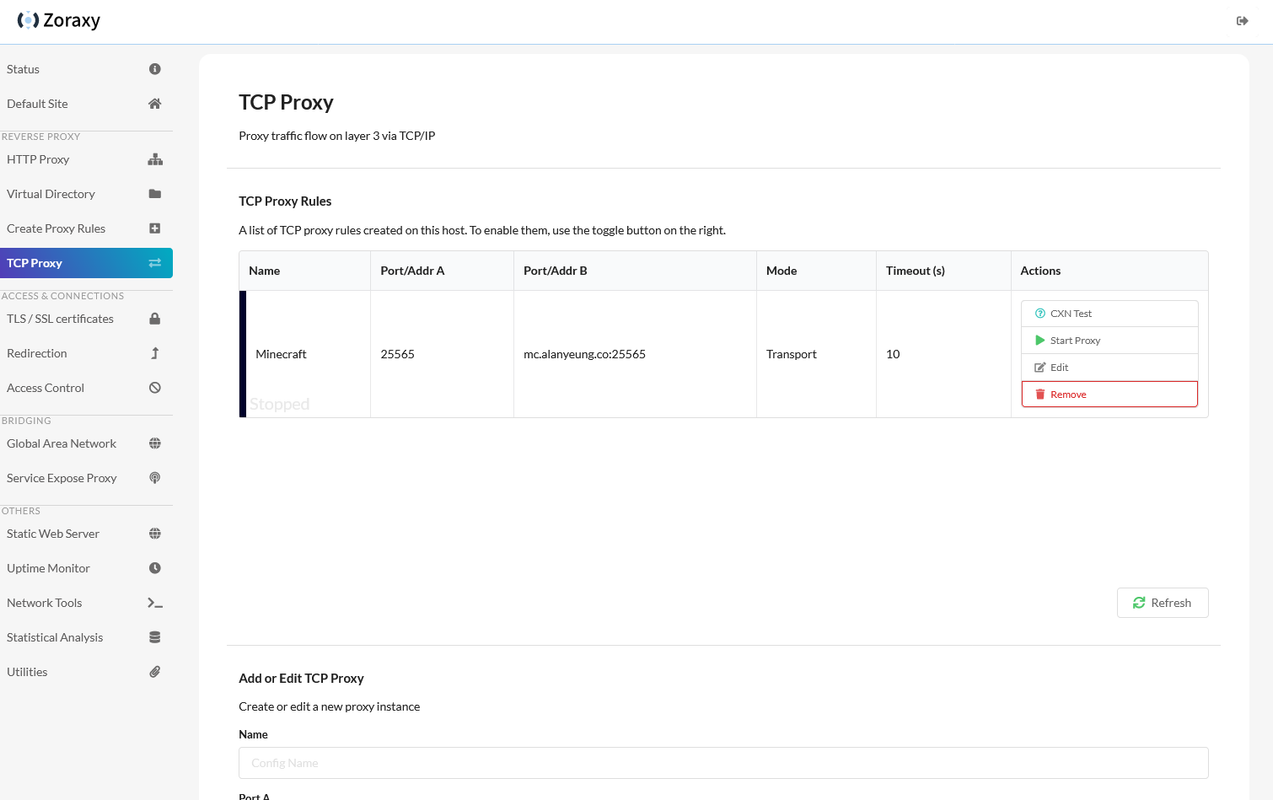
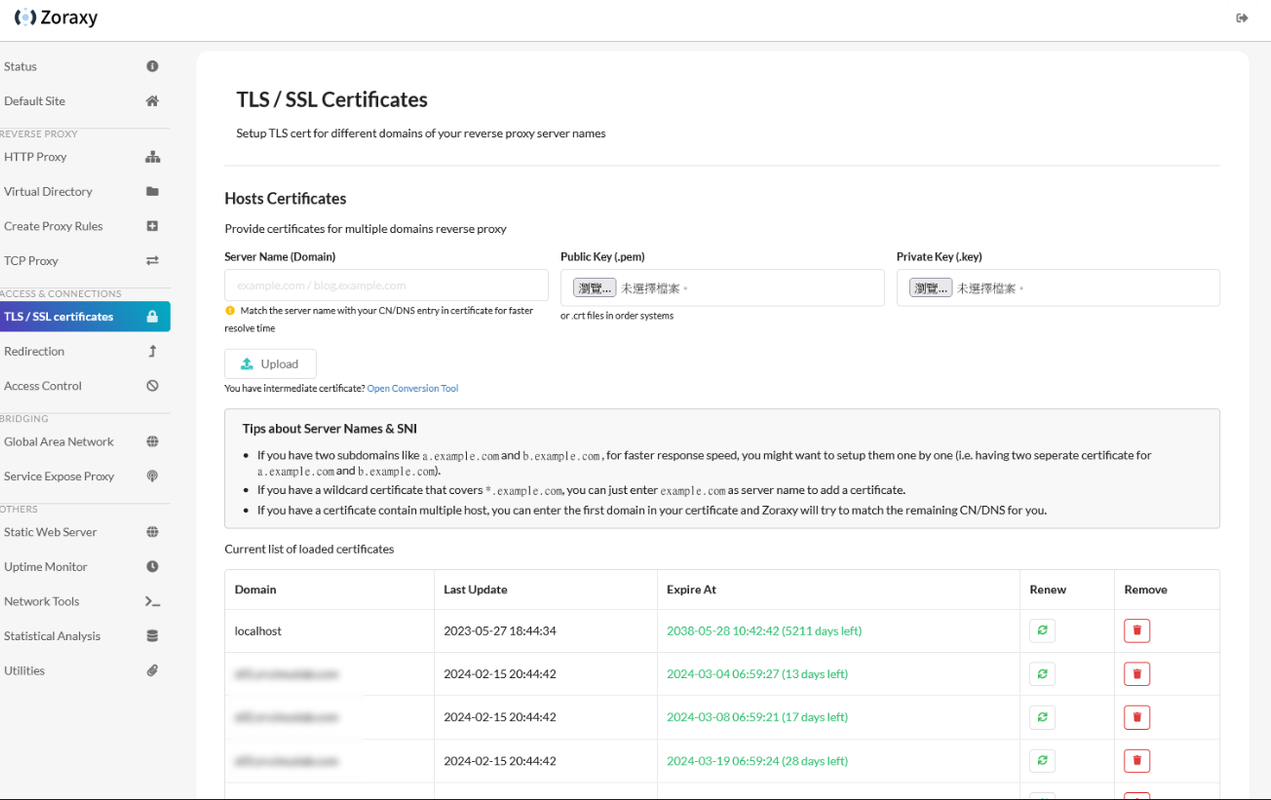
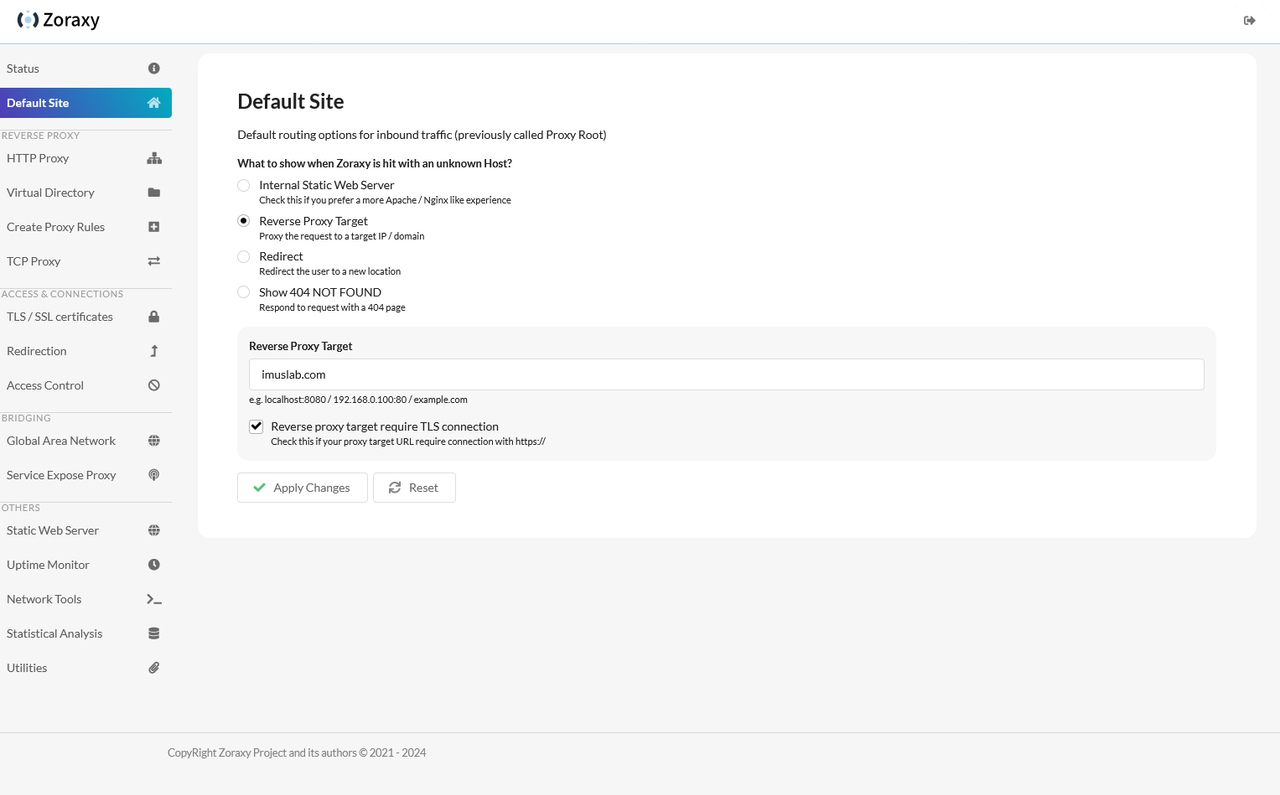
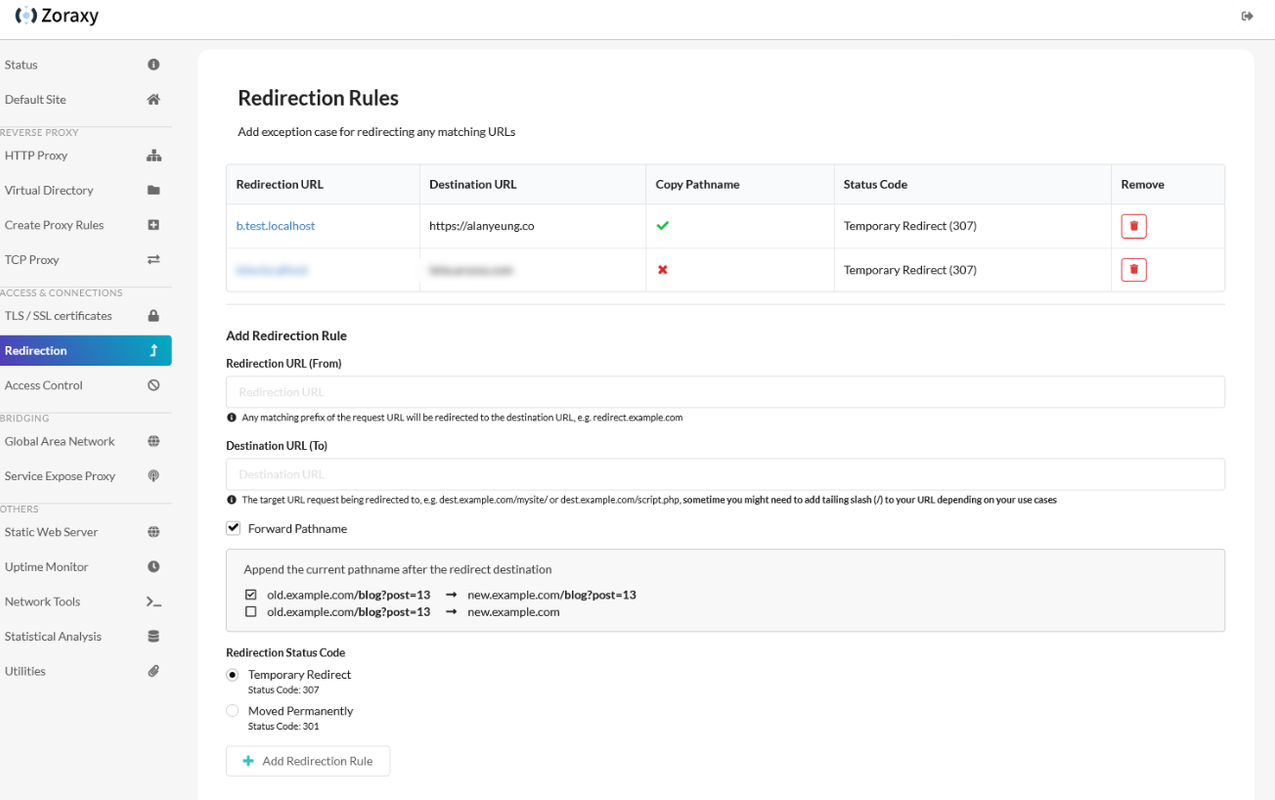
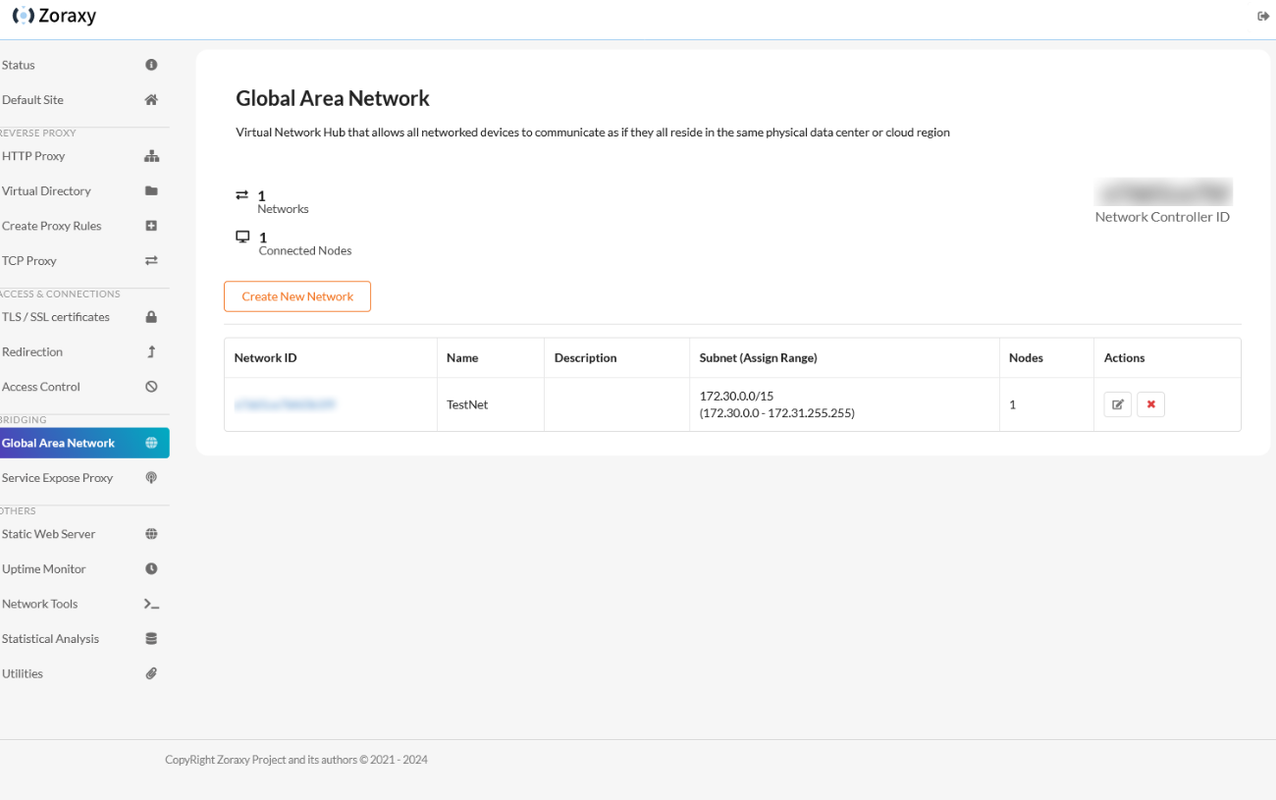
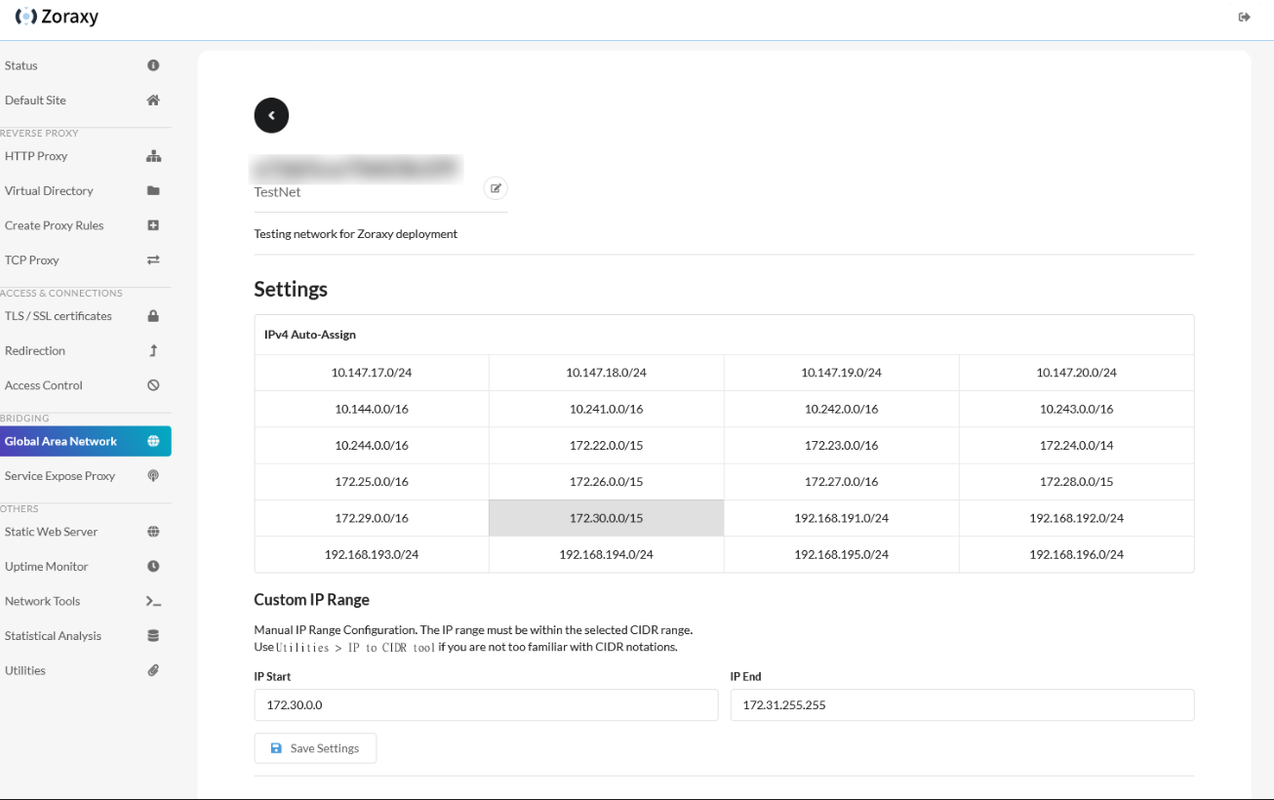
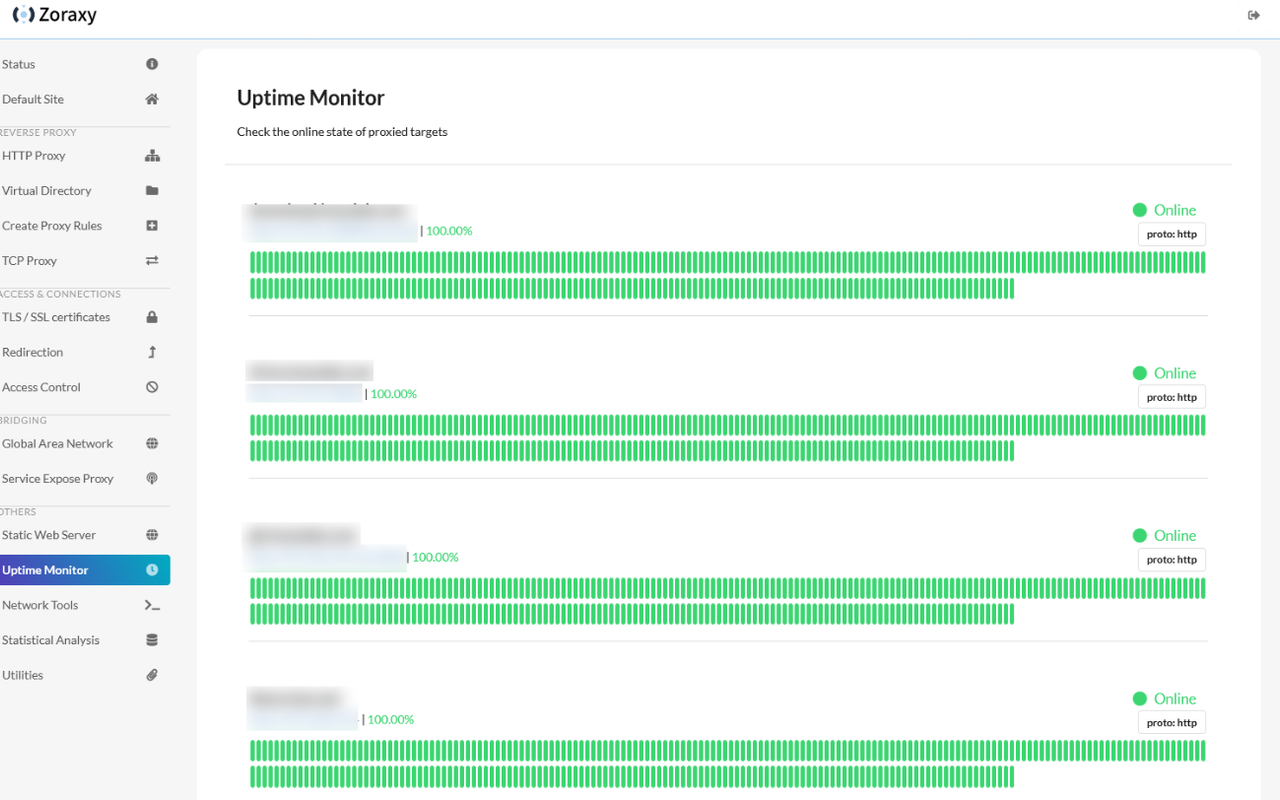
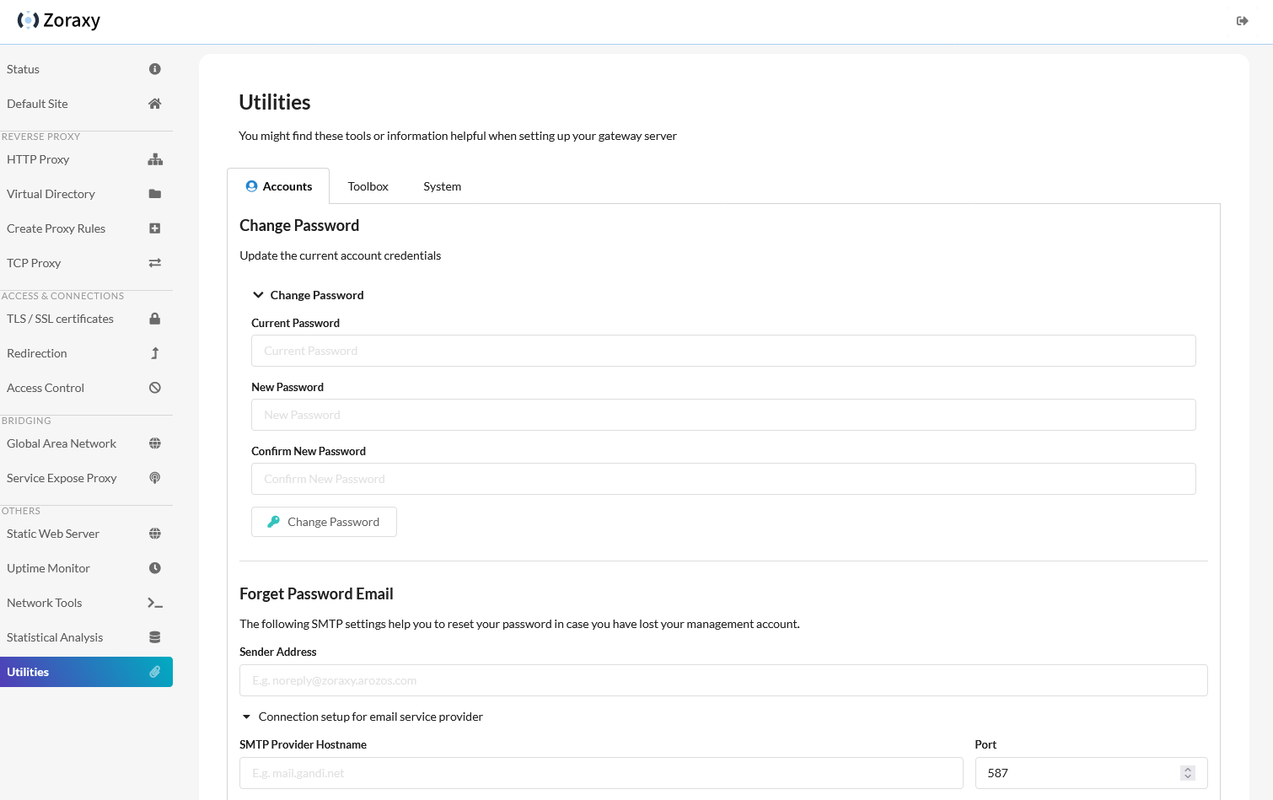
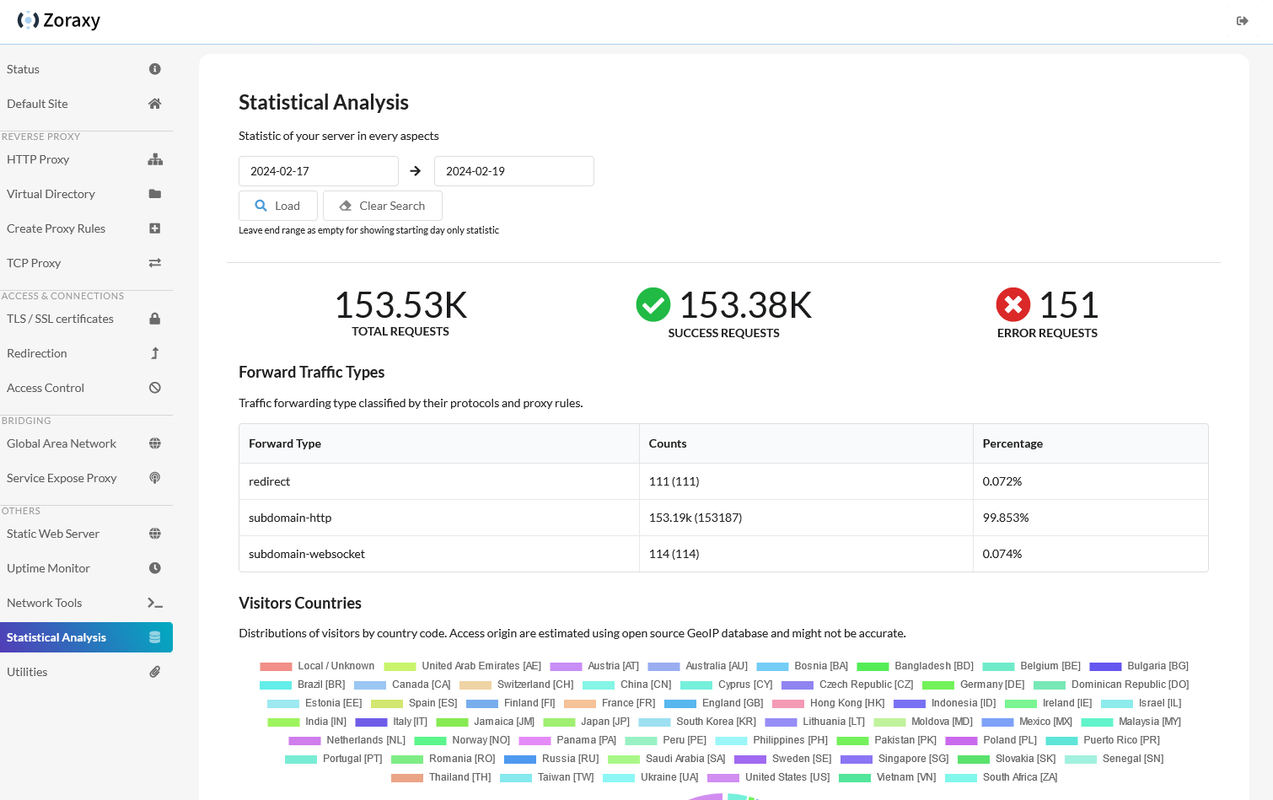
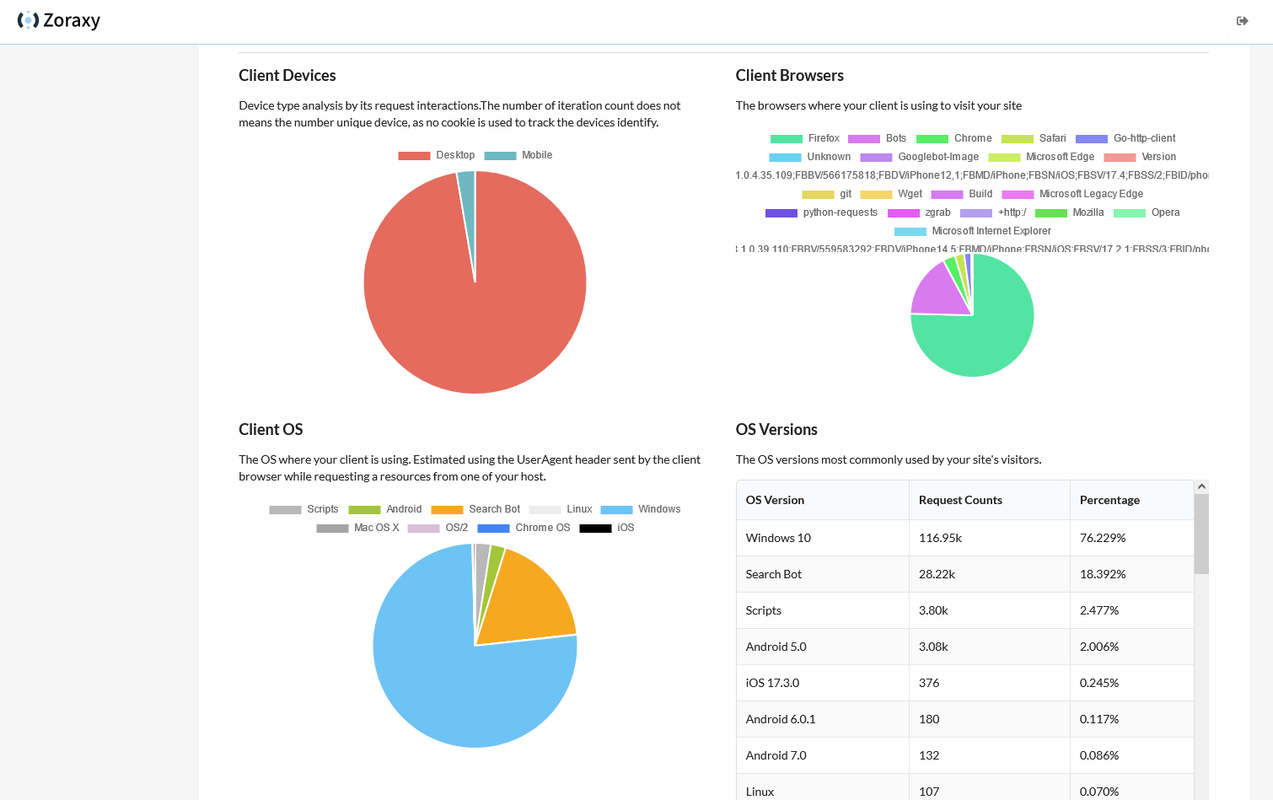
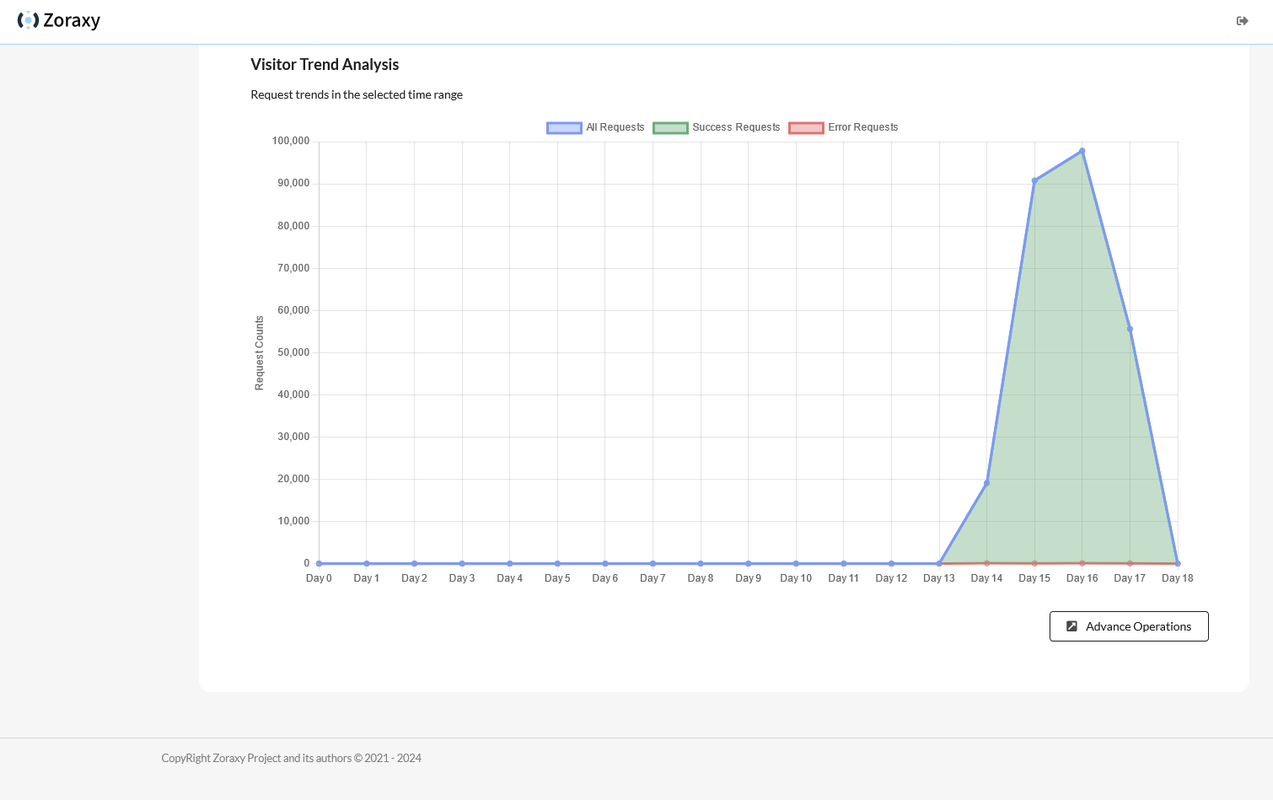
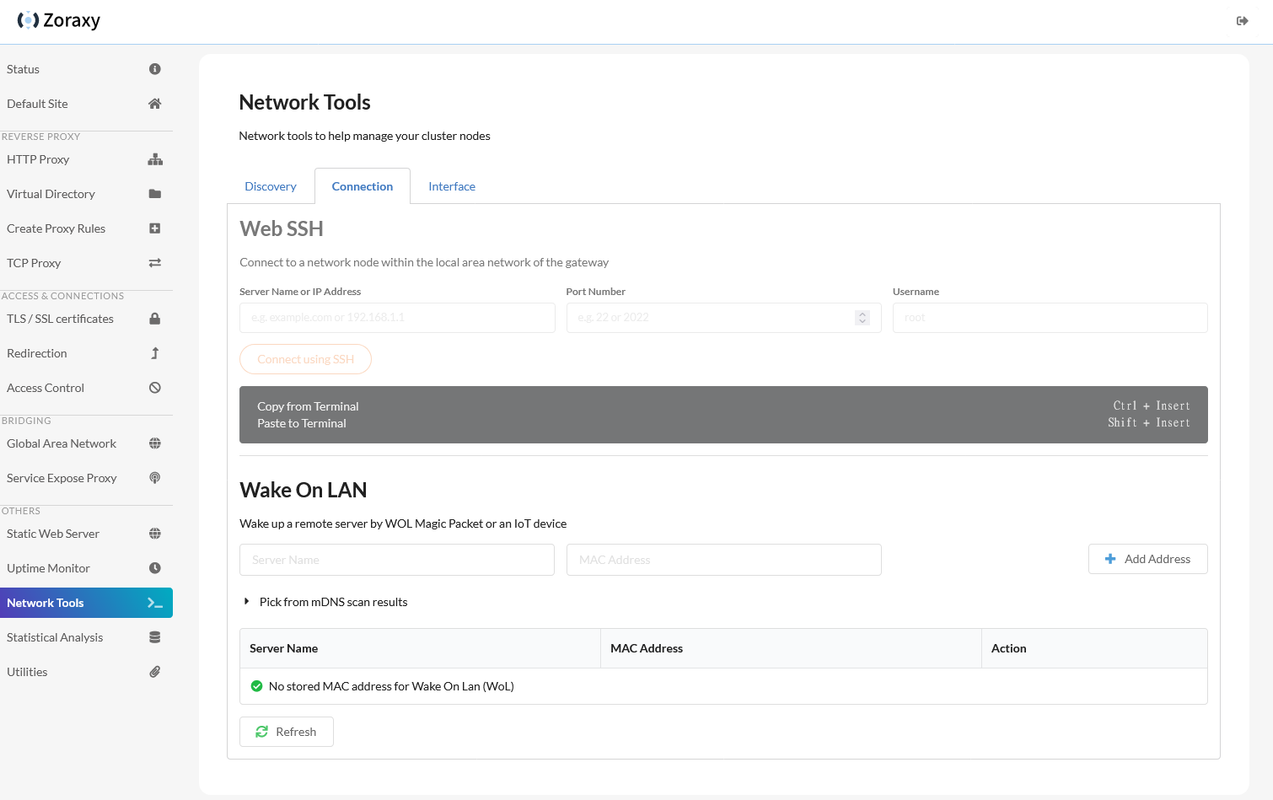
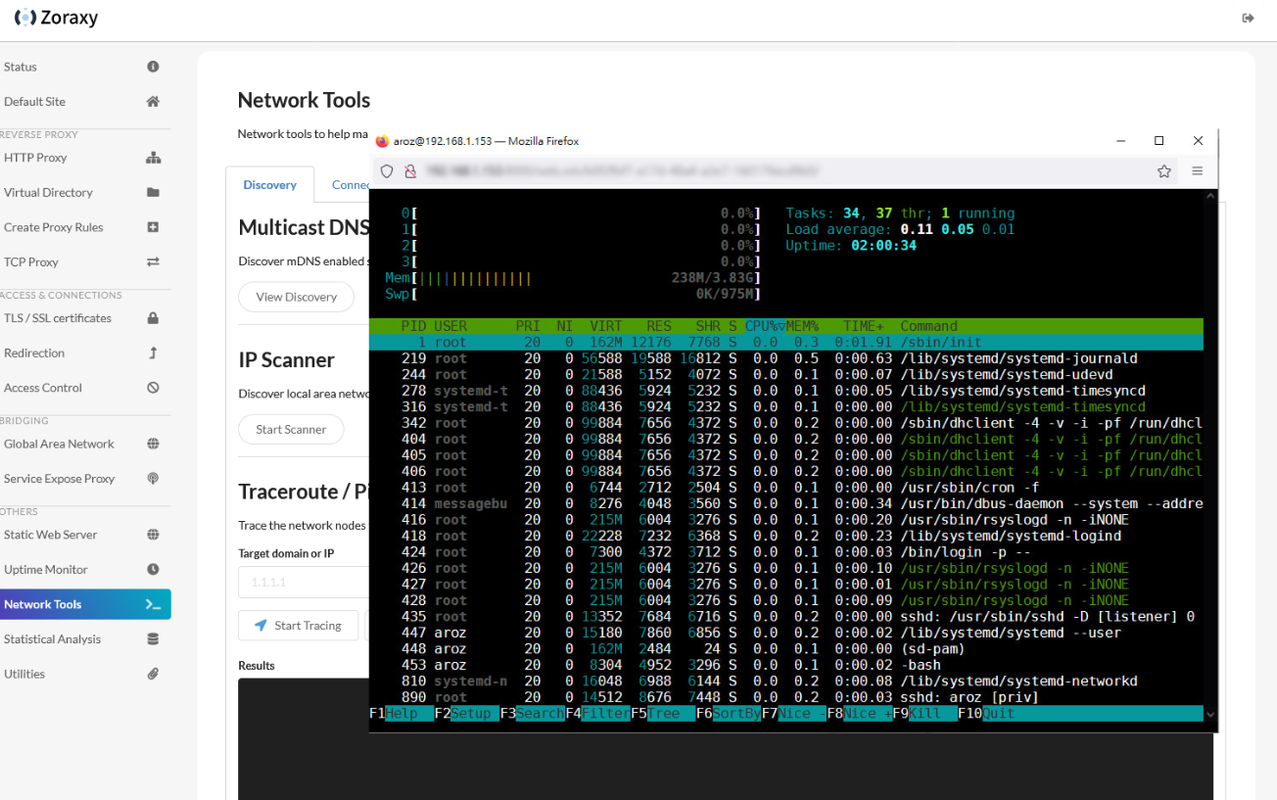



That looks pretty cool. I think it’s just that everyone kinda picked their setup at the start and nobody wants to mess with it anymore lol.
I’ve got traefik setup so that I just add a few lines to a docker compose file and I’ll automatically have a new service running under a new subdomain, with SSL certificate and all. Never have to think about it.
Have you automated host record creation?
I just have a wildcard subdomain record. (CNAME: *.mydomain.com)
Then the traffic gets sent to Traefik which checks the request for what subdomain it is asking for and routes it accordingly.
It’s just two label lines in each docker compose with whatever subdomain I want to use and a minute or two later it’s gotten the certificates and it’s available.
Ah, that would make it easy. I can’t use a wildcard with most of my domains, but maybe I could set up subdomains to have this convenience for dev/test sites. Thanks!
I suspect it would be trivial to add a hook to dynamically create (and remove, maybe) DNS records, just haven’t tried yet.
Out of curiosity, why cant you use a wildcard?
Lots of different hosts, multiple load balancers / ingress controllers.