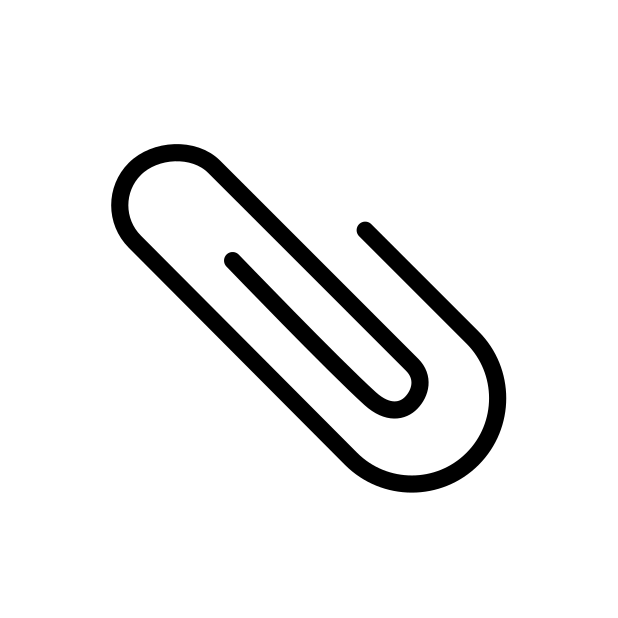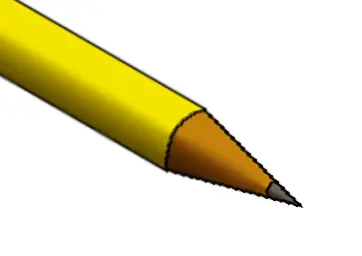lack of local accounting means its no longer your operating system, youre now using a perpetually required service from microsoft.
the walled garden is putting the last bricks in place. hope all you windows fans are …happy… asking
applemicrosoft for permission to use your own hardware.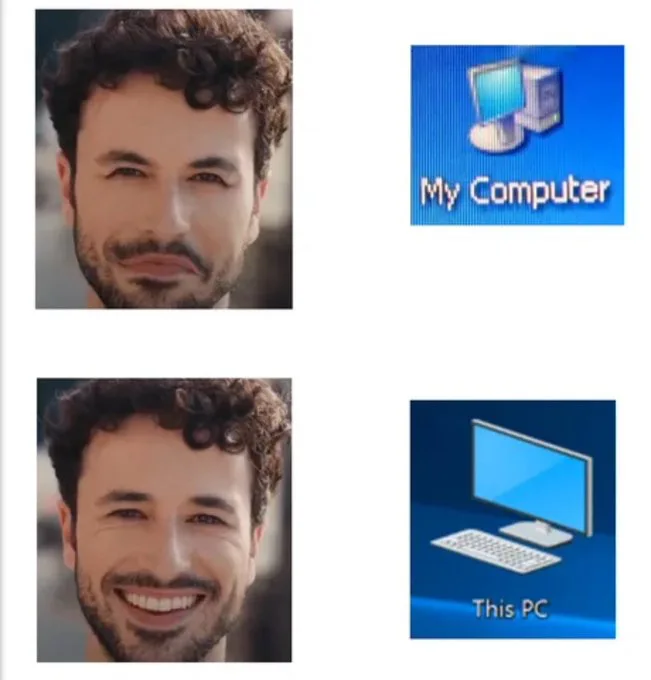
“Our Computer”
This personnel computer
We’re all MS personnel
This is awfully deep. We live in a society.
<BOTTOM TEXT>
It’s a real shame. I guess I’ll be running Linux now.
I switched to Bazzite not long after the Recall AI announcement, shrinking my Windows partition to leave it for just VR stuff which currently doesn’t work well outside of Windows, at least on my system. It’s pretty great! Not perfect, but the problems I have on Bazzite are similar enough in quantity and degree to problems I had on Windows that I’ve basically switched out one set of weird OS quirks for another. The big difference is now I don’t have to think about the OS being disrespectful corporate spyware.
That seems like a solid OS. It’s there an Ubuntu based variant?
Not that I know of; Bazzite is completely based on Fedora Atomic Desktops, which are an immutable type of distro that makes the core OS a read-only image that all gets updated separately from system apps. The Ubuntu equivalent of Fedora Atomic Desktops is Ubuntu Core, but I don’t know if Bazzite has a Ubuntu Core-based equivalent. Bazzite is released by a group called Universal Blue, which makes prepackaged OS builds based on Fedora Atomic Desktops, with particular focus areas. Bazzite focuses on including all gaming-related tweaks, apps, configs, and optimizations out of the box, Aurora focuses on general desktop PC functionality, and Bluefin focuses on productivity, but in the end they’re all Atomic/Immutable distros based on Fedora. It’s worth poking through it all and picking one that best suits your needs.
What parts of the immutable OS are read only? Like filesystem wise? I’m not sure I really get it.
The basic of immutable desktops is that every system file (what’s outside your home directory (folder) ) is readonly, you can install apps through the app store.
But I’d say Linux mint (a Non-immutable) distro is what you should try first, because it’s more user-friendly and easier to get help for.
Oh I’ve been using Linux for over 20 years. That’s not an issue.
I have a better idea now of what an immutable distro is thanks to your explanation. I don’t know if that’s what I would want after all.
I think I prefer the freedom of being able to modify my system files and configs as I need to customize my system as I see fit, even if it meansb potentially breaking something.
Same here. I’ll pirate the security updates for the next 3 years and then switch. Fuck Windows 11 and fuck Microsoft.
You can still block it easily with the command prompt (Shift+F10 during the install) as mentioned. But don’t let that stop you from switching to Linux if you feel like it.
Didn’t they block the Shift-F10 workaround in 24H2?
Wait, a proprietary OS is someone else’s computer?

deleted by creator
Apple doesn’t actually make it at all difficult to use a Mac or iOS device without an Apple account. You’re asked once during setup and that’s it. At most there’ll be a red dot in Settings>iCloud.
deleted by creator
There’s one notice, and it’s in the System Settings app. And it’s a little red dot beside the iCloud section. That’s not really the same league as what Microsoft is doing, or Even Google’s nag to use Chrome across all their Web properties.
You’re right about the first-party apps that you can’t remove, but it’s also not the same as, eg, Edge where those apps are used constantly and your preferences are reset on every update.
On my Mac I set my browser to Firefox in 2018. It’s never reverted to Safari, not once, where Windows really wants me to use Edge and goes so far as to not just reset it periodically, but also direct start menu searches and in-app web links to an ms-edge: url instead of using the http handler.
Apple has problems, but this isn’t one of them.
deleted by creator
There are none of those. You’re just lying now. Google ad boy.
deleted by creator
You can’t use a lot of apps without it
So sure you can, but it isn’t an awesome experience
Apple doesn’t require you to make an Apple ID to use a Mac lol
But apparently you DO need an Apple ID to access an Apple Notes file that was shared to your Android by your crazy ex who doesn’t know that without an iPhone you won’t be able to read their undoubtedly unhinged, rambling guilt trip. Thanks Apple!
Hate it when that happens
Something tells me that could easily change.
Sure it could, but I think Apple makes so much on overcharging for the machine itself they don’t need to be so aggressive over data collection just logically.
Sadly I think they have to aim to do both, to make the most money as a publically traded company.
Last I heard Apple was protecting it’s users from Facebook collecting their data… by being the ones who collect it instead. Maybe that not quite right as I don’t listen to news on Apple (outside of their opposition to right to repair).
its a xmas miracle
We would have that freedom with Android too if those stupid banking apps stopped trying to dictate what you can run on your hardware & Google giving them more features to do so.
This☝️person knows what we are talking about!
The Cask of Amontillado?
I love how there is an entire group of people who think it’s perfectly normal to “fight” the company that makes the OS they use.
(This message brought to you by the Linux gang.)
hey, windows users… your OS actively hates you!
that is all.
deleted by creator
My mom actually said my windows mac the other day…
I doubt most Windows users care enough to hate it.
In my company, people were shocked at the hint I might change their Windows to Linux on a whim. They’re all so attached to Windows.
And I was joking!
Tbh I see this as a problem. For instance, I’ve been considering going into politics and one of my main concerns is the security of our government’s information. Right now the Americans could have a direct line of access to all of our doings simply because we use Windows. Not to mention there’s the matter of Recall which, while not implemented in Windows 10, will likely be included when the government switches from Windows 10. That itself is a huge security risk. So the only options are to implement an existing Linux distro or to fork and maintain one specifically for the government. And that would be all well and good if it didn’t require retraining every government employee to use Linux.
Ubuntu users fight Canonical all the time too.
As soon as I started doing that, I hopped distros.
Exactly, as lest when your distro starts doing things you don’t like, another can easily take its place in your set up.
well, perhaps. but there are a plethora of escape routes if/when it gets too bad for them.
Yeah but on the other hand you also have to wrestle with Linux a lot, and personally usually a lot more time wise. It’s all tradeoffs and what people care more about.
true, but you’re not fighting malice or greed, you’re fighting laziness and arrogance. diffeeent vibe.
At least Linux isn’t trying to milk you for its own gain.
deleted by creator
I’m not entirely certain about that. For instance, on Linux I always have to look up how to create symlinks even though I’ve been using the OS exclusively for three years. On Windows, it is: Right click -> Create shortcut. It’s easier for most people to remember a 2 action process than a console command with multiple options and specific syntax. But of course, this is only one example and doesn’t apply to everything. For instance, I have absolutely no trouble remembering mkdir, cp, or rm. I think it’s a bit of a mixed bag.
To some extent that is true. But on the other hand, Windows is both usually easier to learn (has a UI for 99% of stuff, basic design principles dictate that it’s much easier to remember what to click on than what to type), and it just works. I rarely have to interact with the OS in any way to get something to work. I’ve tried multiple times to switch to Linux, but it just has so much stuff that doesn’t work out of the box, or at all. Da Vinci Resolve has a native version which is completely broken, Dota 2 has a native version but doesn’t pre compile shaders, so whenever e.g. I open a new hero in the hero list it lags for 1-2s, many games with anti cheat don’t work, good luck with anything in VR, no popular distro that I’ve seen has a clipboard and the ones I found online are just worse than the Windows one, etc.
I want to switch, I really do, but I’m already a power user on Windows, I would have to learn a lot to be on the same level on Linux, add onto that the fact that a lot of stuf that’s important to me just doesn’t work properly on Linux, it just doesn’t make sense for me, and for most people they’re gonna be a lot less willing to switch. Most people will not bother trying to change something, even if it’s objectively better. Most people just want to stick with what already works for them, and until Linux is able to just work with no need for user intervention, especially through terminals which people fear, it’s still a long way from mainstream adoption.
If people didn’t do this it would happen faster. Not everyone has the luxury of immediately switching, just like the “move to another state” argument
Fuck Microsoft
Wouldn’t it be possible to buy a new PC, open the box, and return it right after because you cannot set it up without internet?
If enough people do it, may be PC manufacturers will force Microsoft to add offline setups.
Funny you say that, setting it up without internet is one of the few ways left to still be able to create a local account.
If I understand correctly from the article, you have to enter ‘OOBE\BYPASSNRO’ in command prompt during installation to prevent it from asking to connect to internet. If that’s the only way to set up a local account, that’s hardly an accessible option.
deleted by creator
As as I said in my other comment: you can unplug your ethernet cable, and on Win 11 Pro and above there’s an “I don’t have internet” button you can click.
“Pro and above”
FYI it’s extremely easy to upgrade windows and activate it without buying. ;)
Yeah if they’re a legitimate business they might not wanna risk that but yeah for most people, just run the activation script
Businesses would already have access to domain join and would provision accounts, so it’s not relevant to them.
There’s no clear path from getting the computer out of the box just setting it up without internet. If you call the manufacturer and they know what the hell they’re doing they’ll walk you through doing the OOBE no internet fix. It just needs to be an option in the damn operating system. The fact that they’re hiding it from you is unconscionable.
The antitrust machine hasn’t had its scheduled maintenance for a few generations. It’s gonna take a little while to spin up.
I hope they haven’t disassembled it and sold it on eBay for bribe money
Same. Lol
It was not an option one week ago when i tested it. Maybe because I was in WiFi range and Microsoft assumed you have to know the password to at least one of them to pass the wifi screen. No skip button. But could create a new account as unverified using gmail address.
deleted by creator
I’ve been debating for a while to switch windows to Linux and see how well it works for my games, thanks Microsoft for finally pushing me to do it!
Only thing keeping me on windows has been games (all other development use is far easier on Linux); but with the work that happened with Steam Deck, many games are now fully functional on Linux.
Depending on what games you are playing, it should be a breeze. I ditched my windows installation last march and no regrets so far. Most of the games I enjoy run OOB in Linux, but some that I played occasionally are not supported, so I just live without them.
Did the same. The writing has been on the wall for a long time, Microsoft’s anti-user behavior is only set to get worse. I made the jump to Linux (Arch) and things have been reasonably smooth. I did have a few issues with Enshrouded, but was able to get past those with Proton-GE. The only issue I haven’t worked around yet is Roblox with the kids. But, I may just have to pick up a cheap tablet for that.
Does emulating via waydroid not work for android games? I don’t really do android games so not sure how well waydroid performs for that type of stuff - but it seems okay for a few android apps i’ve tried.
The last time I tried that getting google play services working was a long, annoying process and did not work. I don’t expect google to make any of that easy for us.
fair point, i’m very used to just using f-droid, aurora, or sideloading apks from dubious places, for my phone and tablet, that i completely forget how much android stuff “needs” google services.
I got netflix running without google play, i think installed from aurora store. It needed a script to install widevide DRM that seemed to work.
But I can imagine things like games being more of a pain especially with online.
That is a possibility. To be honest, I haven’t tried very hard yet. I’m currently working on spinning up a Win10 VM in KVM and I’ll see how that works. And Android emulator is another good idea, I’ll have to give that a go.
For me, working in IT, two things are keeping me on Windows:
- games
- IT tools only made for Windows.
Most remote access stuff is entirely Windows based. Sure, there’s clients so you can connect to Linux, Mac, whatever, from the admin console, but the plugins and whatnot that actually show you the remote users desktop are almost entirely Windows exclusive. There’s sometimes a Mac option, but almost never a Linux option.
Using something that’s more common/public, like TeamViewer isn’t really an option. There’s a plethora of business focused RMM tools that are just web apps with Windows plugins for all the heavy lifting.
The part that gets me, is that any of these tools which allow for self hosting, can have the server and client side on Linux, but the IT team doing the work only gets Windows as an option for the remote control tools.
Infuriating.
Why do IT teams think being able to snoop any users screen is a good thing? Leave folks alone. Get authorized key consent to SSH into their box iff necessary.
This is why I only work with BYOD operations…
There’s a lot of trust required in IT. You must be a trustworthy person. Being fired for a trust related reason is basically a death sentence for an IT career. That being said, none of the tools I typically work with will provide previews of a user’s screen, or such previews will be low enough resolution that reading what is on screen is basically impossible.
When we connect to a system and get a full resolution image of what’s going on, pretty much always there’s some on screen indication of us being connected.
IMO, this is how it should be.
The only time I’ve actively tried to “spy” on a user’s activity, has been when requested to do so by a manager/owner, usually when pursuing an allegation of inappropriate use of a work computer. Even then it’s been very rare, and I can only recall one such instance of it happening at all.
As an IT person, I will say, I could care less what you do with the equipment. I’m busy enough, I don’t need to fill my day with watching you do your job. Yes, we have tools which can allow us to eavesdrop on everything you do, I don’t touch them unless I absolutely must, usually only if I’ve been ordered to.
Another poster pointed out that work resources do not belong to you and legally, they’re right. The system, including all data and work contained therein is legally the property of your employer. This includes your email and any correspondence, and anything else that work provides as a function of your employment. If you create an excel work sheet that does some data processing for you, or reformats information in a better way, during work hours, that sheet isn’t yours. The ownership of the sheet is your employer. Though you did the work in creating it, your employer owns it because they paid you for the time/effort to do so.
Personally, I do whatever I can to avoid interacting with users unique files. I recently refused to work on someone’s personal iPhone because it contained personal data. Though their work email was probably present on the device, I didn’t want to touch it. I did however, provide instructions for them to do what they were asking themselves.
When interacting with work-owned systems, I’ll modify the registry, and run command line commands without the users knowledge, in an effort to reduce the disruption to their workflow, while solving an issue. Generally this is when I have a request from that user, or the company, to get something done, such as install a piece of software. You’ll be working away and poof, new software appears.
Anyone in IT unnecessarily snooping in on your files, can be fired with cause, ruining their career, if they’re caught.
We have access to everything, and I mean everything, in an organization. Your email, files, databases, software… Partly for troubleshooting, and partly for performing backups. If we don’t directly have access, typically we have permission to grant access, so we can grant ourselves permission to access whatever we need to. This means that IT is one of the highest trust areas of the business. We can read the CEO’s emails, send mail as anyone, access everyone’s files, and delete all data on everything in such a way that it is impossible to recover. We need the access to do our jobs and violating the trust we have with that access, is unforgivable and a career-ending event.
I will say that I have not met any IT professionals who will snoop, spy, eavesdrop, or otherwise examine what you do or what data you have or interact with, without a good reason. If it happens, it’s likely that someone else, such as a manager, has requested that we do. We are merely the middleman in that scenario. Bluntly, we’re too busy than to just do it for kicks.
If any IT professional has violated trust, I would report it to management. It is grossly inappropriate to access a user’s system without just cause.
As for notifications, that varies depending on the request. I typically only inform people when I need to remotely control their desktop (interrupting their work) and I’m generally very receptive to being asked to wait before connecting so any sensitive information can be dealt with and closed before the session is established. I have no issue with that. I don’t need, nor want to know any more than I do. I’m never looking for illicit or illegal things unless they are creating a problem (excessive bandwidth use, excessive disk use, etc). For the most part, I try to stay in my lane. I’m here to help, not spy on you to get you fired.
Thanks for confirming some of my suspicions about how it all actually operates & the reasons for doing so.
I really just don’t like this in principle as it is way too easy to accidentally do private stuff out of convenience on a machine which is why I do like I said with BYOD & will be present for all attempts to troubleshoot a device. I don’t really see a conceptual different in my digital desktop vs. my physical one & I wouldn’t let an employer install a camera at my desk just as much or would I think it is cool for a business to have cameras in the bathroom just because they own the rental agreement. It feels like there should be some form of privacy even in these digital scenarios that never happens & it leaves a sour taste in my mouth. Is there a solution to allowing users privacy in their system or is it only considered fully private property?
Legally, it’s fully owned by the company.
My current workplace uses mostly cloud desktops. Basically, even if you’re using a personal system, you install a remote desktop client software (it provides access to another system, it does not allow access to your system), which is used to connect to a server farm of virtual desktop servers. So the work desktop you use kind of overlays itself on your system. Your system is still there, humming away in the background, with it’s only task being to shuffle your input up to the cloud, and bring down the images of your cloud desktop and display them.
There’s some other features, but that’s the core of it. We use a third party “remote monitoring and management” (RMM) tool to administrate company owned systems. You are perfectly capable of using the remote desktop client on a system that’s not company owned. I like this model, since you can minimize or close the remote desktop at any time, and since we (the IT team) have full access to the remote desktop server farm, we can connect to your remote desktop session and see what you see, but only what’s within the remote window. We can’t escape it to see your computer. So if you have a problem with your work stuff, we have access to that. If you have a problem with your personal computer, we need to use a one-time-use (or ad-hoc) remote connection software like LogMeIn or something similar (specifically the LMI rescue type feature set). Once we disconnect from your personal system after doing whatever troubleshooting you asked for, we lose access to that system.
The programs change, but they do the same thing in concept. There are a number of company owned laptops and desktops we have our RMM tools on which allow us to dive into a system whenever we want.
I run a homelab, personally, and when my workplace does not give me the necessary stuff to be productive from home, what I do is build a small virtual system on my home lab, which I remote into when I work (from my desktop), so I can maintain a work/personal division. It’s similar to the cloud system I’m doing at my current job, but the “remote” desktop is a VM on a server in my basement. Other times I’ve been given a laptop, and I’ll set it up in a corner and turn on its built in remote desktop service (to allow remote desktop connections into it), then use the same protocols to connect to my work laptop.
When I’m done work, I just shut down the remote desktop connection and poof, back to my stuff on my PC.
With my current job I went another way, I got a KVM switch, which allows me to switch between two physical computers at the push of a button. (KVM is keyboard/video/mouse) When I’m done work now, I push a button and my screens (I have several) and KB/mouse all switch back to my personal desktop. Same idea but different.
I couldn’t imagine using my personal computer to do work stuff directly. That’s just not kosher in my mind. I have work’s RMM and tools all installed on the system I use for work, and my personal system is entirely free of such things.
I also want to include a short story. Recently a client started a ticket about our company logo being on their personal computer. I grabbed that ticket up and immediately identified the system, and removed it from our system. I followed up with the user to verify that by removing it from our system, the icon disappeared (indicating our monitor agent was fully uninstalled), they confirmed, and I closed the ticket. I kept thinking it’s grossly inappropriate for our software to be on their personal system, and I wanted to get it fixed ASAP. Not everyone is the same, I’ve known users that want or e remote management tools on their personal systems. I don’t understand it, but I can’t tell them that it can’t be there either (the customer is always right, applies in this context).
As I hope I’ve demonstrated, neither myself, nor anyone I work with, nor anyone I’ve worked with in the past, would ever take such an opportunity to snoop or spy on them, but I’d rather not have that liability hanging over my company. All it takes is for one person to have the software on there and accuse us of stealing their private data (say, leud pictures) and publically posting that information on the internet, and I’m sure the policy would change. Of course, we wouldn’t do that, but all it would take is the accusation.
It’s a bad day for us when we see something we shouldn’t, especially if upon seeing it, we’re morally obligated to contact the authorities (in the case of illegal content such as child porn). If course, if something like that is observed by a tech, we must do something about it, but we don’t want to have to get involved in that sort of thing, so we’re pretty careful about it. To put it simply, we’re not looking for anything, and we don’t want to snoop through your stuff, because if we do and we find something we shouldn’t, there’s going to be hell to pay. Not only in the fact that now we need to report it to the police, but also that we need to be able to justify why we were able to see it in the first place. If we can’t justify why we were looking at the content, that’s probably grounds for termination and getting blacklisted from IT, even if it had a positive result (like a pedo being sent to jail).
Bluntly, it’s not worth the risk, paperwork, or inevitable trouble that we’ll face if we do.
Keeping a good separation between personal and work minimizes the risk of IT seeing something that shouldn’t, even if it’s not illegal/illicit. Even your personal financial information. I don’t want to know. I had a call recently with a user who couldn’t log into their bank, and through testing, I was on the lookout for errors while they logged in. As soon as login was successful and their accounts were up, I minimized my remote control so I didn’t see more than I absolutely had to, of their bank info. I got them into the accounts. I don’t care what the accounts are, or what is in them. It seems minor, but that is that users personal information which I do not need to know. I solved their login problem with the site, so I’m done.
I probably have a hundred of other examples, even some where my co-workers had to contact authorities, I’m pretty sure… Every decent IT tech knows that this is a risk and we do what we can to avoid getting caught up in it. We don’t want to have to answer those questions.
If you ever have IT connect to your computer and your background goes black, there’s a reason. At first it was bandwidth related, and we’ll still say that as the reason, but a large reason why we still do it, even into an age of high speed internet, is because a lot of people put pictures of their family, friends, sometimes even inappropriate content, as their desktop wallpaper. It’s hard to miss when it’s your wallpaper. So if it’s blacked out when we connect, that’s one less possible problem we have to deal with.
I’ll stop, but if you have questions for a random internet IT guy, please feel free to ask.
Take care.
That I could prefer: using a remote VM for the work & being able to opt out of a company provisioned device if possibre. It’s much easier to not pollute a VM & you will want to disable it as soon as you are done anyhow to free up local resources/connections.
Well said!👏
Why do you care what other co-workers see on your work laptop? It doesn’t belong to you.
Most steam games just work. Make sure to go to settings and compatibility and let it use compatibility for all games. Look at something like bottles for a front-end to let you set up and use wine / proton for other launchers, etc….
You can also use Steam itself to run external launchers via proton! Might not be the best way, but it was super easy for a noob like me to figure out.
Let’s me play ffxiv (non steam) and bnet games quite easily!
In order to get my copy of Cyberpunk (GOG) working I ended up running GOG Galaxy via Steam and launching the game from it. Possibly the most ape brained solution to that problem, but if it works it works lol
I use a combo of lutris and proton, if you’re looking for keywords.
I have yet to find even one game, from the stuff i play, that doesn’t work as well, or better. Obvious exceptions include games with a client anticheat though
Was a bitch for me to get HOMM3 set up. But in the end I got it working. Would certainly be more plug n play on Windows, but I don’t mind a little inconvenience if it means I’m not supporting from fuckass tech bro that wants my data.
I just did it with Linux Mint. Works great. No issues so far. Just do it.
Use shift f10 and edit the registry… They aren’t disabling that until they have a better solution for autopilot.
May not work for home editions…
Tried that on the last install i had to do. Doesnt always anymore. Task manager was hidden by the setup a few times when i did that :(
I ended up using rufus to patch iso pre-extraction hehe :)
That dude who predicted Windows 12 being a cloud OS was probably dead on the money.
How would a cloud OS even work? Like what would your PC boot in to?
Probably a minimal environment that streams the desktop to you. Must be the smallest windows install on a local PC ever.
On a new install, before powering up, make sure you don’t start it up with Ethernet plugged in, when you get to the Wi-Fi connection stage hit Ctrl+f10
Type in
oobe\bypassnro
And press enter. The computer will restart and now when you get to the Wi-Fi connection screen you’ll have a like that says “I don’t have internet”.
Removed by mod
If all games start supporting Linux I will.
Removed by mod
Always online with kernel-level anti-cheat has a tendency to not work, but that is probably a red flag since there are thousands of different games you can play that don’t snoop around ring-0
If only that option were realistic
Removed by mod
It’s not a simple one to one. Everyone’s use case and experience is different. Don’t get me wrong, I’m all in on the FOSS train and I don’t approve of Microsoft’s direction with Windows but it’s still a consistently hassle-free experience compared to Linux for people who just don’t wanna deal with distros, terminals, repositories or compatibility layers.
Well done mate! You are not alone!
If I can control my fans and my GPU in Linux the way I can in Windows I will.
deleted by creator
Removed by mod
If this offer still stands: What info do you need?
$ uname -a Linux bleistift2-Nitro-AN517-41 5.15.0-130-generic #140-Ubuntu SMP Wed Dec 18 17:59:53 UTC 2024 x86_64 x86_64 x86_64 GNU/Linux$ inxi -Fazy System: Kernel: 5.15.0-130-generic x86_64 bits: 64 compiler: gcc v: 11.4.0 parameters: BOOT_IMAGE=/boot/vmlinuz-5.15.0-130-generic root=UUID=b284e9a4-a08c-4e5b-afa2-680e8254cd31 ro quiet splash Desktop: Cinnamon 6.0.4 tk: GTK 3.24.33 wm: muffin vt: 7 dm: LightDM 1.30.0 Distro: Linux Mint 21.3 Virginia base: Ubuntu 22.04 jammy Machine: Type: Laptop System: Acer product: Nitro AN517-41 v: V1.08 serial: <superuser required> Mobo: CZ model: Scala_CAS v: V1.08 serial: <superuser required> UEFI: Insyde v: 1.08 date: 07/21/2021 CPU: Info: model: AMD Ryzen 9 5900HX with Radeon Graphics bits: 64 type: MT MCP arch: Zen 3 family: 0x19 (25) model-id: 0x50 (80) stepping: 0 microcode: 0xA50000C Topology: cpus: 1x cores: 8 tpc: 2 threads: 16 smt: enabled cache: L1: 512 KiB desc: d-8x32 KiB; i-8x32 KiB L2: 4 MiB desc: 8x512 KiB L3: 16 MiB desc: 1x16 MiB Speed (MHz): avg: 1304 high: 1756 min/max: 1200/3300 boost: enabled scaling: driver: acpi-cpufreq governor: schedutil cores: 1: 1756 2: 1197 3: 1563 4: 1196 5: 1397 6: 1397 7: 1196 8: 1197 9: 1396 10: 1395 11: 1197 12: 1196 13: 1197 14: 1197 15: 1198 16: 1197 bogomips: 105400 Flags: avx avx2 ht lm nx pae sse sse2 sse3 sse4_1 sse4_2 sse4a ssse3 svm Graphics: Device-1: NVIDIA GA104M [GeForce RTX 3080 Mobile / Max-Q 8GB/16GB] vendor: Acer Incorporated ALI driver: nvidia v: 550.120 alternate: nvidiafb,nouveau,nvidia_drm pcie: gen: 1 speed: 2.5 GT/s lanes: 8 link-max: gen: 4 speed: 16 GT/s lanes: 16 ports: active: none off: HDMI-A-1 empty: none bus-ID: 01:00.0 chip-ID: 10de:249c class-ID: 0300 Device-2: AMD Cezanne vendor: Acer Incorporated ALI driver: amdgpu v: kernel pcie: gen: 3 speed: 8 GT/s lanes: 16 link-max: gen: 4 speed: 16 GT/s ports: active: none off: eDP-1 empty: none bus-ID: 05:00.0 chip-ID: 1002:1638 class-ID: 0300 Device-3: Quanta HD User Facing type: USB driver: uvcvideo bus-ID: 3-3:3 chip-ID: 0408:a061 class-ID: 0e02 Display: x11 server: X.Org v: 1.21.1.4 driver: X: loaded: amdgpu,ati,nvidia unloaded: fbdev,modesetting,nouveau,vesa gpu: nvidia,amdgpu display-ID: :0 screens: 1 Screen-1: 0 s-res: 1920x1200 s-dpi: 96 s-size: 508x318mm (20.0x12.5") s-diag: 599mm (23.6") Monitor-1: HDMI-1-0 res: 1920x1200 hz: 60 dpi: 94 size: 518x324mm (20.4x12.8") diag: 611mm (24.1") OpenGL: renderer: RENOIR (renoir LLVM 15.0.7 DRM 3.42 5.15.0-130-generic) v: 4.6 Mesa 23.2.1-1ubuntu3.1~22.04.3 direct render: Yes Sensors: System Temperatures: cpu: 41.0 C mobo: N/A gpu: amdgpu temp: 38.0 C Fan Speeds (RPM): N/A Info: Processes: 360 Uptime: 7m wakeups: 1 Memory: 14.97 GiB used: 2.28 GiB (15.2%) Init: systemd v: 249 runlevel: 5 tool: systemctl Compilers: gcc: 11.4.0 alt: 11/12 Packages: apt: 2494 lib: 1289 flatpak: 0 Shell: Bash v: 5.1.16 running-in: gnome-terminal inxi: 3.3.13
Isn’t this getting blocked in 24H2?
No, only a “normies” exploit involving using a defunct email address is getting blocked.
Shift+F10
oobe\bypassnro
I’m assuming one would still be able to switch to a local account after installation, but you really shouldn’t need to. What a shit show.
That would still require you to create an account, which is the part of the process people object to.
OOBE\BYPASSNRO and fuck Microsoft
That no longer works sadly
Unless I missed something, the article states as follows
Another method of bypassing the account lockdown still exists. You simply have to enter OOBE\BYPASSNRO in the command prompt during the Windows 11 setup process, which allows you to skip the connection to the Internet and thus also the link to a Microsoft account.
Tried that a few months ago with a factory new machine and it did not work. Though it might work on Pro machines
You just need quotes on it, ms fucked up the directory traversal “oobe/bypassnro.cmd” worked for me setting up a user machine yesterday
Of course they did, urg
That’s interesting! I wonder if they are locking down factory installations.
About a month ago I was able to do it with a fresh install of Pro in a VM, I’ll do a quick test and see if it works on Home…and it works too. I had to disconnect the network and then run the
OOBE\BYPASSNROcommand, it rebooted and gave me the continue without network and limited setup options.That’s super weird, but disconnecting the network is the only way that you can reliably setup the machine without an account in my experience
I had to refresh a pc with Windows 11 recently (unfortunately) and I can confirm it works, but I found it only works on a completely clean install, and you have to run the command IMMEDIATELY when starting setup. I had to re-install twice, because the first time I connected to Wi-Fi, and even running the command and disabling wifi, it still demanded an account. I had to wipe the drive an install a second time, then run the command right at the start of the setup process, before doing anything. THEN it let me skip connecting to internet and logging into an account.
Worked for me last week
Just burn the ISO to a USB drive with Rufus, a window full of options with check boxes will pop up, with a lot of options to turn installation bullshit.
Back in the day, using Windows was essentially a long series of fucking around with configurations and trying different workarounds to get things to “go”. The actual using of the computer was, in a way, secondary.
Nothing has changed. Many many years ago I bought a used Apple to try it out and was just - astounded at how little I needed to mess with things to get them to do what I wanted. It was all in settings. That’s it.
Watching Microsoft leap headfirst into full evil is just like watching the seasons change.
Permanently Deleted
Mm hmm.
The amount of time I’ve spent getting my MacOS to not be annoying… it’s such a shit experience compared to Gnome/Linux. Every single day I use MacOS, I find a new annoying inconsistency, or either poor or directly bad UX design decision or implementation.
Next time I look for a place to work, I’d consider Windows or MacOS to require at least 30% higher salary to be worth the annoyance.
Previously the fucking around was drivers, HAL, compatibility etc. now it’s a goddamn delousing
And y’all say that linux users don’t value their time… smh
In them days Linux was even more about messing around with configurations and finding workarounds. It came on floppies, and as it loaded it made these kind of grinding, farting sounds. We would install it with an onion tied to our belt - which was the style at the time.
xorg.confusion
Hahaha! I’ve been dabbling in live USB thumbdrive copies of various flavors of Linux to see which one I want to go to for a while. Did a few years back and thought, “you know, my time is worth something to me, maybe I’ll give Windows a go, 10 seems pretty stable.”
Booted up Debian Cinnamon, couldn’t get two-finger right click to work on the Synaptics config out of box, it had a few arbitrary prefs for whatever the devs decided people would probably use. Tried Debian Gnome. It had trackpad settings that were more in line with what I expected… Not giving up, but it did make me pause, because I know one can reconfigure the trackpad driver under the hood, but did I really want to jump down the rabbit hole of bespoke shellscripts again just so my audio driver correctly wakes from sleep (if it can even successfully sleep)?
Other funny to figure out, the computer has iGPU and dGPU, both were active and the battery life was maybe 2 hours. Another thing to figure out with bespoke configurations.
So it’s like, Windows and Linux (and lesser, MacOS) pain is definitely there, it is just kinda what kind of pain do you want to subscribe to? Linux pain will probably only occur during initial setup and maybe every few years when a major OS release comes out. MacOS pain is even more rare, unless a major OS release comes out with something you don’t like and you have to find where in the OS frameworks the feature is to disable it, if they have hooks in which to do. Windows pain is…every Tuesday.
“Oh here’s a new lock screen weather widget”
“Oh cool, I can get on board with that!”
Next week:
“Oh, here’s a new stocks and news widget to go along with the weather.”
“Hold on there buddy, I didn’t sign up for the first and you’ve pushed two more? Time to shut those two off. Oh, it’s all or nothing, thanks! Nothing it is.”
“Don’t worry, we’ll reinstall Dev Home next week and flag it a system app so you can’t uninstall it, and then we’ll force Copilot to be present, and then we’re going to screw with the start menu, and then we’re going to delete WordPad, and reinstall all those Office/cloud 365 shim apps and and and.” That was like, last month.
Hm. So are we all the way there to Win 11 not being installable in fully offline machines, or…? Because niche as that application is, it does sound like the start of a use case for a natively compatible Windows alternative from a third party (say, a FreeWin to go with FreeDOS). I know there are or have been some attempts, but… yeah, long term that seems like it would prompt more focus on something like that.
I suppose it’s more likely that compatibility layers in other OSs would get there first and more practically, but still. Maybe it’s time to move Windows applications from an ecosystem to a standard.
The year of the ReactOS desktop?
On a serious note, I suspect the IOT version doesn’t have this requirement.
The IoT LTSC does not have this requirement. Or a USB made in Rufus can have it disabled.
Linux with wine/proton already works pretty good for running Windows programs and games outside of Windows.
In games its on par except a couple niche situations with rootkits and other anti user solutions afaik.
Not if a game runs with EAC. I’m aware there IS a variant of EAC for Linux, but quite a few games I got and enjoy won’t boot up on Linux because they won’t implement the EAC variant for it.
A game I play often also has EAC but it worked on linux even on launch day using steam play and proton.
I envy that. Tell BandaiNamco and DIMPS to get with the fuckin times already.
I’m sure enterprise editions have to allow it in some capacity. There will always be businesses that will use Windows on machines not exposed to the Internet.
With that said, this is some BS. And MS I don’t want to hear the argument that smartphone vendors do it. They shouldn’t require an account either.
Microsoft would like to introduce you to EntraID.
That’s the enterprise version of this.
Do you think it’s deliberate how similar that name is to “enteral”?
Isn’t that cloud based? I don’t think can operate entirely disconnected.
FreeWin
ReactOS has been around for a while but still in development and not production ready
Almost 30 years and still basically useless.
deleted by creator
…aaaand I will never switch to Windows 11.
But then, I’m a hypocrite, because I have to create an account to use Android.
Forced accounts are evil - including Android. Here’s my Android story:
When I got my first Android phone, my intention was to not have an account - or at least have as much isolation between any account and my actual usage as possible. So I decline account creation when I first started using the phone, and told the phone to only store all contacts locally. That worked, and I was pretty happy with it. But later, I wanted to download a couple of basic apps from the app store - and that required an account. So I created a bogus account to download the apps. …
After creating the account to download stuff, I noticed that the contacts had automatically associated themselves with that new account had automatically uploaded all my contacts and personal info to google to sync with this account. This is precisely the thing I was trying to avoid in the first place. So, I immediately logged into that account via google’s website and told it to not store any contact info, and to delete all existing info. Which it did.
But then some time later… the account again decided to sync with my phone - this time to delete all the contacts from my phone (presumably because I’d deleted them from the online account). So although I’d gone to some deliberate lengths to tell my phone to only store data locally and to not upload it, what i ended up with was all personal data uploaded, and then purged from my phone. I had to try to restore my contacts from an ancient sim-card backup from my old phone.
Since then, I’ve decided that I will not use a google account for my phone for any reason, ever. I’ve use F-droid and the Aurora store instead. (But actually I very rarely use any apps anyway.)
because I have to create an account to use Android…
You don’t. Look into degoogled ROMs, MicroG, Aurora store, and f-droid.
Oh sure, sure. My point is that Google asked for the same thing as MS, and I mindlessly gave it to them.
I’ll look into degoogling at some point.
One difference is there was already value with having a gmail account. What’s the point of getting a Microsoft account? The only thing I can see is it makes settings set up/transfer easy between PCs and for reinstalls.
Except, if I’m reinstalling, I can’t imagine waiting to copy settings since one of those settings is probably causing a problem and I don’t want it to be automatically set for me. I also don’t use the Microsoft store so…
Does anyone else actually get value from their Microsoft account? If not, It just feels like it’s only purpose is giving them (more) access to your computer. Why would anyone want that?