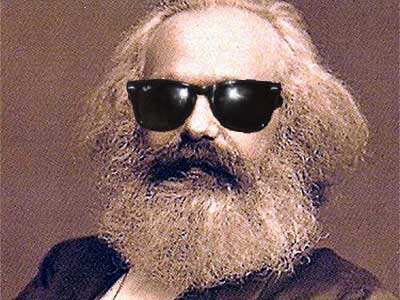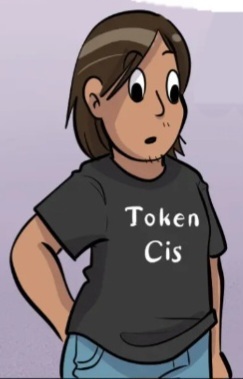I’m trying to figure out if I wanna get one of these for the family to share and they look pretty cheap. I like that the ones I see advertised come preloaded with games so I don’t have to do all the setup and downloading. But I’m capable of doing that setup if there’s a better device that doesn’t come preloaded.
A used Android smartphone with a phone-optimized controller (there are a lot of them) is the way to go. You will likely get more horsepower out of a more modern used smartphone compared to a new handheld.
Retro game corps YouTube has good product reviews for the current emulation systems and how to guides for setting up the devices. Very good channel who helped me install onion OS on my miyoo mini plus
Android phone/tablet.
DIY, but you can load multiple system’s game on there.
Android stans are annoying when it comes to emulation. You have to pay for a bunch of emulation apps, you have to pay to get rid of ads and other shit. Linux is the go to, drop your bios, drop your roms, you’re good to go. Stop recommending android for emulation it’s not for beginners
Retroarch on android is free and doesn’t have ads, not sure what you’re on about. Also, OP is specifically asking about handheld devices.
Because a lot of handhelds use Linux as the OS. Do research
for beginners
ah yes and linux is
I run windows and I’m not a Linux shut in but a lot of hand held emulators run off Linux and have good OS’s designed by the emulating community who makes ease of use extremely straightforward. I’m not tech literate but running a handheld emulator with Onion OS was like setting up any other device, very linear no bs set up hand held all the way through.
You have to pay
IKR who buying all these Android apps when aliexpress is giving away free retro emulator handheld hardware?
I’m not a gamer but a while ago I got a powkiddy v90 after asking a similar question it was recommended. I agonized over it and did some reading about different systems but in the end I didn’t find anything better. Well actually a device called Miyoo Mini at a similar price was universally reviewed as somewhat superior specs-wise, but it is too small it looked uncomfortable to use so I didn’t want it. But if you don’t think you will get cramped hands maybe consider it.
After that there is a big jump in price and of course things get better from there; but I wasn’t interested in spending hundreds or thousands. Only tens.
For the v90: The default interface is really confusing. I was glad the first thing I did was clone the sd card because the second thing I did was accidentally delete a bunch of stuff by pressing the wrong button in the interface after booting it up. It’s hard to find things in there. The main games I want to play are mario and either they aren’t included or I can’t find them. I’m sure children would figure it out in no time but adults may struggle like me.
There is widespread support for using an alternative ROM, and for beginners it’s the Miyoo ROM actually. I ran into some technical issues so I didn’t get it done yet. (They are my own issues on my computer nothing to do with the ROM or the device.) I have high hope that one I get some time to return to this it will be muchly improved.
Prior to looking into this I got one of the $10 ali express devices that can’t be customized at all and I really liked it. Only problem was you can’t save your game progress so eventually it got boring starting from the beginning every time.
In terms of family which you mention, when I was doing research I came across some people making a really interesting/funny point: an offline gaming device is a way of shielding children from social media. You are giving them a screen to use but it’s one that prevents all the creepy/toxic shit found on the platforms. In a way it is extremely constrained. I found this to be pretty compelling.
Oh hey I think I’m the one who recommended the V90. The MiyooCFW is definitely the way to go. The 2.0 beta version has RetroArch now which has a lot more emulator features like fast forward.
Hi! I know I’m replying to a 13-day old comment, but I’ve been looking up about the Powkiddy V90 and your comment came up, so I figured it wouldn’t hurt to ask someone who has experience with it…
Do you know how difficult it is to flash MiyooCFW into it? I don’t really have an SD card slot on my computer, so I’m wondering if it’s possible to flash it by plugging the console into my computer and flash it that way - or would I have to order an SD card-to-USB adaptor?
It’s very easy to flash MiyooCFW to an SD card but you will need to be able to access the micro SD card directly from your computer.
Oh hi. Thanks for the advice before. I’ll make sure to use this one.
If you’re comfortable with some minor screwdriver work, the dpad can be slightly improved by either putting a little piece of tape under the pivot point or by printing and installing this replacement dpad
If you want a one and done, maybe go with the Retroid Pocket 4 Pro.
Anbernic just released the RG Cube with a more powerful chip so it should be able to run up to PS2 I think. It’s a square screen but comes with the Sega dpad which is honestly amazing. Square screen allows for DS emulation without very much compromise.
Just a quick heads up but maybe acquire your own rom collection and get a better sd card because these devices have a history of coming with crappy cards and broken games.
Hacked PSP 3000 is my favorite thing
been thinking for a while about getting one (although probably a 1000, since I prefer the feeling overall) but i am a bit worried about the battery life and the size not being as great as I remember. also I don’t really game that much these days so it would probably be forgotten soon. that and alway wanting a vita makes this decision very hard
1000 is probably the best option really because you can now get IPS screen kits for the 1000 but not any of the other models of psp. You can always modify the psp to have a larger battery by removing the umd drive
If you have the cash to spare then the $400 Steam Deck LCD is a great option for gaming all the way up to PS3 and Wii era games. Then you can set up emudeck and download games from a site like myrient.
But if you don’t have the budget then yeah look at what other people are saying. An android tablet would work well.
I have an ambernic. It came preloaded with games but there’s a bunch of better romsets on archive.org.
The usual advice is to put a bigger, better sd card in it and I did that too. It works good.
I keep wanting to get one of those leapster devices off eBay and install an emulator on it but I’m not sure if it’s worth it.
Ambernic rg35xx plus!
Of ones I’ve tried, Miyoo Mini Plus is excellent if you have any affinity for the Game Boy [Color/Pocket]. There are two great OS options available (MiniUI and Onion) that support the most important function: Sleep Mode that doesn’t drain your battery. It’s not the best form factor for long play sessions, but if you’re looking for some shorter hits of nostalgia, it’s wonderful.
RG35XX is similar and highly regarded, and the new SP form factor seems ideal for tossing in a bag.
To echo others: definitely get your own SD card.