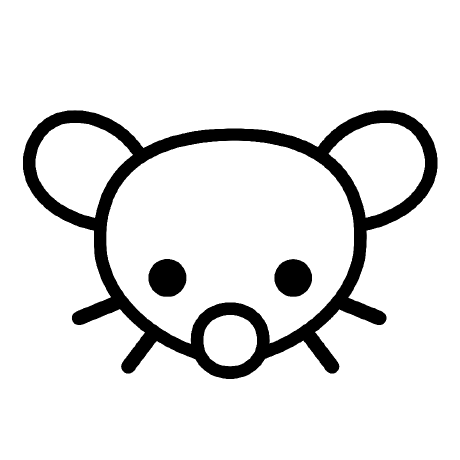Considering switching away from Fedora and to another distribution. Does anyone have any suggestions for distributions I should consider?
I’m using debian.
Seconded
I live on the more unstable side, I like Debian Unstable/Sid. I also recommend Siduction as it’s based on Debian Unstable.
I’ve been actually trying Debian Testing for past few weeks.
Debian not recommends testing for everyday using. You definetely have to look at the site. Afaik it is basically a bad version of unstable that gets slow updates and it is only for testing purposes.
Yes, this is correct. The way Testing works, it is very possible (indeed, likely) that you could be stuck with a security vulnerability for weeks. You should use either stable or unstable.
Can unstable be used as a daily driver?
Yes, as long as you pay attention to what packages are being added and removed when you perform an update. Once in a great while, there have been instances of buggy packages mass-removing other packages due to a bug.
That said, Debian-based distros like Ubuntu usually base their stable releases on unstable. Unstable doesn’t refer to software stability. Rather, it refers to the idea that the system-level packages could change throughout the development cycle.
Security updates come to unstable through normal package updates, which testing doesn’t get until everything makes it through a probationary period with no “serious” bugs filed and no dependency issues. And if any package that the package needing the security patch depends on also has a serious bug filed, the process could take even longer.
Packages from debian unstable trickle down to testing in 8-10 days usually if all the other criteria are met. But I have also heard that important security updates go straight from unstable to stable and then come to testing at a later time. When is that later date I have no idea.
Arch Linux
Reasons:
- Pacman
- the AUR
- community driven
- bleeding edge
- pragmatic stance regarding closed source software
- sane defaults
- minimalism, build your own without too much compiling
- the wiki
The wiki is what makes it really hard for me to move out. This masterpiece is where I learned 70% of what I know about linux systems 🤷
My steam deck uses arch btw, and the main reason I didn’t choose arch for my laptop was because I haven’t had good experience with pacman. But I’ll be honest that I haven’t given it much of a chance, so I’d like to learn more. What is it that you like about pacman?
What bad experience have you had with pacman? My favourite thing about it is that it is pretty much the only package manager that has never failed me.
Well on the steam deck, updates will always fail until I reboot the device then try to update again. I also really don’t like the syntax. It isn’t intuitive, and I can’t memorize it because of that. For example, I’m not sure why
-Smeansinstall. I remember install because that’s the one I have used the most, but I can’t remember what is equivalent toapt updateorapt upgrade, and I’m not sure why they can’t just use those terms. Why do I need to memorize arbitrary letters with captialization?I have no expierence with the steam deck, so dunno what’s up with that. Never expierenced something like that on my PCs tho.
Yes, the flags can be unintuitive for beginners,
Sstands for sync, which will sync the package(s) specified thereafter with the remote repositories. If the packages aren"t installed it means installing them, if they are already installed it means updating them to the version that is the latest version in the remote repository. Full system update is done bypacman -Syu, whereytells pacman to synchronize the package lists first anduselects all packages that are older than the ones in these package lists for theS.You can easily learn all that by using
fish(orzshwith a sufficient config) instead of bash. Then, you can enterpacman -and hit TAB to get a list of allowed flags and a brief description. Choose one, hit TAB again and get a list of flags that go with the one you selected before, again with a description right out of the man-page. BTW, that works with a lot of command line programs and is imo almost necessary to get in touch with the shell.
-
Mint, because it works with a minimum of effort.
-
OpenSUSE Tumbleweed, because it’s more up to date than Mint, it’s a rolling distro, it works, and in the rare event of a problem it’s easy to roll back to a snapshot.
-
Arch.
People think it’s really challenging and brittle, but everything seems to always work no matter how often I update (or don’t) and the wiki is top notch.
I actually chose arch initially because when you go to forums to troubleshoot problems there is always an ubuntu answer and an arch answer, and the arch answer is almost always shorter.
Bang on
I only use Arch, it’s really stable and easy to fix if something goes wrong thanks to the excellent arch wiki.
But I recommend PopOS for anyone who just wants something good looking and stable and who doesn’t need the latest packages all the time.
Do you use arch or do you use manjaro or other?
I use Arch default. Stay away from Manjaro… If you want to try arch with a good installer, try https://endeavouros.com/.
Its really just arch with a nice installer and a friendly community where you can ask questions. It’s specifically designed for that purpose.
I’ve used Manjaro a few times and Arch I installed once from their wiki which is a huge pain.
Linux Mint: Debian Edition. After watching a YouTube review I decided to take a break from Arch and give it a try, I’d always like Cinnamon, and I really like this.
Cinnamon, last I tried it, has a bug which causes it to run games with compositing enabled. The setting that’s supposed to disable it for games, only works until the next boot.
Unpopular choice here but Ubuntu LTS with ubuntu-debullshit (vanilla gnome, replace snap with flatpak).
My main factors:
- stability of the LTS
- drivers and HW support
- tons of resources online
- already use Ubuntu for servers and Raspian on my Pi
I’ve had my fun distro hopping in the past but I just want a low maintenance system nowadays.
Ohhh, I’ll have to check this out. I’ve been gradually moving away from Ubuntu toward Debian (w/ GNOME) for a while because Snap is hot garbage and I don’t want to have anything to do with it. Were it not for Snap, I still really like Ubuntu.
Drivers are the weak spot of Ubuntu LTS, even with HWE the kernel and Mesa are outdated compared to Fedora.
How does this differ from Debian+GNOME? I’m not familiar enough with exactly what Canonical adds to Debian to know.
I recommend openSUSE Tumbleweed without hesitation.
This is the best answer. It’s the most comparable to Fedora with it’s semi-rolling releases.
Tried it for the first time last week. I was hesitant because I’m forced into SLES for work, and I fucking hate it. But thats because all of the default configs for all packages are overly secure. Like, installing apache required a ton of extra steps to allow HTTP traffic. But I needed to test both HTTP and HTTPS for the feature I was working on, so I needed HTTP.
But overall I have been very happy with Tumbleweed. I like that the packages are more up to date than Ubuntu LTS (what I was using previously), and I haven’t had as many driver issues either. Oh, and snapshots are amazing. It already saved me once when I accidentally deleted the wrong config file, I just cp’d it from my last snapshot.
Depends on what you’re looking for.
I cannot recommend NixOS enough, it’s such a good distribution but on the other hand it’s quite tough to learn as it deviates a lot on how distributions do things. It still uses a standard stack (glibc, systemd, GNU tools and all) but the nix tools which include the package manager are totally different from what other distributions offer. It’s very solid, yet flexible. It offers a lot of packages by default. I’ve switched my machines to it because of the advantages.
Arch is great as a rolling release distribution with solid repositories (lots of packages and quite up to date) and it’s very close to upstream with a more traditional approach to the distribution tools. In fact there aren’t really any apart from the package manager by default. I feel this is one of the most comfortable distributions if you want to learn how a classic Linux system is structured. I ran Arch for about 15 years and didn’t really have anything to complain about and I learned more about Linux there than with Ubuntu and Debian.
Please note that neither of these are what one would consider beginner-friendly distributions.
Debian only household here …
I try so dang hard not to use Linux Mint because I have been using off and on since 2008 but always come crawling back to it when I run into some esoteric issue on another distro. It just hits the sweet spot of what I understand computing to be. I have desperately tried to use various forms of arch. OpenSUSE, fedora, debian, and a whole host of others and eventually get frustrated for some probably solvable reason and go back to my sweet, my love, my wart covered X11 using, 5.15 running, stale boring life mate Mint.
Pop!_OS. Sensible defaults and it’s based off of Ubuntu, which is the distro I’m most familiar with.
Pop_os for my laptop and desktop. I use these machines for dev work and gaming. I want to spend as little time as possible doing maintenance. Debian for all servers and containers. Very stable, maintenance doesn’t take much effort.
If I was running a pure gaming system I’d probably go with Arch.
Debian + GNOME.
Historically I’ve been a huge fan of Ubuntu, but I just can’t tolerate Snap any more and started moving away from Ubuntu in general.
Debian + I3 when working and Debian + KDE when slacking off. 🙃
Void Linux user here with Qtile - Wayland as my WM.