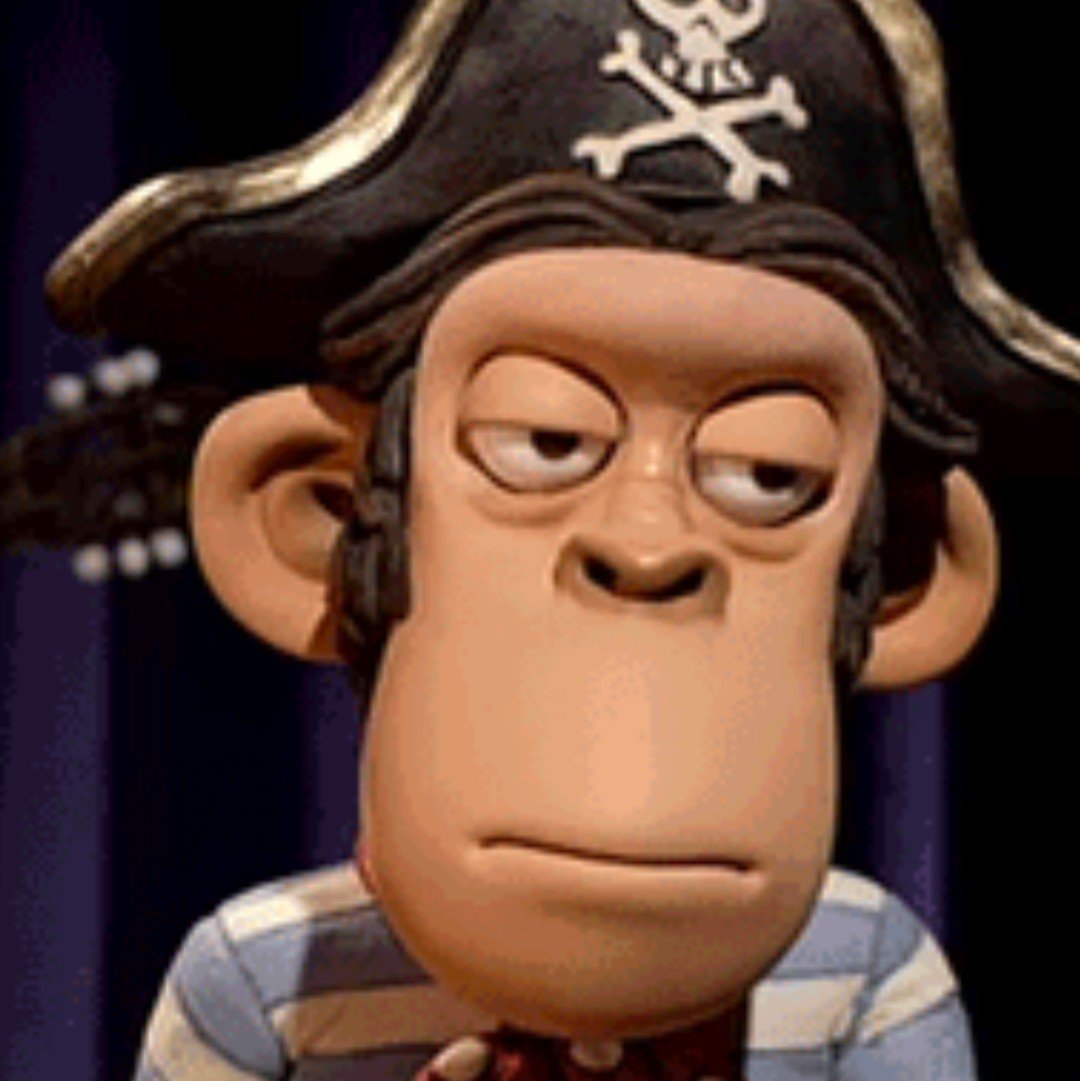This post prompted me to finish setting up my Pi-Hole.
I have zero social media apps or games on my phone but my pihole is still getting a hell of a workout. This is nuts.
Also consider outside your home too - either permantly VPNing back through your home network, or (ie for Android) Tracker Control, which will block most ad / sdk / geo trackers that it knows about.
I should set one up. Is it a huge pain in the ass?
The Pi-Hole itself is very straightforward if you’re cool with using docker - the example docker-compose.yaml on Docker Hub just worked for me. But getting your devices to use the Pi-Hole instead of their usual DNS server can be harder than it should be.
Nah mate, if you set your PiHole to be the DHCP of your network, it will force DNS server settings onto the devices it’s handing out IPs to. Just set the PiHole as DHCP server in your router and it’ll be fine.
Getting DNS and DHCP mixed up here.
DNS you set in your DHCP, DHCP you either disable or enable.
Set the PiHole as DNS on your router or disable DHCP on the router altogether and enable it on the Pi. The former is simpler.
Oh sorry it was a little late, yes disable DHCP in Router and set your PI to be the DHCP server.
I had to put my pihole on a brake for a while. I had it installed on a raspberry pi 3 and it destroyed 2 SD cards in a month. Now it just runs piVPN and all is well.
Gonna reinstall next time I get a newer raspberry.
Turn off all the logging
Check out the overlay filesystem. I’m using it for one pi and have had the same SD card for years. I don’t know if it’ll work for pinole, but may get you thinking in a new direction.
I just learned that san disk has a 10 year warranty. Today I made a claim for a 5 year old sdcard. Maybe worth a shot. (Just check with your manufacturer.)
Does turning off wifi, force stopping apps, clearing cache, and using a privacy friendly browser work? I been doing that for years and I don’t see any intrusive/malicious/super specific targeted ads, heck, ads had been minimal and only appear while I use apps.
It is about ads in apps and how they track you.
Google play services betrays you.
Use https://grapheneos.org/ and it sandboxes Google play for you, but ironically requires a Google Pixel phone.
Took delivery of a Pixel 9 last Thursday after 16 years of iPhones. Within an hour of delivery I had it on Graphene and after a few days of VEEEEERY steep learning curve I’m really enjoying using it.
I have absolutely no idea how any of the sandboxing stuff works, and could stand to have fewer notifications warning me what the system is doing, but overall it’s pretty straightforward.
@ParetoOptimalDev @asunaspersonalasst That’s the thing that put me off. I brain couldn’t reconcile the idea of de-Googling by buying something from Google.
Preferring websites to apps when possible makes this approach more effective. If you use apps with ads in them, they will likely get sensitive information as described in the article.
System wide ad blocking helps more. Private DNS is the easiest way; Mullvad provides a free option.
No.
The article is about your location being tracked, not about ads
Are you, being purposely misleading?
(through ads)
Can’t object to what you (normally) can’t see.
And I just remembered I’m not running NextDNS or PiHole on this phone.
I wonder if Android is as lax as iOS on the cross-app sharing.
deleted by creator
The Facebook tracking when not installed on the iphone is strange as I thought only android is pre installed in the background not iOS.
I keep my phone in a Faraday bag because of intrusions like this.