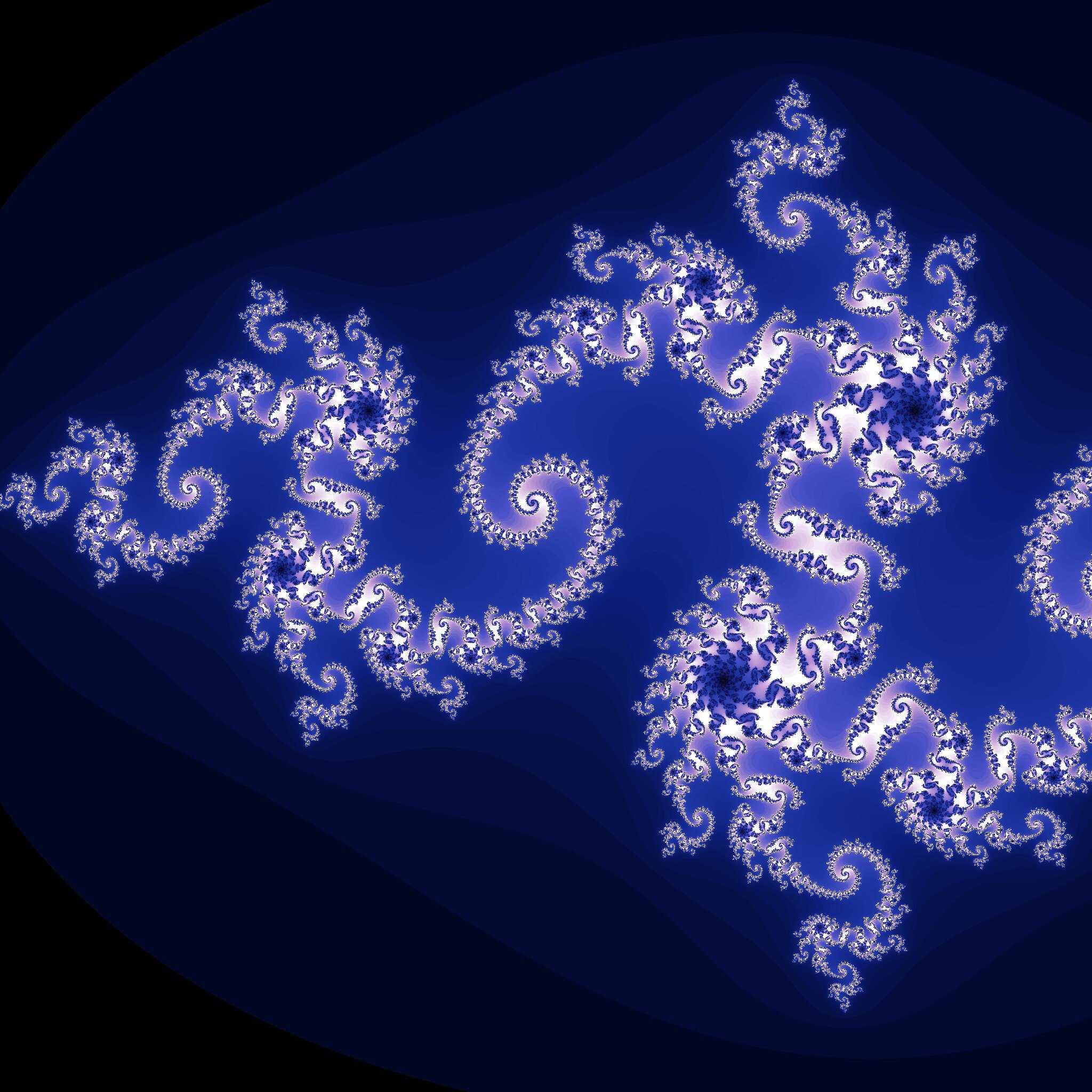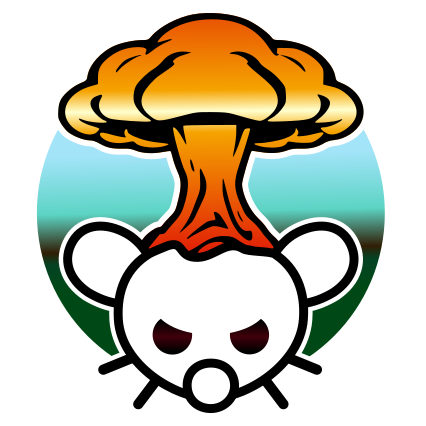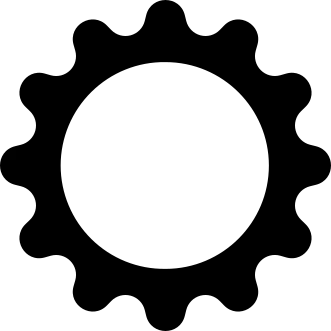Every time Windows updates itself, my Linux disappears. Actually, it’s just hidden, only the boot menu was overwritten. You need a computer maintenance technician to make a new boot menu. I use a USB stick with a live Linux with automatic boot repair tools.
Recently, Windows has become resistant to Boot Repair Disk. Now I have to open computer firmware by tapping “Esc” right after power-up, then select “Boot options”, then “Linux”.
EU must ban all US-made smart products for its own safety. All closed-source software and electronics that can be used for strategic manipulation and sabotage – Google, Apple, Amazon, all of it.
We have functional, clunky open-source software that could easily be fitted for any purpose with the money we waste propping up foreign monopolies sabotaging us. Europe has taken a huge risk. I suspect bribery.
I haven’t been using Linux that long, but it hasn’t happened to me in the six months I’ve been dual booting 🤔
I use a Dualboot with Windows 10 (there are unfortunately some very few games I couldn’t get to run with Linux, otherwise I had removed Windows a long time ago) but I never ran into this problem. Someone here wrote about efimgr, could be that I installed that by accident and this helps. I just followed some random tutorial back then.
Did you try the tinkering recommendations on protonDB? They’re great. Might be able to help you if you hadn’t tried them.
I agree with your post but I must ask - is that King Charles taking the
wheelUEFI Boot partition?Thanks for the confirmations. It indeed seems to be King Charles taking the UEFI Boot Partition.
MicrosoftMonarchy at it again taking what belongs to the people.Wait, King Charles is black?
EDIT: the man in the picture has dark skin. Drag assumed he was black.
Safest thing to do is run windows only in a VM or container with Linux as the host OS and pass the hardware required in. Windows actually runs better this way and can’t mess with your Linux install.
“That’s not how anything works” meme material right here.
How can literally anything run better on a vm compared to physical?
To understand why windows runs better in a vm or container, you’d have to understand how the windows kernels work… And that means understanding how all the code from every previous Windows kernel that is still in windows 11 works. Since they never did a full rewrite. For example you’d have to understand why blue screens of death happen, and how windows telemetry works, what code from windows 3.1 still exist, and what windows 11 really does when it tries to serve you ads. I’m not qualified, and as far as I can tell no one at Microsoft is either.
I know your wrote some kind of gotcha but you really should try it and see for yourself if you actually need windows for anything. At a minimum I guarantee it’s more stable.
How does it run better?
I’ve avoided it specifically for performance reasons, this is new to me, for one program that WINE doesn’t like.
I’ve not actually benchmarked it. Although others have and I couldn’t really tell you why but windows spends a lot less time and resources trying to manage itself when it’s in a VM or container. It’s just much snapier and even when passing in a GPU to play games it preforms well.
You’ve gotten some good suggestions but let me add another one. Run Windows as a LE (Live Environment) from a USB drive. There’s ways to do this for both Windows 10 and Windows 11, just search for “Windows Live Environment”.