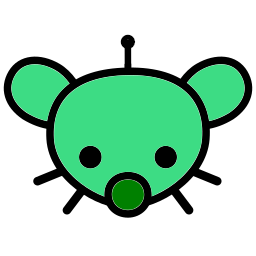Easily notification light. People always say “oh, it’s totally obsolete with always on displays”. But with a notification light I could focus on other stuff and the blinking light got my attention better. With the AOD, I always catch myself glancing at my phone. Also, the light’s color clearly indicated which app caused the notification. I had White for calls, Green for Whatsapp, Yellow for the ebay app, Red for GMail and so on. “You can do all that with an OLED screen! It only lights up the pixels that-” Can you, though? All apps that I tried were utter garbage. Buggy performance, very battery hungry and very cumbersome to configure. I don’t know if custom firmwares actually have that feature in a usable state nowadays, as I cannot root my phone anymore without losing core functionalities like online banking.
Yeah, everything tends to go to shit with time. I miss my Galaxy S2.
Can’t believe I forgot all about this. It was the one thing I was sad to lose when I upgraded from my Nexus 5 to the Google Pixel. So simple but so useful.
Can you, though
You can. The technology is good but like many things the implementations are often kinda shyte
deleted by creator
even going from my xperia 1 iv to xperia 1 v, i’m so sad I don’t have a notification LED anymore, when it’s plugged in to charge I have no idea if it’s charging, fully charged, or what… without enabling my AOD which I don’t want to do, i have no way of knowing if there are any notifications without turning on my display
Apparently nearly everything I look for in a phone. Others have said IR blaster, side squeeze, notification light, and pop-up front camera, all of which were amazing.
I’d add an unlocked bootloader (I bought it, it’s my phone to do what I want with), removable battery (hello instant charging), and a small form factor (so sick of needing two hands to do anything).
Good news on the battery front: the EU is mandating that smartphones have user-replaceable batteries by 2027. It’s not clear if “readily removable” will mean “hot-swappable,” but… hope springs eternal, I guess?
Even if it requires some screws to swap that’s still good for breathing extra life into old phones.
Oof, so true. They remove more and more features that are important to me each generation. Still rocking a 4a for the headphone jack and recently, my fingerprint sensor has shit the bed. Well now that I’ve gotten used to having the sensor on the back, Pixel phones use a crappy under the display one.
Not so much a gimmick, as much as something that seemingly went extinct that I miss: rear fingerprint sensors. I loved them on my Nexus/Pixels, and the in-screen one on my 6a is way less consistent and convenient.
Also it flashbangs me when I try to unlock my phone at night.
My Samsung Galaxy S9 had that, at least until something happened to the sensor. It was in my phone holder in the car, and the holder fell while I was driving. It’s possible my dog hit it with his claws, I don’t know what actually killed it, but it definitely happened during that drive.
I got a new sensor but never installed it, because I never got around to getting the double sided tape I would need. Then I cracked the screen…
I had a side/power button fingerprint sensor on my S10e. The S22’s in-screen one is cool and all, but I really miss how my phone would be unlocked before it even came out of my pocket.
I’m still on a pixel 4a, and I am terribly disappointed to hear that those have gone away.
Pixel 2 XL here, the rear fingerprint scanner on this is the only fingerprint scanner on any of my devices that works flawlessly, every time. Why on earth would they remove this???
[waves arms in the air] INNOVATION!
😭
I use a phone case with a cover so rear scanners were a pain for me.
Front facing stereo speakers were nice.
This. I got a Xperia 1 III for the speakers and headphone jack.
I miss the HTC One family, such cool phones…
To show how old I am, a phone without a physical keyboard.
Which is, like, every smartphone?
now
Not in 2007

Does IR sensor count? I loved that on older phones so much.
Not a gimmick. It was great to control TVs, air conditioners, audio receivers, and even electronics projects using something like an arduino and an IR sensor. Such a shame that our smartphones have been stripped of so many features as companies have run out of good ideas to increase demand.
I feel like the implementation was a bit gimmicky. I first used an IR transceiver as a remote on a late-model palm and the interface was much better than most apps I found on Android.
I wonder if it would be possible to pack that functionality into a smart-watch
Idk if this is a gimmick but I love swiping on the rear fingerprint scanner to pull up/down the notifications and quick settings. I also got an app that lets me swipe left/right on the sensor to adjust the brightness.
Adjusting the brightness with the fingerprint scanner sounds super practical, how’s that app called?
On my motorola: quick shake side to side to enable flashlight. So easy to use, it’s become second nature. I’ll have to find a way to replicate that on the next phone I get.
https://play.google.com/store/apps/details?id=com.arlosoft.macrodroid
MacroDroid! I love my Pixel6a but losing the flashlight motion was rough. Pretty easy to set up with MacroDroid.
Holy crap, I forgot about that feature from my dark-ages G4. That thing was a piece of crap, but I do miss that (and the twist to open camera.)
Gosh remember how that phone didn’t have a compass
It’s been gone for a while now, but I really liked the IR blaster to use as a secondary remote when you can’t find the remote because your toddler was playing with it. Dammit Susie!
I use an old remote without batteries for that purpose.
Me sitting here wondering how you control your TV with a remote that doesn’t have batteries…
Lol. I have two.
That pop up camera on the OnePlus 7 pro.
That thing was cool as fuck. My roommate got the phone and I was VERY jealous even though I had a OnePlus 8T at the time.
As a OnePlus 7 Pro owner, I absolutely love it. No front camera cutout was one of the reasons I bought it.
Material You. I wondered why they wasted resources for … colors. But it’s so nice to have a consistently colored UI across apps and across dark/light modes, and I wished that more apps would support it. Also, those pastel colors are less stressful for the eyes than the previous grey/blue.
I know it’s not everyone’s taste but I really like it.
I have to respectfully disagree here. I would like to be able to choose what that color is. I HATE when I use a picture of my orange cat for a background and all my apps are brown.
If there’s some way to override it and choose your own color, I haven’t found it.
You can choose it, get a different colored cat
Look into the app Repainter. It isn’t free and needs root or Shizuku access but does the trick.
Hey man, I know it’s been 3 months and idk why I’m only just now seeing this, but you’re a lifesaver. Thanks for the tip. It worked!
You can choose from several colors, not just your background colors.
Go to Wallpaper & Style > Basic colors. (on a Pixel; it might be slightly different on other phones)
I love it, glad Jerboa uses it
Didn’t know some see it as a gimmick. It’s very good
Over on /r/Android there was a very vocal crowd that saw it not only as a gimmick but actively detested it. In their opinion an UI is only good when it has an AMOLED black background (and 0 px padding between UI elements, but that’s a different topic).
Can’t say I love the feature but the front facing camera getting “integrated” into the screen isn’t nearly as annoying as I thought it would be.
the IR Blaster, absolutely loved it and still do
I cannot recall which phone it was, but going to sports bars in college and changing the channel on the TV to the games I wanted to watch was so cool. Probably pissed a whole lotta people off, but I was a young college shithead and didn’t really register that at the time.
Same. I keep a USB IR blaster on my keychain for the same purpose. Isn’t quite as nice since I have to carry it around, but it gets the job done in a pinch
Tell me more about this USB IR blaster. What do you have? How do you control it? I a. Very interested in getting one of these.
It’s a little keychain USB-C IR blaster. There’s a few that work, but this one has a decent case: https://www.aliexpress.us/item/3256804935230204.html
If you look around enough, you might be able to find it cheaper too. They’re basically all the same thing. I bought one, and it used the app “Zaza remote” and I really liked that app. You could read a remote and save the IR codes from remotes not in the database to make custom remotes. That one also basically seemed to be “unlocked” in a sense it seemed I could use it with a lot of apps. However, it got lost at some point from my keychain holder, so I bought a few more. Unfortunately, they used a different app called “Ocrustar” and I couldn’t use it with any other app. The packaging and the blaster are identical, and there’s probably no good way to tell from the listing. But the new one still works, the app just isn’t as good. I can still turn down the really loud TV in the waiting rooms pretty discretely.
The link I sent above seems to be one of the “Ocrustar” ones based on the images in the description. And the original one I bought was no longer being sold, so I couldn’t just buy from that listing again otherwise I would have. The same ones are also available from Amazon for 3x the price
Thank you! This makes my day.
IR blasters. They were nice as a little pocket universal remote.
The air gestures that Samsung put in the S5. It was a gimmick, but a useful one, since you could use it to control things without having to fiddle with the screen.
Also the screen-off gestures on the Oneplus 5. It was great for turning the torch on or opening apps without having to faff about as much with the screen.
I used to work in a call center that had some TVs placed sporadically throughout the call floor. It was up to the manager what they wanted to have play on the TV of their row. Some would play the generic company slideshow that showed random stats and quotes and corporate rah rah BS, but others were fine with normal TV like EPSN or whatever. My manager was the head of the department and said he was fine with us putting whatever we wanted on the TVs. Unfortunately, me and the people around me couldn’t see our row’s TV from our desk, but we could see the TV of the row next to us; however, that manager was a complete power-tripping asshole and only wanted the company slide-show.
I would always use the IR blaster on my phone to change the TV to ESPN when his back was turned and see how long it took him to notice. Whenever he did notice, he’d walk around super mad trying to figure out who did it but he never suspected me. Eventually he just gave up and just let the TVs stay on ESPN.
And that’s the story of how I used the IR blaster on my phone to slowly bully the asshole manager into being slightly less of an asshole.
I still keep my S5 around to control the telly and Kodi, can’t even remember the last time I used the physical remote. Nice to just carry with me to another room and then use the same “remote” with that telly too.
Power button fingerprint sensors. I had one on my S10e, and I loved it - with the way I held the phone, my thumb naturally rested on the power button, so it was pretty much auto-unlocked.
Now they seem to have fallen by the wayside in favor of in-screen sensors - which are cool, but ever-so-slightly more cumbersome. Ah well, still better than facial recognition.
This is why I loved the fingerprint sensor on the back of my pixel. I would be able to unlock it while taking it out of my pocket.
I had a Flip 4 and an S10e before and I have a S23 now and I wish still had the side key fingerprint, the inscreen scanner often misreads my thumb for some reason.
Samsung is using them still on the Folds. I’ve got one on my Fold 4. Love it.
S10e was still one of my favourite phones. Right size, waterproof good fingerprint scanner placement. And a headphone jack! Now I’ve upgraded to an S22 which isn’t terrible, but it’s missing the headphone jack.