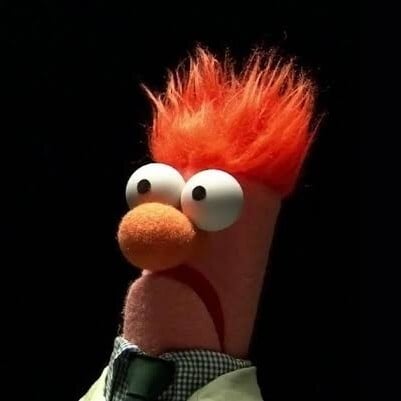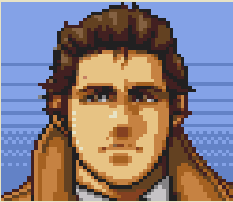My two are:
Making sourdough. I personally always heard like this weird almost mysticism around making it. But I bought a $7 starter from a bakery store, and using just stuff in my kitchen and cheap bread flour I’ve been eating fresh sourdough every day and been super happy with it. Some loafs aren’t super consistent because I don’t have like temperature controlled box or anything. But they’ve all been tasty.
Drawing. I’m by no means an artist, but I always felt like people who were good at drawing were like on a different level. But I buckled down and every day for a month I tried drawing my favorite anime character following an online guide. So just 30 minutes every day. The first one was so bad I almost gave up, but I was in love with the last one and made me realize that like… yeah it really is just practice. Years and years of it to be good at drawing things consistently, quickly, and a variety of things. But I had fun and got something I enjoyed much faster than I expected. So if you want to learn to draw, I would recommend just trying to draw something you really like following a guide and just try it once a day until you are happy with the result.
Reading
Thanks to e-books and the Libby app you don’t even have to physically go anywhere or pay anything to find a good book these days.
libby is such a game changer. i totally get why a lot of people want to only read physical books but for me, being able to read anywhere at any time instead of having to make a concious decision to find and bring a book with you means i read way way more than i used to
For me it’s that I have to think less about my choices. I don’t have a ton of time anymore so if I pick a book I am not vibing with I can just return it and pick another in a matter of seconds. It’s led me to taking chances on books I normally wouldn’t read.
Oh yeah!
I have a 75-page rule. If a book hasn’t grabbed me by then, I move on.
I’m a mix of both. I generally read a book for the first time on Libby and then end up buying a physical copy for my home library.
I like physical books in a theoretical sense. Some hardcovers are beautiful and it’s hard to resist the urge to collect them.
But I don’t really like reading physical books. I really don’t like the typesetting of 70-80 characters on a page. That leaves a lot of my books at maybe 2-3 paragraphs per page, and it’s really hard to get into a flow that way. On an ereader I can control the layout, the font, and really get into a book.
(And that’s on top of the fact that I can carry thousands of books around with me, borrow from the library, and take notes more effectively for nonfiction.)
What font/layout settings do you prefer that get you really into it?
I use roboto. I especially like how Moon+ reader renders it with antialiasing. Font size depends on the screen and reading distance, but the end result is generally 50-100% more per page. I don’t feel like I’m spending all my time turning pages that way.
I still use PDFs for stuff with graphics, diagrams, code, etc. I don’t think epub maintains the formatting well enough. But if a book is mostly prose, I find the ability to reflow the text helps me a lot.
And the too much detail follow up lol.
full page
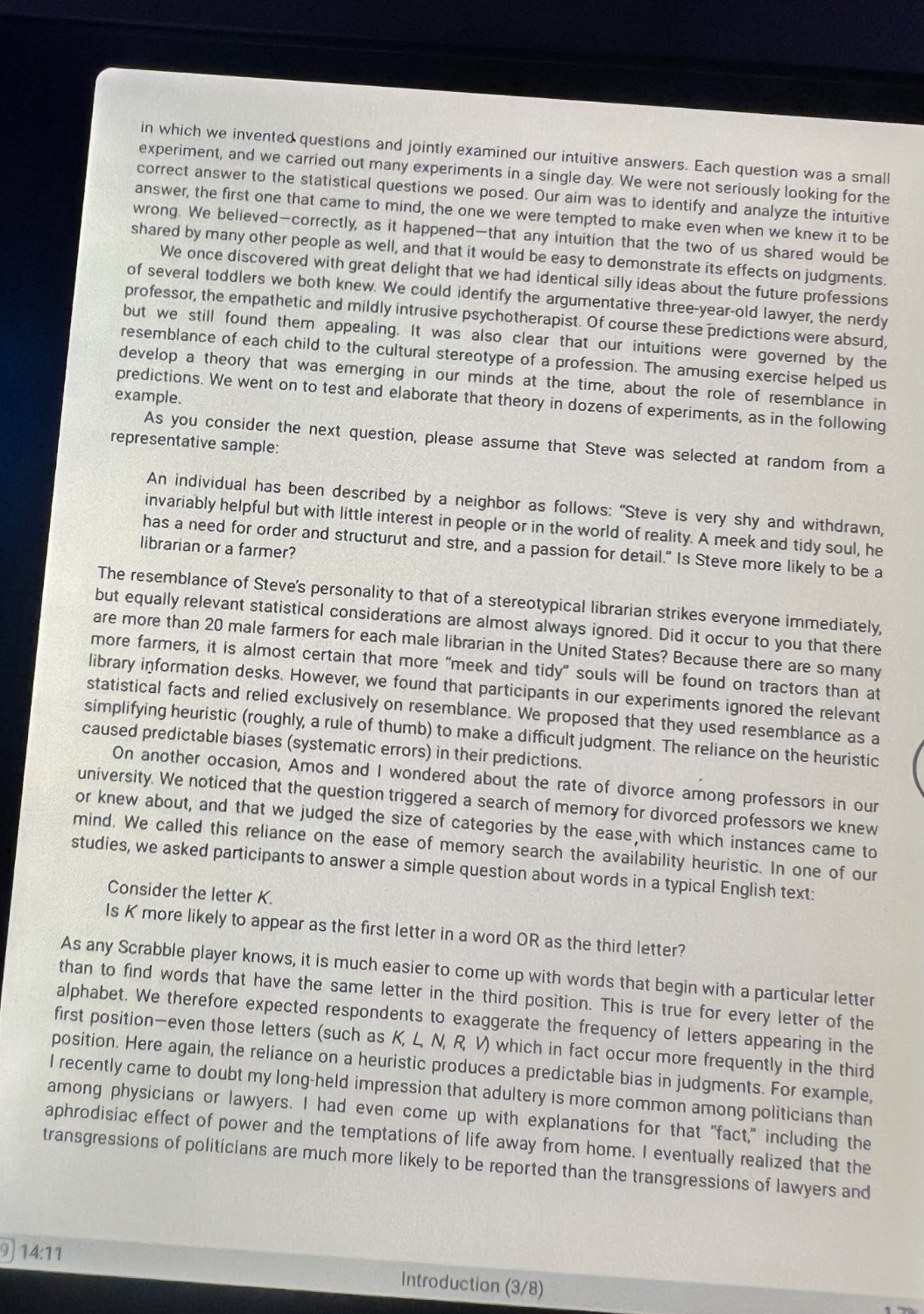
That’s roboto size 13 on a boox go color 7, on moon+ reader.
macro
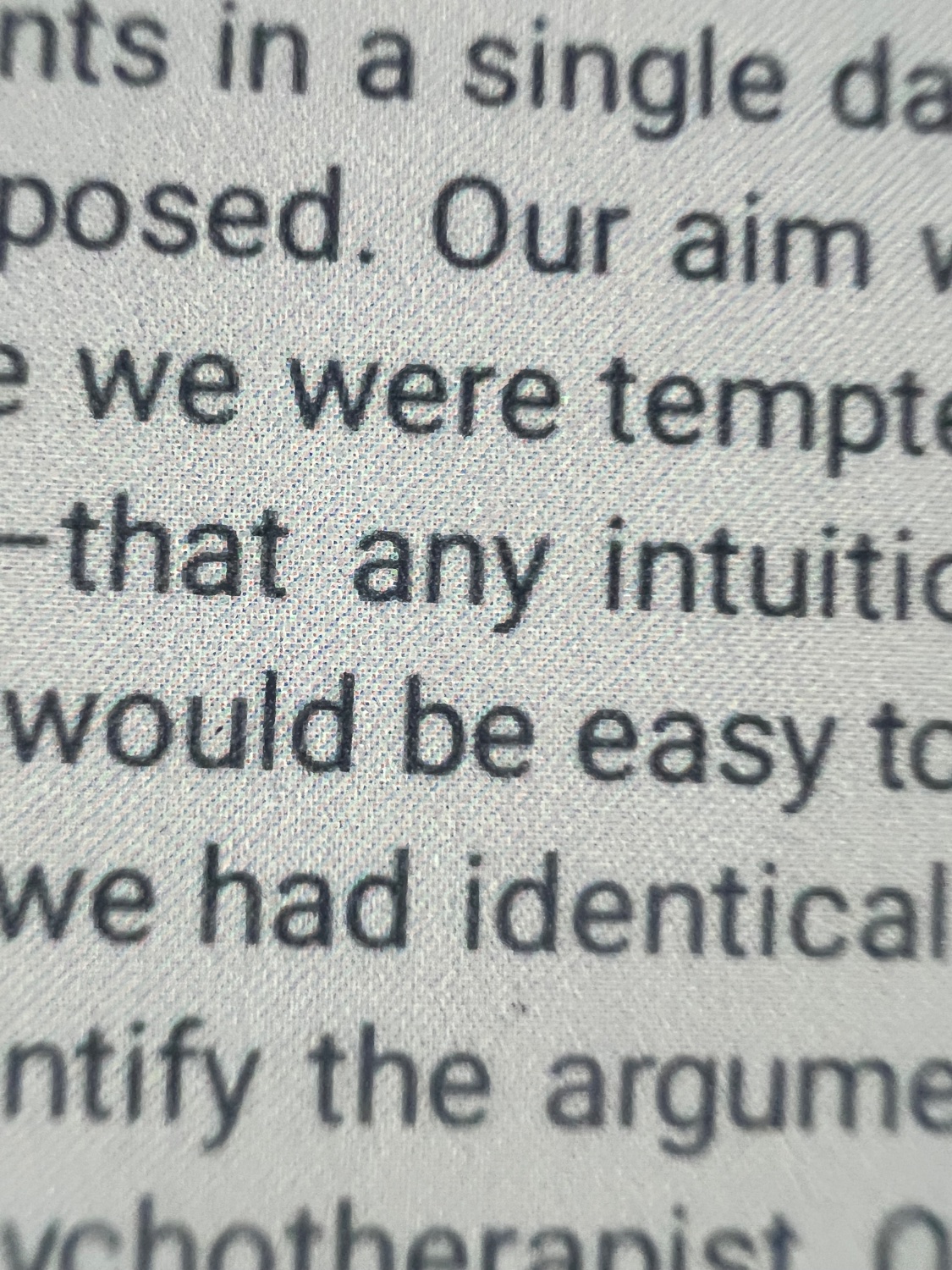
And a macro shot of the text to show that the apparent sloppiness is really just the picture. But other apps without the smoothing don’t always look the same. I’ve used different variations of the font on different apps to get the best result.
The actual hardcover
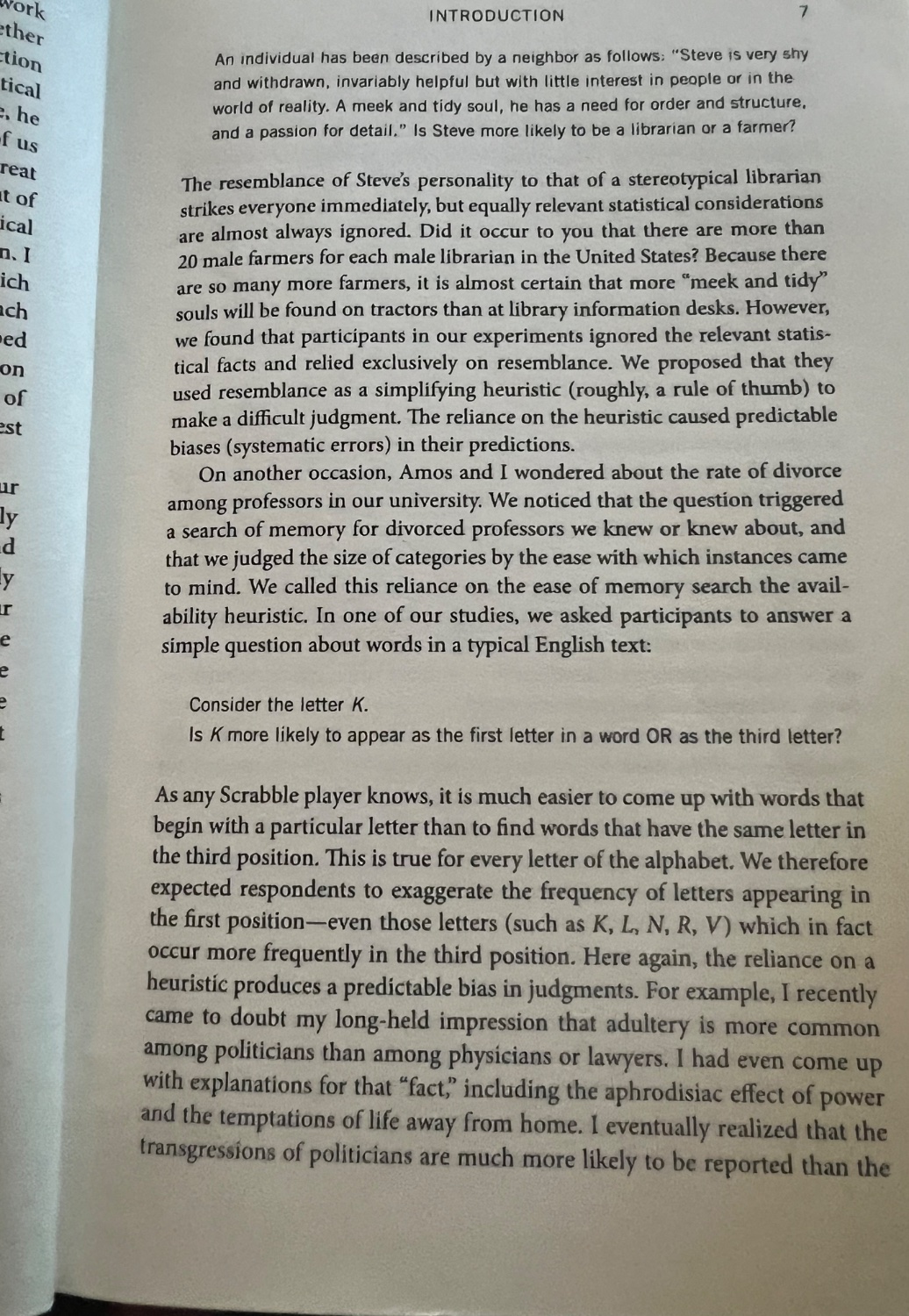
I’m a slow reader and get frustrated with how long books take. My “internal” reading speed is about as fast as reading aloud, so anything longer than a few hundred pages takes forever.
Im the same with reading speed. You could try finding a block of time you would otherwise just be on your phone so it feels less an jnvestment (e.g. before bed, riding the bus, or break at work). I use e-books so i don’t have to remember it and opening the book is as easy as social media. Finding something you WANT to read is hard too.
If you’re into fantasy then branron sanderson is great. The Way of Kings grabbed me after getiing past the prologue (bonus points for women written decently). Alternatively Name of The Wind by patrick rothfuss. If only he’d finish the trilogy…
If only he’d finish the trilogy
Lol, never gonna happen. And he (Rothfuss) certainly doesn’t write good female characters. (Lookin’ at you, unnecessary author self-insert with the sex fairy bang sesh)
Oh yeah that’s a good call on the characters with rothfuss. Sanderson is solid though i still stand by that part.
If interested, you might look into “sub-vocalization”. I mention it because you state your reading speed is close to your talking speed; possibly you are making miniscule movements with your larynx and surrounding muscles as if you were talking, without actually talking, and that limits your reading speed to talking speed.
People who get into speed reading often work on sub-vocalization suppression or interference techniques so that it isn’t a speed limiter.
Or you may just process written words at that speed. Everyone’s different.
Interesting. I’ve actually noticed myself doing that, and just assumed it was something everyone did. I’ll definitely be looking into it. Thank you!
A lot of people do do it. And it’s not necessarily a bad thing in all cases. Like when intentionally reading slower, trying to commit something to memory, sub-vocalization is helpful.
Try audiobooks.
I listen to them while doing chores like the dishes or folding laundry. If you get distracted, just repeat the last few minutes.
Audiobooks are not a replacement for actual reading. It’s still nice to have, but your brain fires off different synapses. They are nice to have in the car.
Don’t be such a book snob. I was answering to a person who has a hard time reading. Between making life harder on yourself, not reading or listening to audiobooks, the latter are a good alternative.
Read how you personally want (as do I), but don’t judge others for their reading or not reading habits.
That can happen. My focus is weird, and I strongly zone-in to what I’m doing, so for me reading is a very engaging and fun thing to do.
Also Anna’s Archive!
Playing older video games via emulation. The barrier to entry gets easier and easier as time marches on. And as long as you have disc space to download the games, you’ll likely find a repository somewhere on the Internet.
Oh yeah some even let you play in browser now. Crazy how it takes seconds, and most peoples phones can even play most everything game cube and earlier.
That is a particularly handy feature for older computer games from DOS and C64.
Some even let you play in your browser now…
Makes me sad thinking about all the fun Flash based games we had access to maybe a decade ago.
Chinese handhelds (sbcgamings) are an interesting rabbit hole.
Miyoo Mini Plus!!!
My childhood dream.
Modding my Vita blew my mind.
You can also play at the Internet Arcade or Classic PC Games on archive.org.
I’ve been playing tons of GameCube games since Dolphin recently released RetroAchievement support. (Basically community made achievements for retro games, available for tons of games and consoles)
And if you don’t flash drives/micro SD cards are dirt cheap and stupid fast these days. May as well be external storage in an easy to loose stick or microSD card.
I’ve never had a problem playing my collection of old games I used to own externally.
Anbernic handheld consoles are awesome and inexpensive.
I recommend the RG35XXSP. It’s shaped like a Gameboy Advance SP and plays lots of Dreamcast & N64 games plus everything below that.
$60 + Shipping Directly from Anbernic
or
$90 with free 1 or 2 day shipping from Amazon
Doom scrolling
Has anyone found a way to get out of this hobby? Asking for a friend.
Maybe you’ll find an answer if you keep scrolling down…
Have my angry upvote.
I’m back. Still nothing.
The answer will surprise you!
Switching my phone screen to black and white actually does help, but the temptation to switch back is powerful.
For an honest answer: someone else on lemmy once said they just scroll down on the homepage and let it free-scroll for a while, then stop and work back up. When they get to the top they leave lemmy and move on with their day.
Quitting Facebook, Twitter, and Reddit (really all social media) really helped. Lemmy is nice because there are not nearly the amount of comments.
Honestly social media does nothing for us anymore. It’s no longer serving its original purpose and is now a derivative version if MK Ultra level shit to feed us rage and sell us crap.
Heck, even some clients have auto scroll, really really easy this hobby.
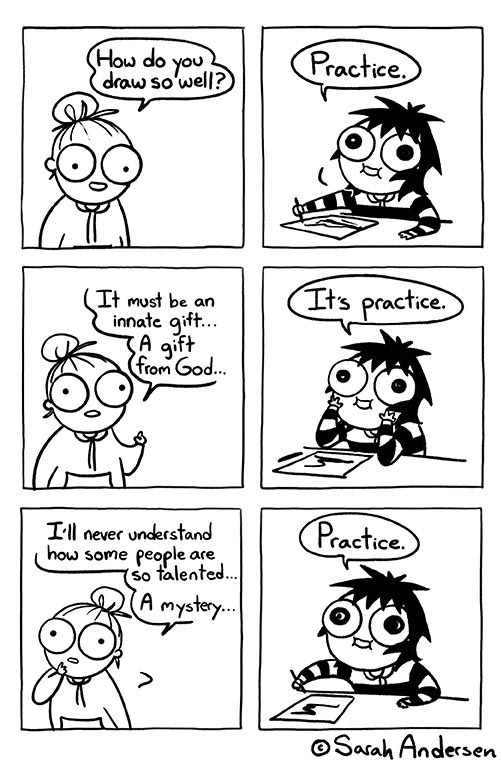
But you see, I wanna git gud immediately
- Print one
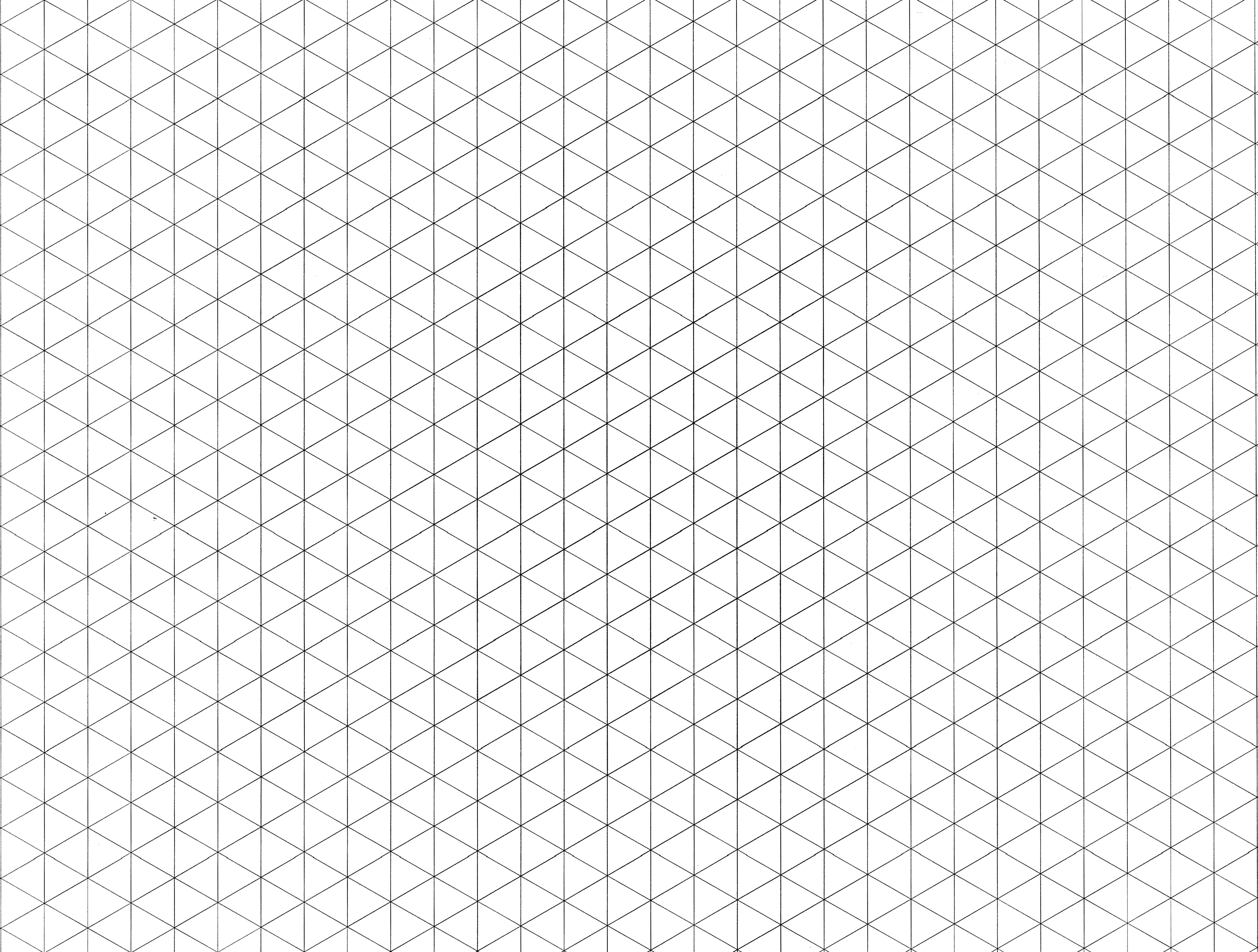 , or something like
, or something like 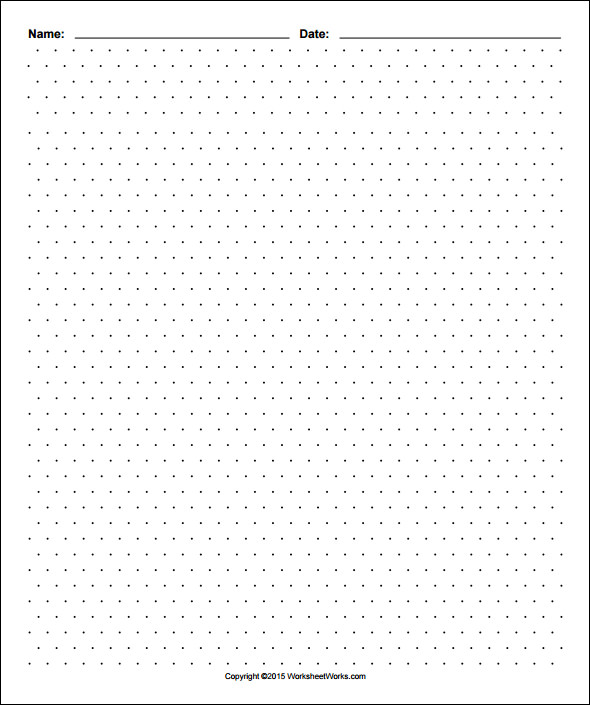
- Get a scale/ruler, a pencil and an eraser
- Use the above to draw, first a
 and then a
and then a 
- Then imagine and draw stuff like
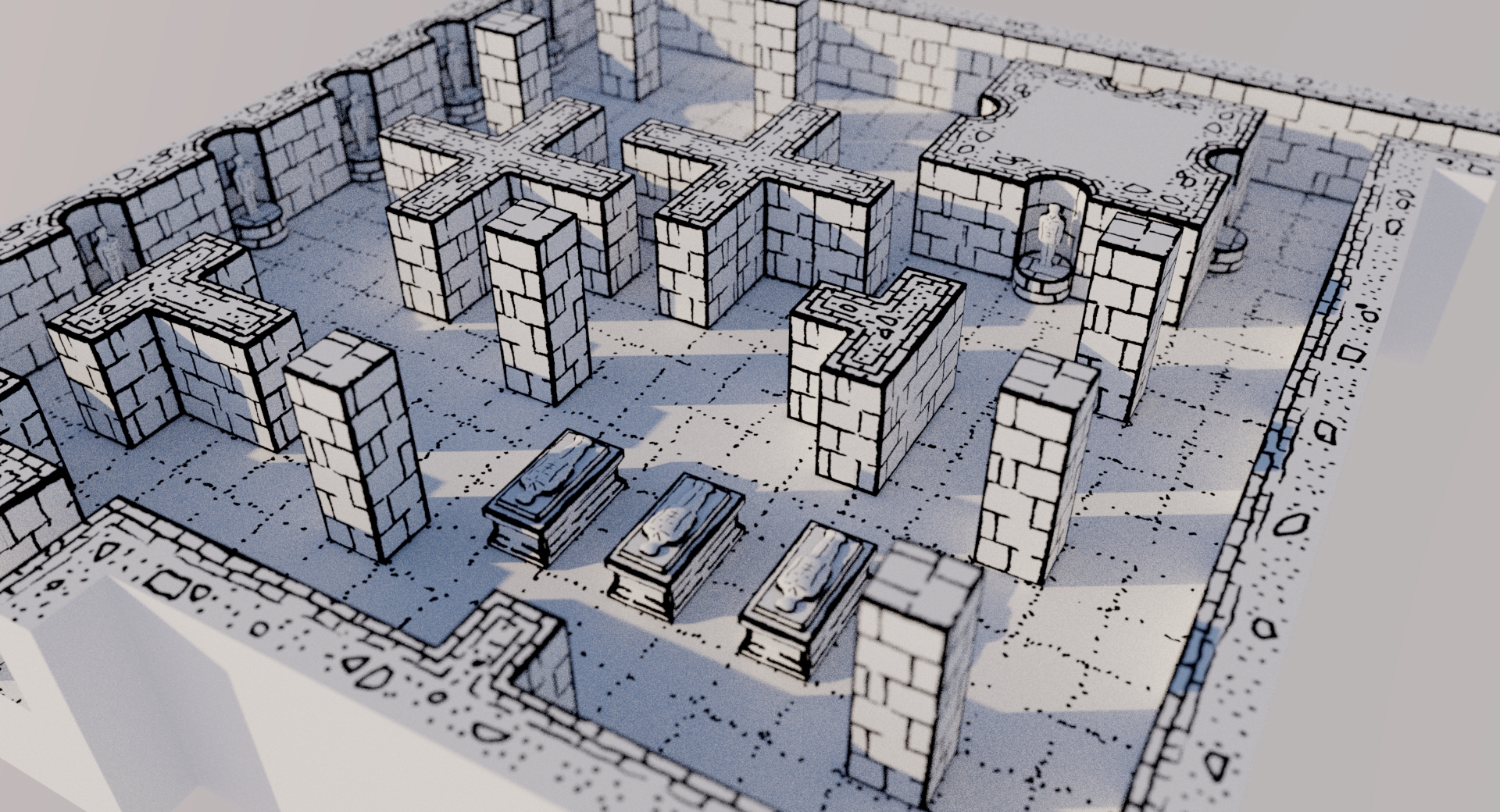
The last one is not true isometric, but has a perspective. But you can make similar good looking stuff in isometric too.
To do perspective, you can’t use the Printed isometric line/dot paper.
Instead, it has an additional step of choosing the infinity points and making your own lines for it.
I tried to find a good instructions page, but unfortunately, search engines just prefer YouTube videos (which I don’t like to recommend).
Either way, this is one method that lets you
git gudpretty fast, albeit in a different drawing form.
Another thing: The last example picture I showed, has circles and semi circles. Avoid those in your drawing at this stage. That requires you to learn an extra method.
/restofthefuckingowl
Nah, these instructions are pretty clear. It’s just the same lines on a grid, but more and better arranged.
Take 175 lbs of chemicals and turn it into a human being!
Add some sugar and spice and everything nice. Leave out the chemical x
Essentially how that works.
At least in this case, you are using the same basics over and over again.
What to put where, is your imagination. The first 2 steps just explain how to put the stuff there. And since I recommended an eraser, I would expect you to know to use it when it comes to the point.
Since you desire togit gudat drawing, I would expect you to be good at imagining, which is the prerequisite.So yeah. I this case, the rest of the owl is the same as the first circle and ellipse.
Oh and ignore the shadows. That comes in a completely different territory. You will need to learn shading, first. I’d never bother with that and just use a CAD software.
Highlighted dimension is not provided.
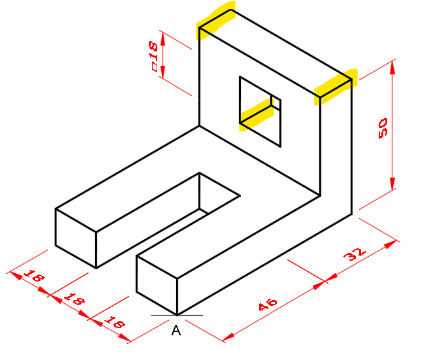
Drawing implosion imminent.
Ah right, I should have said that too: don’t care about the dimensions. Just make a shape similar to that, which can be done using the vertices/dots in the provided paper (otherwise the print will be useless for the purpose of making the learning process easier).
You are just trying to learn how to draw nicely, right? You don’t really need to care about properly matching some random example I casually picked off google images. You can change the dimensions at will as long as you understand what you are doing.
That intermediate step is amongus sitting down.
- Print one
This was awhile ago, but playing dungeons and dragons! I showed up one night at the local gaming store, asked the group playing that night if they had space, and bam! I’m playing a terrifying monk in World’s Largest Dungeon!
I try to play D&D but most weeks I play schedule conflict.
Blender. Not great at it, but there’s so many fantastic tutorials on YouTube. I can use it good enough to design and 3d print simple things. Of course, there’s may aspects / layers to it. It’s both broad and deep. So it’s good to kind of focus on one thing at the time, and then break that down even further.
What are your favorite tutorials about Blender specifically for 3D printing? Any channel recommendations?
I do resin printing. All models get sliced into 2d layers by the slicer program. Therefore, the geometry of the mesh isn’t nearly as important as it would be for something you wanted to animate or use in a game. (Pro 3d modelers take great pains to keep their meshes very clean and smooth, made up of all triangles, etc. But if you’re just going to convert the thing to a bunch of 2d slices, you don’t need that level of discipline.)
You can basically overlap and tweak a bunch of primitive shapes (cubes, spheres, cylinders, etc) to build a complex shape for the thing you want. Then you can export that as an STL file and load it into your slicer. Once inside the slicer you can add any needed supports and then slice it.
In order to get to this pretty basic level of competence, I just watched several tutorial videos on the basics. Like how to add shapes, scale them, modify them, mirror them for perfect symmetry, etc. I have watched some videos on texturing, lighting, etc. out of curiosity but you don’t need any of that for resin printing.
And once you export it as an STL it looks like one solid thing, so it’s easy to rotate it around and so on in the slicer program.
“Blender Guru” is a really well done Blender tutorial channel, but he also covers a lot of things I don’t really need. Early on, I learned a lot from the “tutor4u” channel.
As someone who also prints with resin, let me tell you that a decent mesh is crucial for bigger pieces that you need to make hollow. More often than not, objects are an amalgamation of smaller things cobbled together, but without vertices connecting them. When you try to hollow such a piece, it won’t work “the right way”, so you can end up with hollowed pieces that have no holes and will leak, break or fail somehow after fully printed.
Years ago, I also had to deal with an object that had some 50k loose vertices, invisible to the naked eye because they didn’t make any edges or faces, but chitubox sliced as if it had a million faces covering the entire build plate.
Another thing I do, mostly to help with stopping chitubox from crashing, is reducing the face count of models (Modifiers -> Decimate). Yes, 4 million faces, lots of detail, etc etc, but if it’s a 32-40mm tall mini, it’s extremely unlikely you’ll notice any differences between that original and a version with ~600k faces, both printed together.
Thank you for adding this to the discussion. I should have specified that I only print smaller things, maybe 10cm tall at the most. Most things I print are much shorter than that. I have only printed one hollowed print (out of hundreds of objects). For my modest needs, the savings on resin is usually not worth the hassle of cleaning / curing the interior cavities. I can definitely see how having bad geometry could foul up a large, complex and/or hollowed print!
I mostly print miniatures as well, but sometimes it’s miniature vehicles, or other sorts of big miniatures that, if hollowed out, can drop from ~35g to ~15g of resin needed. When a typical 36mm tall mini will usually take 5g with supports, that’s a big difference.
I remember I gave up printing a chibi Duran (from Trials of Mana), roughly 8cm tall, because each piece of the hair was a separate object, thus impossible to hollow “as is”. The hair alone was probably more than half of the total resin needed for the piece.
Thank you :)
Wholeheartedly agree! Nomad Sculpt ^(yo-ho!) via tablet & stylus is a great addition to this notion, and makes for far better modulation in post than creating in zBrush (multiple parts v. inseparable object).
What sort of resin printing do you do, and what part of the world, if you don’t mind me asking?
I have an Anycubic 4k resin printer. I’m in the US. Most of the time I am printing miniatures for tabletop gaming using STL files I find online. However, sometimes I want to customize them. And more than once I’ve needed to repair some broken household object and needed to print a part for it. I’ve also made a few original gifts for people from scratch. I’m not a very good sculptor, but I can make funny / cute things and put their name on it, stuff like that. I can also copy stuff pretty well if I have enough photos of it from enough 90-degree angles. It’s a very fun hobby, I wish I had more time for it!
Oh, for sure. I feel ya there. Some days, I almost wish it was still just a hobby for me, heh. But, the hours are decent, and I absolutely love the creative aspect as well as the personalized service of most prints I make for others. I certainly had no idea that the “Satanic” pastimes I was up to in the early days would somehow build into a bonafide job, that’s for sure. 🤣🤓
You actually succeeded in the quest from hobbies to career. Well done!
Man, I tried to get into this. Spent months running through the tutorials. I just couldn’t grasp how they design flow of creating a complex shape from scratch. It just didn’t “make sense”.
I’ve found parametric modeling programs like Solidworks far, far more intuitive to use - it’s easier for me to grasp “okay, this thing is a combination of added shapes, extrusions, negative spaces, revolved outlines, etc” than what Blender wants you to do. Unfortunately, most parametric programs really don’t offer good skinning/texturing and only mediocre rendering options.
I totally get that. It’s like finding a programming language or personal information manager app that you like. Have to try a bunch out to find something that works for you.
A long time ago I dabbled in script-generated ray tracing. That was fun, but I never got great at it.
I also learned PostScript for a while, because I wanted to create some very intricate printable forms. Using WYSIWG tools was just not cutting it. I ended up with some large 300dpi forms that I liked, whuch were perfect for the assignment.
Sometimes a different model or approach can make a huge difference to your work flow.
Blender tends to work better for organic shapes. I know because I suffer a LOT to make more parametric stuff with it. I really should learn how to properly use something like Solidworks, Fusion360 or something along those lines.
Try onshape. I learnt fusion last year though YT and playing around for 3D prints.
Its fine but a bit of overkill. Onshape has just enough support that a search for “how to do X” takes you to the wiki or official forum, and boom. Answer.
It also seems more initiative and just gets out of the way, compared to fusion.
No idea if its just coz I learnt fusion first though.
I tried solid works but nothing clicled for me with that.
I hear you on that. On the reverse, trying to make “smoothly flowing” curved shapes in Solidworks is a headache (similarly, I’ve suffered trying). They do offer a slicing tool so you can import your monkey head from Blender and convert it into parametric object(s).
FreeCAD is free and parametric. It’s what I use after Fusion changed their subscriptions around. I don’t need to be forced into a subscription once I put in the time to learn how software works, thank you very much.
I’ve been wanting to learn blender for the same reason. Complicated models are an absolutely bitch to work with in parasolid modeling engines.
However, for simple designs, parasolid modeling is spectacular for designing models for printing. Fusion360 has a free tier for hobbyists (they hide it and you have to go hunting to find it, but it exists), and I’ve done most of my designs there.
I’ve also used tinkercad for really simple edits. I’ve heard great things about solidworks, but it’s expensive af, even for a hobbyist account.
Not sure exactly what you consider ‘expensive’, but there are ways to get a student edition Solidworks account for $100/year. I consider that a pretty reasonable price.
Personally, I find it infinitely more usable than Blender, but that may just be my personal biases in play. Your mileage may vary.
That’s absolutely reasonable, but I’m not a student. Is that required by the license agreement?
Easily fixable. What you do is go to the Titans of CNC Academy and sign up. Congratulations; you are now technically a student! When purchasing the Student Edition from Dassault, you’ll be asked what your educational institution is; “Titans of CNC Academy” is an accepted answer.
Then you can head over to Titans’ sales page and pick up an annual student license. (Make sure you’re getting the Student version and not the cruddy “3DExperience for Makers”. That’s Solidworks’ cloud-based software, and is a hot mess.)
The major downside to this is that files created in the student edition are watermarked as such, and will open with a warning if you try on a professional-licensed version of SW. You should be able to still 3D print for personal hobby purposes, but it is against the license to make money off of it.
Programming.
I first realized that I loved it at the age of 11. It’s easy to get into but programming itself can be difficult or easy depending on what you are aiming to do and how. I love it both as a hobby and as a high school subject (hopefully as a job in the next few years as well)
hopefully as a job in the next few years
😅😬
Game Mastering for TTRPGs. Set up can take some work, but it’s a great creative outlet and, once you find the right group, soooo much fun. I personally started off with Paranoia XP and moved from there to a couple different systems before landing on D&D 5e. There are some great rules-light systems like Kids on Bikes/ Kids on Brooms or Paranoia Perfect Edition if the behemoth of D&D (with its multiple text-book sized rule books) seems daunting.
ETA: there’s also entire libraries of advice on GMing out there for assistance if you need it.
I played D&D for 10 years before I seriously tried DMing. I’m now a year and a half into a 5e game with 4 other players and it’s been great. It helped that YouTube kept sending me Matt Colville videos https://www.youtube.com/watch?v=e-YZvLUXcR8
Nice! I’m a big fan of Ginny Di, she’s got some great tips for DMs and players.
Cooking. A lot of really delicious foods have extremely simple recipes and as an amateur you have time on your side. You don’t have to rush anything for most recipes. A lot of times I measure and cut everything before I even turn on the stove and this makes cooking super easy. Sure it takes a while to cook when you are just starting out but you can just go at your own pace. I really feel like anyone can cook almost anything. You don’t even need fancy tools. I got started with a $12 wok and a wooden spatula. These days there’s a huge amount of resources to teach you how to make just about everything. It’s also really rewarding since you get to eat what you make and you get to make things you want to eat. Needless to say it’s also a very important skill.
Cooking is much easier than it looks. Recipes are just suggestions and after looking at enough of them the commonalities to play around with it
Except baking. Unless you exactly know what each ingredient does.
Never baking. That is different from cooking
Baking is about ratios. You absolutely can mess around with baking even if you don’t really know what to do, you just can’t mess up the ratios - and I mean liquids/wet ingredients, dry ingredients like flour, then eggs and of course the important baking soda/powder.
Like regular cooking, once you get a good feel, you can do a lot.
It won’t let you make your own recipe, though. That does take a level of knowledge above just substituting or changing an ingredient or two.
Gathering, cutting, measuring all the ingredients before cooking is actually a very well regarded French method called mis en place so you’re basically already classically trained 😜
Sewing! My girlfriend is into it and had some machines already. It’s way easier and more fun than I expected.
Any resources to pick this up that you can share?
YouTube, and forums for questions. Many popular patterns have videos.
I think places like apostrophe patterns are good for beginner patterns because they do fully custom patterns based on your measurements.
For a starter machine, definitely do research, because shitty sewing machines suck to use soooo much and pull any fun out of sewing. People online seem to really like Juki. My girlfriend has a brother, and it definitely feels kinda cheap and has trouble with thick stuff sometimes.
If you’re really into sewing, a serger is totally worth it, A cover stitch is nice to have.
making mead:
honey, yeast, water, shake the carboy, pop on the airlock (fancy cork), wait two weeks.
wine making:
juice, sugar, yeast, water, shake the carboy, pop on the airlock, wait two weeks.
No camden tablets for sterilization?
I’ve never found them necessary.
I use a baking soda/water combo to clean out carboys between uses, and ill dip the airlock stopper in boiling water before attaching it, any cloth i use to wipe things down is boiled beforehand.
as long as everything is clean before the carboy is sealed, you’re good.
I’ve never lost a batch.
knock on wood.
Kayaking was easy. Get one you can afford on FB Marketplace and go. Cheap paddles are just fine to start as are $3 thrift life vests, grab a whistle while you’re shopping. Next thing you know, you’re scanning Google Maps for water and new adventures.
houseplants and especially ferns: It all started with a gift: a bird’s-nest fern and a blue-star fern. i was already into cultivating offshoots, but the bird’s-nest fern does not generate those, and the internet said you can not divide a single plant into multiples. but how do they propagate then? the use spores and the internet said it is not easy to get new plants this way, but i gave it a try. and it was not that difficult…
currently i have about 12 nest-ferns of all sizes and fear the winter when i have to bring all plants into the small flat.
funny enough: the blue-star fern is easy to propagate via offshoots, but its even easier with spores: as soon as you have a medium moist pot near such a fern you get fresh ferns for free. they grow quite slow, but still look beautiful.
if your interested and German based, write me a PM and i can send you a letter with some spores to bootstrap your new hobby!
The bizarre culture (pun intended) around sourdough is maddening. The obsession over the “ear,” bannetons, lames, daily feeding: all bro club bullshit. This is the bread humans have been making for millennia; the only tools you need are one hot rock and one not-hot rock.
Lul reminds me of the coffee bros. With their 3.4 sec at 666 degrees vs 8.9 sec at 69 degrees pour or whatever they call it.
It’s the exact same phenomenon. Surely astroturf bullshit started by whomever is selling the useless tools.
That and I think there’s a fair bit of elitism as well. Everyone is always trying to one up each other and since you can only go so expensive with the beans and equipment the next step is to be pretentious with the prep.
elitism* pretentious* 🙃
Thanks bud, I be struggling here.
The struggle is real, mang
There is a point of diminishing returns with coffee brewing, and you can quickly spend obscene amounts of money for infinitesimally small increases in quality of the brew.
However, a few hundred dollars worth of investment in a grinder and basic equipment, and you’ll never again be able to choke down the sour, burnt tar they attempt to pass off as coffee in stores and restaurants.
Do you even sour, bro?
There are some serious differences between a badly made loaf and a well done one though. You never stop learning. But yeah, it’s easy to get something passable.
None of the differences have anything to do with the Bro Method.
Uh, I must admit I don’t know about that bro method.
Sword fighting. I joined an armored combat gym and just went consistently. They provide the equipment, at least til you get to the point you want your own armor and weapon. Good fun, good exercise.
What kind of sword fighting?
Dicks
Armored MMA! Cage fights in authentic armor, with historically accurate weapons. I’ve yet to get in armor, just soft kit sparring and pell work with the real weapons.
deleted by creator
Here ya go! This was from an exhibition show back in July.
deleted by creator
Yeah that was my reaction hahah. It’s getting more and more popular, the gyms are popping up in most areas. Maybe one day we’ll fight :D
Sounds fun!
It’s a good time. Finally giving me reason to get off my ass hahah